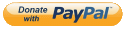This library is a light weight business object framework around Entity Framework Code First. It provides a simple way to encapsulate your business logic in one place, with the following features:
- Provides a convenient logical container for business logic
- Wraps and manages DbContext instance
- Wrapped CRUD operations with DbContext lifetime management
(Load,Save,Delete,NewEntity,Validate operations) - Simplifies saving and updating of data consistently
- Model and code based validatation support
- Pre and Post hooks for CRUD operations
- Error and data conflict management and reporting
- Consistent error model and trapping
- Simplifies data access - especially CRUD - to single line operations
- Full access to EF CodeFirst functionality
- Optional custom DbContext with low level Data Access Layer
- Full featured ADO.NET Data Access Layer
- Single line DAL methods
- Easy Stored Procedure Calls
- SQL String queries to read-only Entity mapping
- Full range of DAL operations
More Info:
The idea of this class is to provide an easy to use container for logical business objects that can provide business services to your application and at the same time provide a slight abstraction on top of the Entity Framework features to make it easier to deal with typical CRUD operations. The class encapsulates a DbContext that is available anywhere inside of the class and also used internally inside of the built-in CRUD methods.
Although this library provides an small abstraction on top of Entity Framework Core, you still have full access and will use the underlying Entity Framework functionality - anything you can do with Entity Framework you can do with this class which simply is a container for the DbContext.
In addition this class provides for a Save operation that automatically captures error information for validation errors, both for EF validations as well as any more complex coded validations you can implement using the built in Validation methods.
Using this library you implement business objects that are associated with an Entity Framework Code First Model and a top level EF entity object. You can inherit from EntityFrameworkBusinessObject<TContext,TEntity> and the resulting class then acts as a business object that can provide a logical container for your business logic code.
To create a business object:
public class UserBusiness : EntityFrameworkBusinessObject<TimeTrakkerContext,User>
{
public UserBusiness(TimeTrakkerContext context) : base(context)
{
}
} Although the business object associates with a top level entity, you typically build business objects that can encompass operations against multiple tables of the database.
For example an Invoice business object may encompass logic for handling the order header and line items as well as some customer and shipping record operations which would all live in a an Order business object. The entity association is merely to simplify default operations so no explicit entity references need to be passed.
The business object allows you to encapsulate your business logic and data access code against EntityFramework into the business layer without bleeding EF functionality into the application layer. This makes for easier testing and allows for easier isolation of data related code, as well as migration to other data platforms or changed behavior in the future.
The external interface of the business object provides core CRUD operations that
are similar to common EF operations but provide easier operation, like automatic
context attachment, ID based lookups and deletes and many other small conveniences. Use single line Load(), Save(), Create(), Delete(), Validate() operations (as well as async versions thereof) to simplify CRUD operations. Most of these are thin wrappers around standard EF behavior, but they can reduce code significantly and keep Entity Framework semantics out of application code. You still retain full access to the underlying DbContext, so you can still use all of the functionality of the core EF feature set, but the helper methods make common operations simpler and handle errors.
The business object also provides consolidated validation for EF CodeFirst Model validation as well as code based validation rules via implementation of an OnValidate() method in the business object. The validation routines include a ValidationErrors collection that provides both EF model based errors as well as errors added via code. When the Save() method is called both the EF model validation (ie. Model Attributes and Model Validators) as well as code based validation that allows you to validate across the entire model and not just a single entity. This allows maximum flexibility when creating dealing with validation logic that requires complex operations or data lookups.
The internal interface provides many before/after hooks for data operations and internal overrides for validation logic that make it very easy to create consistent business logic. You can inject check and update code when loading and saving data.
Each business object instance gets its own DbContext instance that is internally managed and maintained. All operations in the same business object thus share the same DbContext. A context can be optionally assigned to another context by using custom constructors, but in general each business object has its own context to avoid potential cross talk and entity cache bloat.
The associated DbContext is created when the business object is created and automatically released when the business object is released. The business object implements IDisposable() so the standard pattern of using using() statements applies.
The easiest way to install the library is via NuGet:
PM > Install-Package Westwind.EfCore
Requirements:
- .NET Core 6.0 or Later
- EntityFramework Core 6.0+ (from NuGet)
- A specific EF Core data provider (ie.
EntityFrameworkCore.SqlServer)
The West Wind Data library works by providing a base business object class that you inherit from. The base class wraps the DbContext and a base entity type, but the base entity type is just a convenience for top level entity operations. From within the business object you have full access to the entire DbContext model.
The important point is that most applications have many business objects, but they don't necessarily map one to one with the database tables of the application.
The business object components works off an existing Entity Framework Code First Model and Database, so before you create a business object you'll need to create the EF model and context.
You can explicitly specify a connection string using custom constructors, or by changing the DbContext initialization code. More on that later.
Create an instance of the business object and inherit it from EfCodeFirstBusinessBase:
public class CustomerBusiness : EntityFrameworkBusinessObject<WebStoreContext, Customer>
{ }You specify a main entity type (a POCO Customer in this case) and the DbContext type (TimeTrakkerContext). You now have a functioning business object for Customers.
The
TEntityType is used for instance level operations as well as for validation. Remember that this is not necessarily a 1-1 mapping between the business object to an entity. It could be that a business object maps to a set of related entities, such as an Invoice which has child line items and a required customer.
Note that you create many business objects for each logical business context or operation which wouldn't necessarily match each entity in the data model. For example, you would have an OrderBus business object, but likely not a LineItemBus business object since lineitems are logically associated with the Order and can be managed through an Order business object.
Entity Framework Core is configured via dependency injection as part of the .NET Core startup process. This is really no different than using Entity Framework on its own:
In Startup.ConfigureServices():
services.AddDbContext<TimeTrakkerContext>(builder =>
{
var connStr = Configuration["ConnectionStrings:WebStore"];
builder.UseSqlServer(connStr, opt =>
{
opt.EnableRetryOnFailure();
opt.CommandTimeout(15);
});
});Additionally you probably also want to add your business objects to the Dependency Injection pipeline so you can get the business objects injected in your application.
Also, in Startup.ConfigureServices():
// Add Business objects
services.AddTransient<UserBusiness>();
services.AddTransient<TimeEntryBusiness>();
services.AddTransient<CustomerBusiness>();
services.AddTransient<LookupBusiness>();Without adding any other functionality the business object is now functional and can run basic CRUD operations.
Using Dependency Injection in an ASP.NET Controller you can do:
public class AccountController : BaseApiController
{
public CustomerBusiness CustomerBus { get; }
private TimeTrakkerConfiguration Configuration { get; }
public AccountController(TimeTrakkerConfiguration config, CustomerBusiness customerBus)
{
CustomerBus = customerBus;
Configuration = config;
}
public Customer Get(int id) {
var user = CustomerBus.Load(id);
return user;
}
} Once you have access to a business object you can either use the built in CRUD operations, call business methods that you implement to provide business features or use the raw data access to access underlying data.
var customerBus = CustomerBusiness;
// Add a new customer
var customer = customerBus.Create();
customer.LastName = "Strahl";
customer.FirstName = "Rick";
customer.Entered = DateTime.UtcNow;
// new PK gets auto-updated after save
int id = customer.Id;
// load a new customer instance by Pk and make a change
var customer2 = customerBus.Load(id);
customer2.Updated = DateTime.Now;
customer2.Save();
// Alternate way to add a new customer
var customer3 = new Customer() {
LastName = "Egger",
FirstName = "Markus",
Entered = DateTime.Now
}
customerBus.Create(customer3); // attach customer as new
// both the updated and the new customer entities are saved
if (!customerBus.Save())
throw new ApiError(customerBus.LastException);
customerBus.Delete(id);ASP.NET core code assumes that the instances are created with Dependency injection. While that's the preferred way to create instances.
The previous operations are not that different from plain EF CodeFirst operations, except for some simplified CRUD operations based on IDs and auto-attachment. The real value of a business object comes from encapsulation of business operations in methods of the business object. Internally the business object can use those same CRUD operations, and also override a host of provide hook methods for common tasks.
Here are some common hook methods to override:
public class busCustomer : EfCodeFirstBusinessBase<Customer,WebStoreContext>
{
public override void OnNewEntity(Customer entity)
{
entity.Entered = DateTime.UtcNow;
}
public override bool OnBeforeSave(Customer entity)
{
entity.Updated = DateTime.UtcNow;
}
} So now when you make a simple change to the data like in the code below:
var customerBus = new busCustomer("WebStoreContext");
var cust = customerBus.Load(1);
cust.FirstName = "Ricardo";
bool result = customerBus.Save();
if (!result)
// do something customerBus.ErrorMessageboth the explicit FirstName change as well as the implicit Updated change are applied to the saved data in the database.
The EfCodeFirstBusiness class also provides for explicit code based validation. EF already supports model validation which works well for single entity validation. However, it's limited to validating properties on the current entity. If you need to run related look up operations or access other Model Validation is not sufficient.
Using the OnValidate() method override you can create code based validations that have access to the entire model and context, so it's possible to validate across multiple entities and even perform operations against the data base.
protected override void OnValidate(Customer entity)
{
// dupe check if entity exists
if (IsNewEntity(entity))
{
if (Context.Customers
.Any(c => c.LastName == entity.LastName &&
c.FirstName == entity.FirstName))
{
ValidationErrors.Add("Customer already exists");
return;
}
}
// simple validations
if (string.IsNullOrEmpty(entity.LastName))
ValidationErrors.Add("Last name can't be empty");
if (string.IsNullOrEmpty(entity.FirstName))
ValidationErrors.Add("First name can't be empty");
}To specify validation errors simply add ValidationErrors to the ValidationErrors collection. When the collection count is greater than 0 the validation fails.
There are two ways to check for validation before saving:
- Explicitly calling the
Validate()method - Setting
AutoValidate=trueon the business object
Explicitly calling Validate() looks like this:
var customerBus = new busCustomer();
// load an existing customer to create a 'dupe'
var custExisting = customerBus.Load(1);
// assign duped values to a new customer record
var cust = new Customer()
{
// create dupe values which should fail validation
FirstName = custExisting.FirstName,
LastName = custExisting.LastName,
Company = custExisting.Company
};
cust = customerBus.NewEntity(cust);
// this will fail
if (!customerBus.Validate())
{
// Customer already exists
Console.WriteLine(customerBus.ErrorMessage);
return;
}
if (!customerBus.Save())
{
Console.WriteLine(customerBus.ErrorMessage);
return;
}You can use the AutoValidate property instead which causes the validation automatically to fire anytime you explicitly
var customerBus = new busCustomer()
{
// Validates on Save automatically
Options.AutoValidate = true
};
var custExisting = customerBus.Load(1);
var cust = new Customer()
{
// create dupe values which should fail validation
FirstName = custExisting.FirstName,
LastName = custExisting.LastName,
Company = custExisting.Company
};
cust = customerBus.NewEntity(cust);
if (!customerBus.Save());
Console.WriteLine(customerBus.ErrorMessage);
else
Console.WriteLine("Saved");By default business object methods capture errors and set an internal error message/exception object that you can check upon return of the various CRUD methods. Many methods return true or false or null for failure when entities should be returned, along with an ErrorMessage and ErrorException.
The idea is that for business operations you typically want to get a definite response on success or failurenot wrap every individual call into unhandled exception block to get a result status.
However, if you'd rather have save errors throw exceptions than return error results, you can set the ThrowExceptions switch:
public class busCustomer : EfCodeFirstBusinessBase<Customer, WebStoreContext>
{
// ctor
public busCustomer()
{
Options.ThrowExceptions = true; // false by default
}
...
}Here's a small example of a sample business object that shows a few of the different operations you might handle in a typical business object:
public class busCustomer : EfCodeFirstBusinessBase<Customer, WebStoreContext>
{
public busCustomer()
{ }
public busCustomer(string connectionString) : base(connectionString)
{ }
public busCustomer(IBusinessObject<WebStoreContext> parentBusinessObject)
: base(parentBusinessObject)
{ }
// Typical Query Methods
public IEnumerable<Customer> GetActiveCustomers()
{
DateTime dt = DateTime.UtcNow.AddYears(1);
return Context.Customers
.Where(cust => cust.Updated > DateTime.UtcNow.AddYears(-2));
}
public IEnumerable<Customer> GetCustomerWithoutOrders()
{
return Context.Customers
.Where( cust=> !Context.Orders.Any(ord=> ord.CustomerPk == cust.Id));
}
// Utility/Helper methods
public string EncodePassword(string plainPasswordText)
{
return Encryption.EncryptString(plainPasswordText, "seeekret1092") + "~~";
}
// Override injection hook methods
protected override bool OnBeforeSave(Customer entity)
{
// encode password if it isn't already
if (!string.IsNullOrEmpty(entity.Password) && !entity.Password.EndsWith("~~"))
entity.Password = EncodePassword(entity.Password);
entity.Updated = DateTime.UtcNow;
// true means save is allowed
// return false to fail
return true;
}
// Validation
protected override void OnValidate(Customer entity)
{
// check if entity exists
if (IsNewEntity(entity))
{
if (Context.Customers
.Any(c => c.LastName == entity.LastName &&
c.FirstName == entity.FirstName))
{
ValidationErrors.Add("Customer already exists");
return;
}
}
if (string.IsNullOrEmpty(entity.LastName))
ValidationErrors.Add("Last name can't be empty");
if (string.IsNullOrEmpty(entity.FirstName))
ValidationErrors.Add("First name can't be empty");
}
} The Westwind.Data.EfCore library is licensed under:
All source code is © West Wind Technologies, regardless of changes made to them. Any source code modifications must leave the original copyright code headers intact if present.
There's no charge to use, integrate or modify the code for this project. You are free to use it in personal, commercial, government and any other type of application and you are free to modify the code for use in your own projects.
If you find this library useful, consider making a small donation: