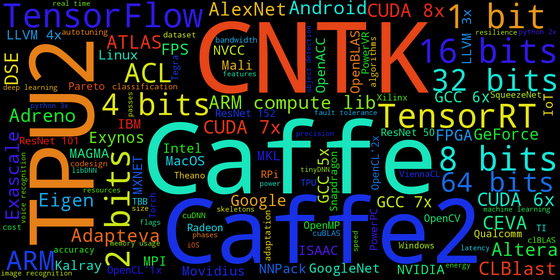We need to have easily customizable TensorFlow builds via JSON API to be able to plug it to our framework for collaborative benchmarking and optimization of workloads across diverse inputs and hardware provided by volunteers (see cKnowledge.org/ai, live repo and papers 1, 2, 3 for more details).
- Vladislav Zaborovskiy
- Grigori Fursin, dividiti / cTuning foundation
- Anton Lokhmotov, dividiti
- BSD (3 clause)
Under development.
$ sudo pip install ck
$ pip install ck
$ ck pull repo:ck-tensorflow
$ sudo apt install openjdk-8-jdk-headless
NB: Installation fails with openjdk-9-jdk-headless (cf. this).
If you want to use the GPU, please install CUDA toolkit >= v7.0 and cuDNN >= v2. If you want to use the GPU and pip, please install CUDA toolkit >= v8.0 and cuDNN >= v5.
-
Check if you have a CUDA-enabled GPU.
-
Download and install cuDNN (requires registration).
For python 2.7, install:
$ sudo apt-get install \
python-dev \
python-pip \
python-setuptools
$ sudo pip install wheel
For python 3.5, install:
$ sudo apt-get install \
python3-dev \
python3-pip \
python3-setuptools
$ sudo pip3 install wheel
$ sudo pip install \
protobuf \
easydict \
joblib \
image
$ sudo apt install \
python-opencv
You should now be ready to install the CPU version of CK-TensorFlow:
$ ck install package:lib-tensorflow-cpu
You can also install the CUDA version of TensorFlow (which when installed via CK can co-exist with the CPU version):
$ ck install package:lib-tensorflow-cuda
Finally, you can try to install the OpenCL version of TensorFlow (which requires ComputeCPP; unfortunately, at the time of this writing we were not able to run it):
$ ck install package:lib-tensorflow-opencl
$ ck run program:tensorflow (--env.BATCH_SIZE=10) (--env.NUM_BATCHES=5)
Select one of the benchmark_cpu and benchmark_cuda commands; select an available version of TensorFlow, if prompted (more than one choice); select an available benchmark, if prompted (more than one choice).
$ ck run program:tensorflow-classification
Note, that you will be asked to select a jpeg image from available CK data sets. We added standard demo images (cat.jpg, catgrey.jpg, fish-bike.jpg, computer_mouse.jpg) to the 'ctuning-datasets-min' repository. You can list them via
$ ck pull repo:ctuning-datasets-min
$ ck search dataset --tags=dnn
It is now possible to participate in crowd-benchmarking of Caffe (early prototype):
$ ck crowdbench tensorflow --user={your email or ID to acknowledge contributions} (--env.BATCH_SIZE=128 --env.NUM_BATCHES=100)
You can see continuously aggregated results in the public Collective Knowledge repository under 'crowd-benchmark TensorFlow library' scenario.
Note, that this is an on-going, heavily evolving and long-term project to enable collaborative and systematic benchmarking and tuning of realistic workloads across diverse hardware (ARM TechCon'16 talk, ARM TechCon'16 demo, DATE'16, CPC'15). We also plan to add crowd-benchmarking and crowd-tuning of Caffe, TensorFlow and other DNN frameworks to our Android application soon - please, stay tuned!
TensorFlow installation may occasionally fail due to failing to download some dependencies from GitHub. Restart package installation several times until Bazel downloads all necessary files.
Sometimes, after installation, TensorFlow crashes with undefined "syntax". It is usually related to outdated default protobuf (you need version >=3.0.0a4). To fix this problem upgrade protobuf via
$ sudo pip install protobuf --upgrade
or
$ sudo pip3 install protobuf --upgrade
It may also fail with the following message "can't combine user with prefix, exec_prefix/home, or install_(plat)base". The following fix may help:
$ sudo pip install --upgrade pip"
We are working with the community to unify and crowdsource performance analysis and tuning of various DNN frameworks (or any realistic workload) using Collective Knowledge Technology:
- CK-Caffe
- CK-TinyDNN
- Android app for DNN crowd-benchmarking and crowd-tuning
- CK-powered ARM workload automation
We use crowd-benchmarking and crowd-tuning of such realistic workloads across diverse hardware for open academic and industrial R&D challenges - join this community effort!