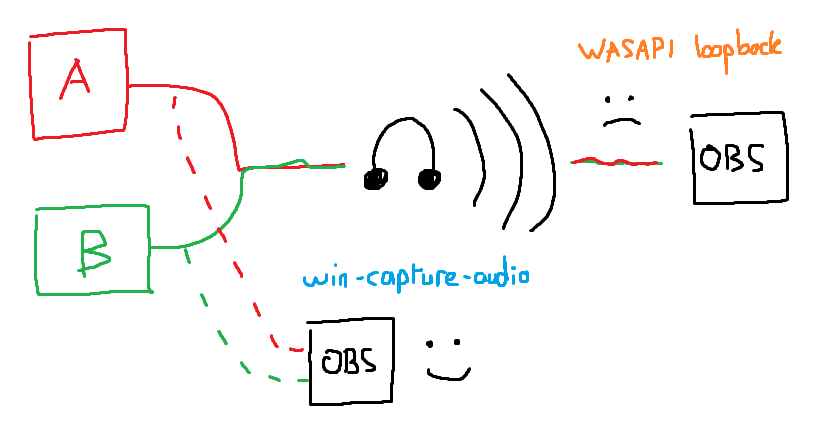An OBS plugin similar to OBS's win-capture/game-capture that allows for audio capture from a specific application, rather than the system's audio as a whole. This eliminates the need for third-party software or hardware audio mixing tools that introduce complexity, and in the case of software tools, introduce mandatory latency.
Internally it uses ActivateAudioInterfaceAsync with AUDIOCLIENT_PROCESS_LOOPBACK_PARAMS. This initialization structure is only officially available on Windows 11, however it appears to work additionally on relatively recent versions of Windows 10.
This plugin is in a BETA state, expect issues - https://discord.gg/4D5Yk5gFnM for support and updates.
An updated version of Windows 10 2004 (released 2020-05-27) or later is required.
- Head over to the Releases page and download the latest installer (or zip if you are using a portable installation)
- Run the setup wizard, selecting your OBS folder when asked (or extract the zip to the portable OBS root directory)
- Lauch OBS and check out the newly available "Application Audio Output Capture" source