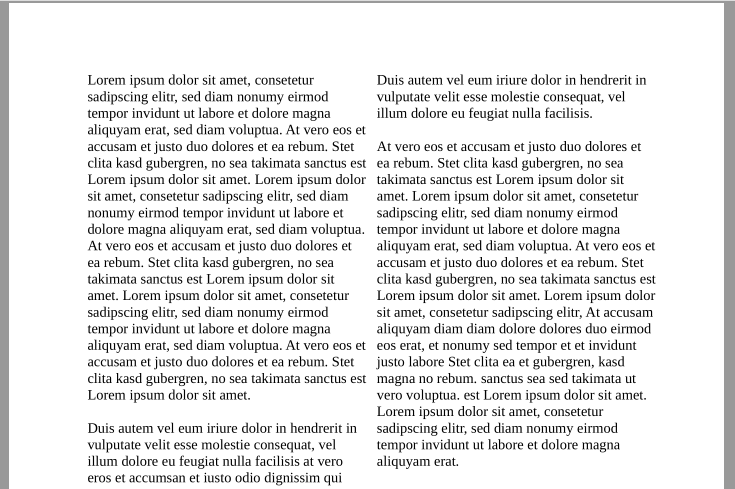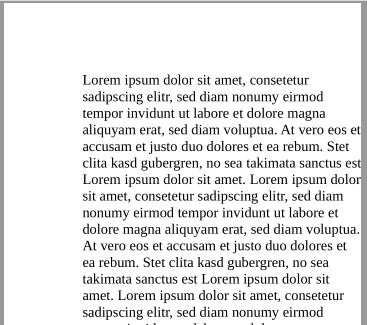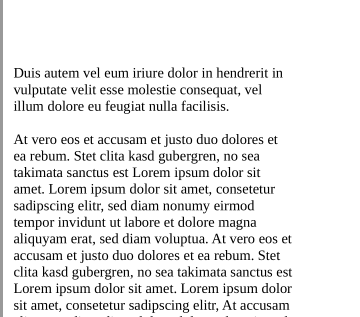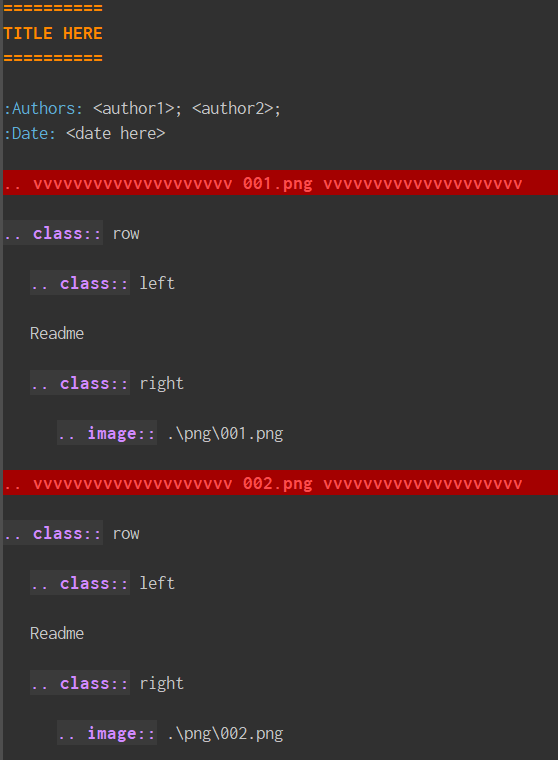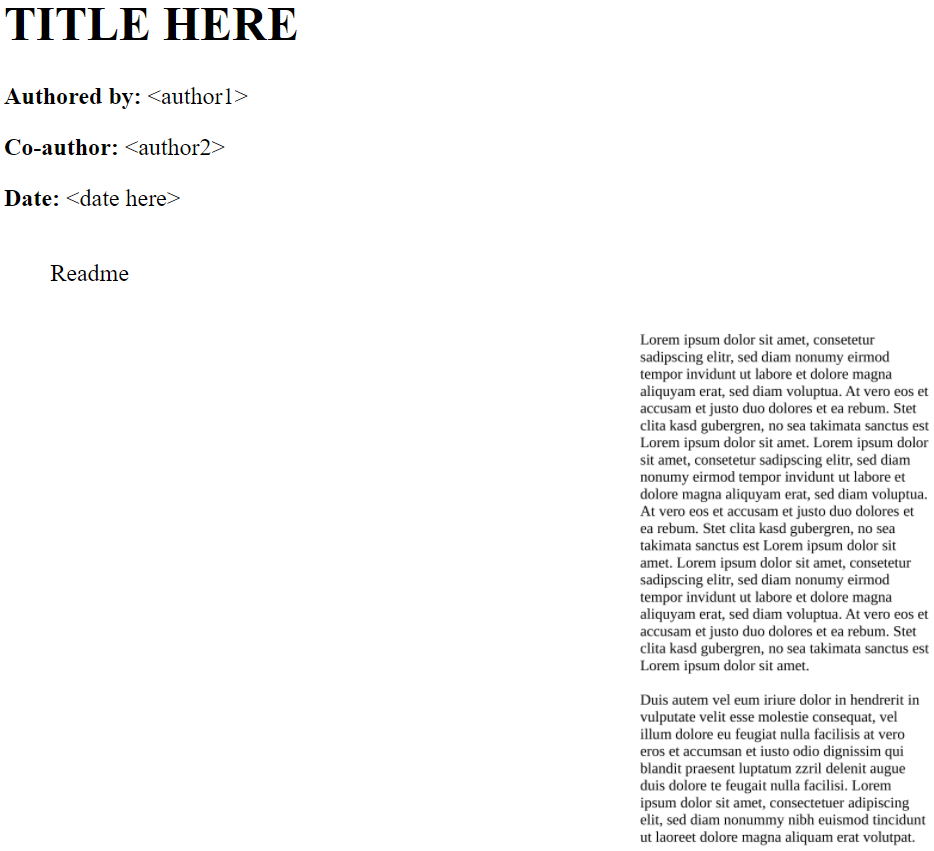This set of tools is aimed to enable reflection on Research Papers after note-taking. It places the notes taken next to the page from where the notes were lifted.
The background is that for the most part reading a paper is all too easily followed by forgetting the paper. This project is an attempt to put an end to running on this particular hamster wheel. The process comprises splitting pdfs in halves, transform them to images, and add comments next to them in restructuredText to eventually be able to create an annotated HTML view on the paper.
Development was done on Windows. So there are many idiosyncracies, which will prevent these tools to run on Linux - as is. If need be, one can implement the concept on Linux.
List of software dependencies, which must be accessible from anywhere on the command-line:
- Python 3.5
- GNU Make 3.81
- mutools
- pandoc
Start of with a pdf which may have two columns.
The command make.py build splits the pdf in halve per default. It is possible to not split the pdf in halves. The resulting first pages look as below.
In addition an rst-file is created looking like this:
IMPORTANT NOTE: Copy the pre-built restuctured file from build/rst to the ./rst-folder. This is in order to be able to edit freely.
From here on the command make.py html translates the rst-file in the ./rst-folder and as a final result an HTML-file is generated.