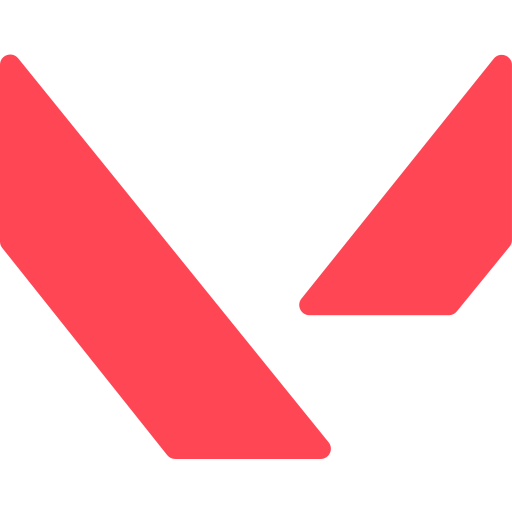This is the snap for valorant, "valorant is a FPS 5x5 game developed by Riot Games". It works on Ubuntu, Fedora, Debian, and other major Linux distributions.
Note: This is for current users only before upgrading valorant snap as of 25 Jan 2020
- Needed steps to migrate valorant snap to use
wine 5.0before upgrading valorant snap.
snap disconnect valorant:wine-4-staging
snap remove wine-platform-4-staging
snap refresh --edge --devmode valorant
snap install wine-platform-5-staging
snap refresh --candidate wine-platform-5-staging
snap connect valorant:wine-5-staging wine-platform-5-staging
- Also create fresh
WINEPREFIXafter doing all above steps and see pinned issueImportant Noticefor guide.
snap install --edge valorant
snap refresh --candidate wine-platform-runtime
snap refresh --candidate wine-platform-5-staging
Users can update wine-platform-runtime snap which has updated pkgs like mesa, llvm, amd,intel, drivers from obif ppa that can support newer AMD gpus and newer changes.
snap refresh --beta wine-platform-runtime
Issues with the new launcher. You can temporarily disable it this way:
- Let the game fully install and update.
- Make sure client is not running.
- When you have fully updated game then run this command on terminal to block new launcher from executing.
- After this command launch game as usual. I'm not sure how longer this method will work.
NOTE: Before executing this command make sure launcher has installed new launcher update.
for f in RiotClientServices.exe RiotClientCrashHandler.exe; do sudo chmod 0 "$HOME/snap/valorant/common/.wine/drive_c/Riot Games/Riot Client/$f"; sudo chown root:root "$HOME/snap/valorant/common/.wine/drive_c/Riot Games/Riot Client/$f"; done
Refresh the wine-platform-runtime with:
snap refresh --candidate wine-platform-runtime
Eventually reinstall the game and the game-snap with:
snap remove valorant && snap install --devmode --edge valorant
The emulated version of Windows is probably set to Win7 in wine (it will change back to Win7 after reinstallation of the valorant snap). Change it to Win XP by running:
valorant.winecfg
Support me by donating via Pateron
Thanks for supporting me, Ignacy , Tomasz