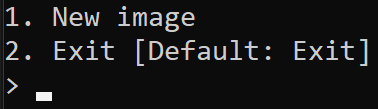Convert and/or dither any image into the RecRoom color palette.
You can also resize the image.
-
Run the file named
convert_image.pyusing python (should be the default option)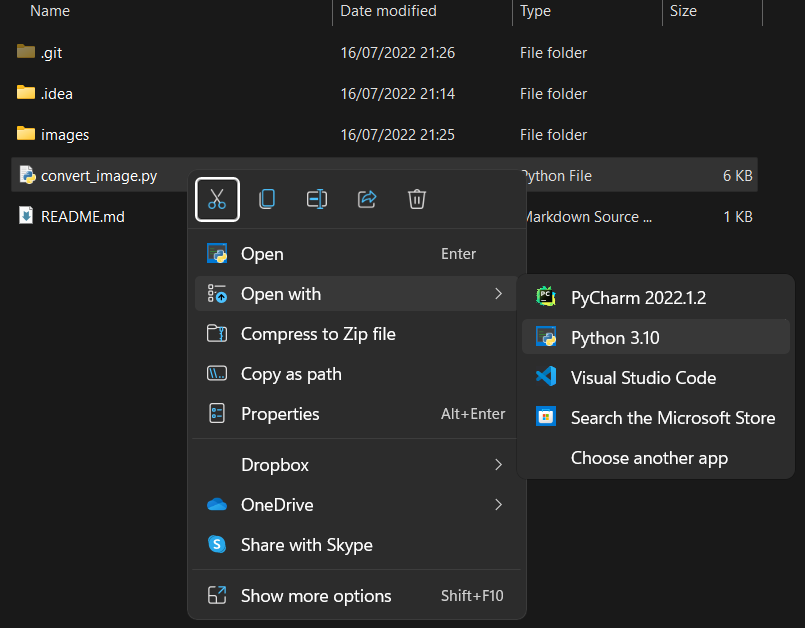
-
A file explorer window will open. Choose the image you want to modify (JPG or PNG)
-
You will be prompted by 3 options:
- Convert to RecRoom colors
This will only convert the image into RecRoom colors without dithering. - Convert and Dither to RecRoom colors
This will convert and dither the image. This makes the image look a lot better - Resize image
If the image is too big, you can quickly resize it using 4 different methods\
- Convert to RecRoom colors
Just enter the number in front of the option you'd like to use, and press enter.
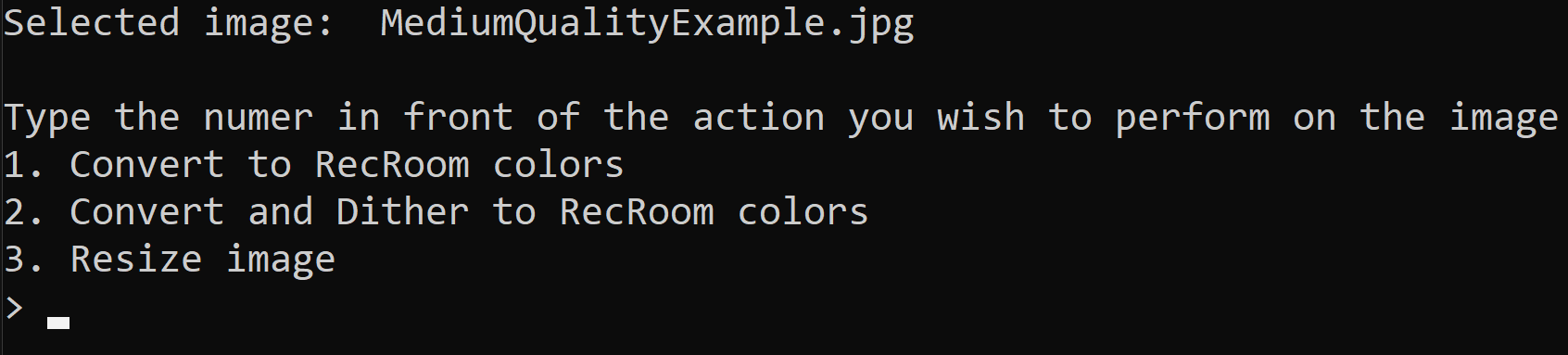
The new image will get saved to the same directory as the original.
At last, you'll have an option of choosing and modifying another image (Option 1), or exit the script (Option 2)
By default Option 2 is selected, so just press enter to exit