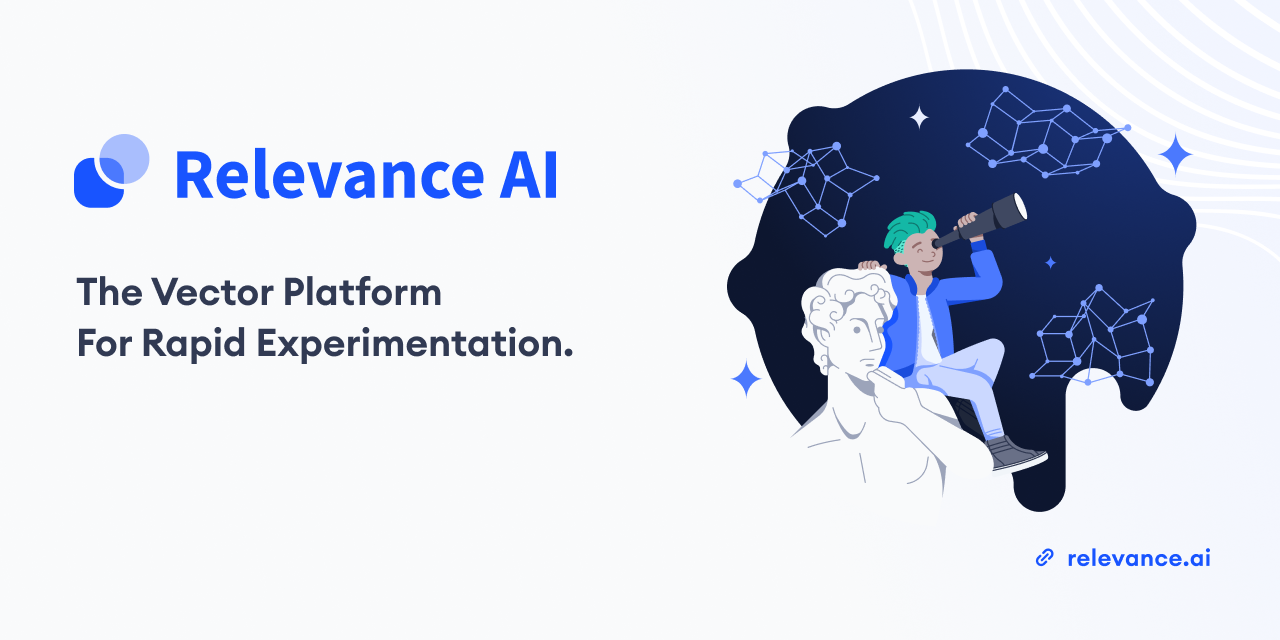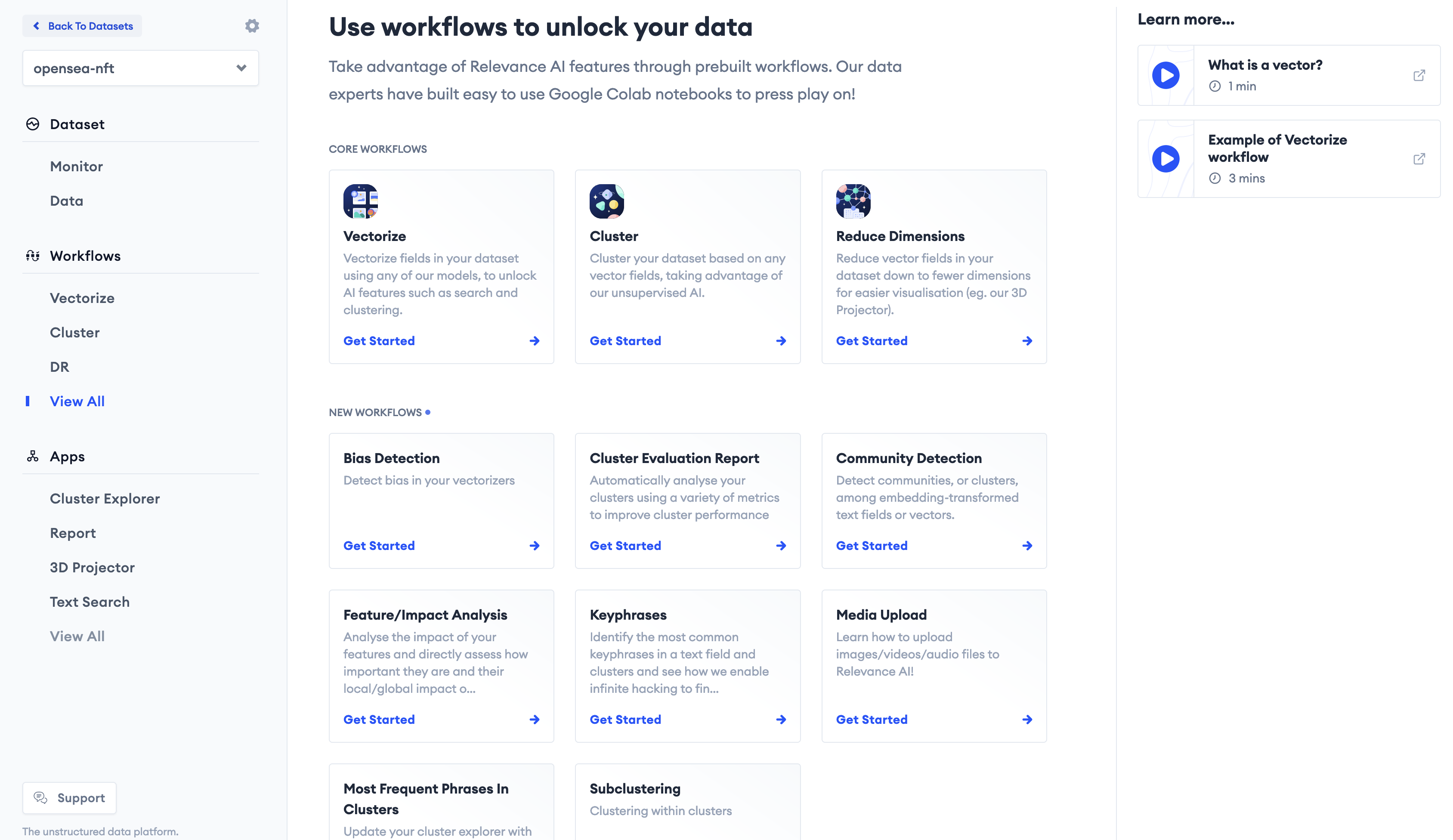Run Our Colab Notebook And Get Started In Less Than 10 Lines Of Code!
For guides and tutorials on how to use this package, visit https://docs.relevance.ai/docs.
This is a home for all of RelevanceAI's workflows as seen in the dashboard. Sign up and getting started here!
Workflows provide users with a guide on how to run relevant code in Relevance AI. It provides a guided interface through Relevance AI Features.
Some of these features include:
- Clustering
- Dimensionality Reduction
- Labelling/Tagging
- Launching Projectors
How to add a workflow
- Add a subfolder and move notebook there and push the notebook
- Modify scripts/manual_add_to_db.py and add a new document in the
DOCSvariable and commit/push the script. Make sure to see what the other documents are doing and copy that structure else things may error! - Create PR
- Fast vector search with free dashboard to preview and visualise results
- Vector clustering with support for libraries like scikit-learn and easy built-in customisation
- Store nested documents with support for multiple vectors and metadata in one object
- Multi-vector search with filtering, facets, weighting
- Hybrid search with support for weighting keyword matching and vector search ... and more!
- Python ^3.7.0
- AWS CLI v2 - if you need to upload new workflows to prod
To get started with development, install the dev dependencies
❯ make installMake sure your AWS SSO profile and creds configured in ~/.aws/config.
Install yawsso or similar to sync API creds w/ SSO profile needed for CDK.
Set the AWS_PROFILE env var to bypass having to specify --profile on every AWS CLI call.
❯ ENVIRONMENT=development AWS_PROFILE=Relevance-AI.WorkflowsAdminAccess make uploadThen run testing using:
Don't forget to set your test credentials!
export TEST_ACTIVATION_TOKEN=<YOUR_ACTIVATION_TOKEN>
## For testing core workflows
export WORKFLOW_TOKEN_CLUSTER_YOUR_DATA_WITH_RELEVANCE_AI=<DASHBOARD_BASE64_TOKEN_FROM_CLUSTER_WORKFLOW>
export WORKFLOW_TOKEN_VECTORIZE_YOUR_DATA_WITH_RELEVANCE_AI=<DASHBOARD_BASE64_TOKEN_FROM_VECTORIZE_WORKFLOW>
export WORKFLOW_TOKEN_REDUCE_THE_DIMENSIONS_OF_YOUR_DATA_WITH_RELEVANCE_AI=<DASHBOARD_BASE64_TOKEN_FROM_DR_WORKFLOW>
export WORKFLOW_TOKEN_CORE_SUBCLUSTERING<DASHBOARD_BASE64_TOKEN_FROM_SUBCLUSTERING_WORKFLOW>Run test script
- tests all notebooks in
workflows - outputs error
notebook_error.log
❯ python scripts/test_notebooks.py
## Testing indiv notebook
❯ python scripts/test_notebooks.py --notebooks subclustering/core_subclustering.ipynb❯ make help
Available rules:
clean Delete all compiled Python files
install Install dependencies
lint Lint using flake8
test Test dependencies
update Update dependencies
upload Upload notebooks to S3 and update ds