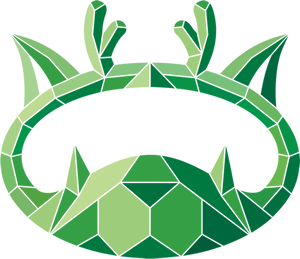- Introduction
- Features
- Quick Start
- Installation
- Configuration
- Documentation
- Support
- Contributing
- License
aaPanel is a powerful and user-friendly control panel for managing your Linux server. With over 3,000,000 installations since 2017, it provides comprehensive tools for website management, hosting services, and server administration.
- 🌐 WP Toolkit Management
- 🔧 Website Management
- 📧 Mail Server Management
- 📁 FTP Management
- 🗄️ MySQL Management
- 📂 File Management
- 💻 Online Code Editor
- 👥 Multi-User Account Management
- 🛡️ WAF (Web Application Firewall)
- 📊 Advanced Analytics
- 🔒 Enhanced File Protection
- 📨 Bulk Email Management
docker run -d \\
-p 8886:8888 \\
-p 22:21 \\
-p 443:443 \\
-p 80:80 \\
-p 889:888 \\
-v ~/website_data:/www/wwwroot \\
-v ~/mysql_data:/www/server/data \\
-v ~/vhost:/www/server/panel/vhost \\
aapanel/aapanel:lib- URL:
http://youripaddress:8886/ - Username:
aapanel - Password:
aapanel123
| Service | Port |
|---|---|
| Control Panel | 8888 |
| PhpMyAdmin | 888 |
| HTTP | 80 |
| HTTPS | 443 |
| FTP | 21 |
| Purpose | Path |
|---|---|
| Website Data | /www/wwwroot |
| MySQL Data | /www/server/data |
| Vhost Files | /www/server/panel/vhost |
For detailed documentation and guides, visit our official website.
We welcome contributions! Please follow these steps:
- Fork the repository
- Create your feature branch (
git checkout -b feature/AmazingFeature) - Commit your changes (
git commit -m 'Add some AmazingFeature') - Push to the branch (
git push origin feature/AmazingFeature) - Open a Pull Request
This project is licensed under the MIT License - see the LICENSE file for details.
- 📧 Email: support@aapanel.com
- 🌐 Website: www.aapanel.com
- 📝 Issues: GitHub Issues
Built with ❤️ by the aaPanel Team