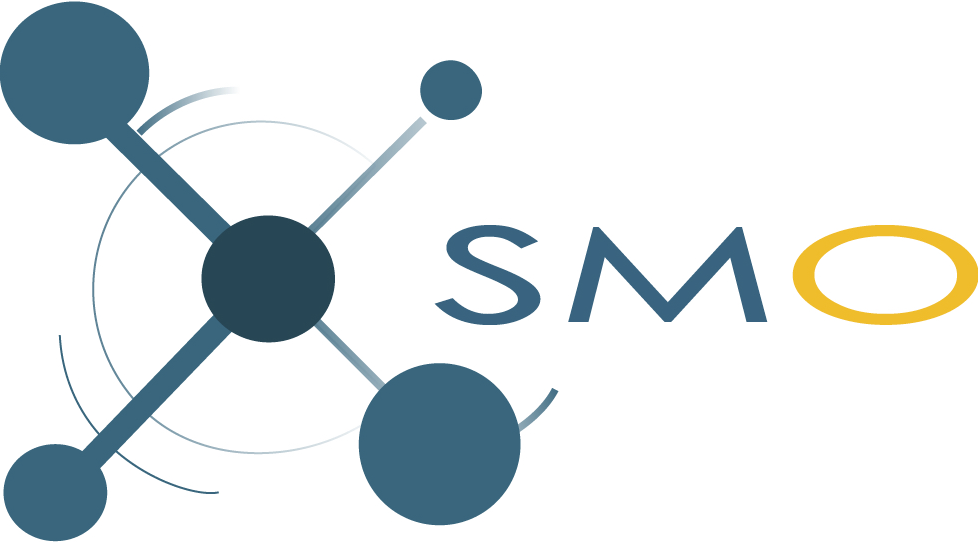OSM allows to OMNeT++ users to quickly and easily execute large-scale network simulations. This is an automation tool for OMNeT++ large-scale simulations and data analysis. Based on OMNeT++ structure, this tool reads .ini file and build simulation campaign. Users' manual an code documentation is available at readthedocs.
If you use SMO for your OMNeT++ experiment analysis, we would appreciate a citation of our work:
- P. Bautista, L. F. Urquiza-Aguiar, L. L. Cárdenas and M. A. Igartua, “Large-Scale Simulations Manager Tool for OMNeT++: Expediting Simulations and Post-Processing Analysis,” in IEEE Access, vol. 8, pp. 159291-159306, 2020, doi: 10.1109/ACCESS.2020.3020745.
- Supports Python >= 3.5;
- Fine grane control of the simulation campaign;
- Customizable/interactive plotting
- Runs parallelized simulations and post-processing for large number of files (common in large-scale simulations);
OSM includes the following tool:
- Launcher: build simulation campaign and execute parallel simulations in batches.
- Parser: Automatically try to detect output results files from simulation campaign (.vec,.sca, custom format) and convert those to an unique output file.
- Analyzer: Reads parsed files and plot results from template or launch an interactive plot in a web browser (pyvot tables). # Build and lauch the simulation campaign
$osm launcher [OPTIONS] INIFILE MAKEFILE
# Summarize result files located in output folder
$osm summarizer [OPTIONS]
# Analyze summarized file
$osm analyzer [OPTIONS] The osm package is developed using a pipenv. TO install osm on a virtual environment:
pip3 install pipenvTo clone the osm repository, on the command line, enter:
git clone https://github.com/Pbarbecho/osm.gitOn the new venv, install osm project in an editable mode:
pipenv install -e osm/Then, for use the new virtual environment instantiate a sub-shell as follows:
pipenv shellAt this time, you can interact with the osm modules, customize you analysis and use osm utilities.
Install osm using pip:
pip3 install --user -U https://github.com/Pbarbecho/osm/archive/master.zipDepending on the operating system, you may need to add ~/.local/bin to your path. During the installation you will be warned about this.
In case you want to uninstall osm package:
pip3 uninstall osmPablo Barbecho