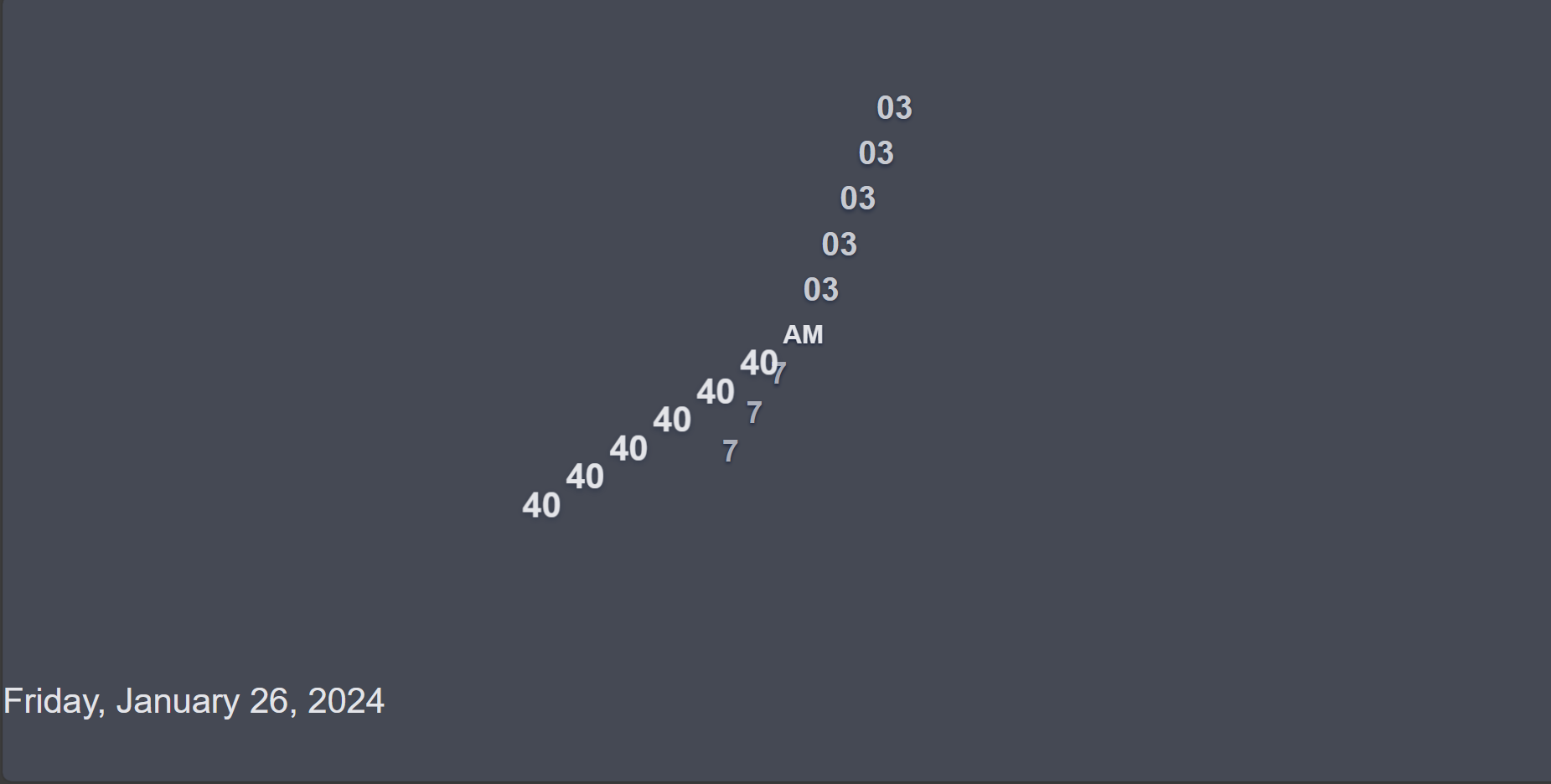A simple clock application built with HTML, CSS, and JavaScript. It displays the current time with hour, minute, second, and AM/PM indicators. The clock also features a dark theme that adapts to the user's preferred color scheme.
- Real-time clock display with an animated second hand.
- Dark theme that toggles based on the user's preferred color scheme.
- Responsive design for a pleasant experience on various devices.
-
Install Dependencies:
-
Ensure you have Parcel installed globally. If not, install it by running:
npm install -g parcel
-
-
Clone the Repository:
-
Clone the clock app repository:
git clone https://github.com/yourusername/clock-app.git
-
-
Navigate to the Project Directory:
-
Change to the project directory:
cd clock-app
-
-
Install Project Dependencies:
-
Install the required dependencies:
npm install
-
-
Run the Application:
-
Start the application with Parcel:
parcel index.html
-
Open your browser and go to http://localhost:1234 to view the clock.
-
The Clock class provides the core functionality for the clock. It includes methods to update the time, animate the second hand, and handle date display.
The dark theme is applied automatically based on the user's preferred color scheme. Customize the color variables in the CSS to suit your preferences.
Feel free to integrate and customize this clock into your projects! If you have any suggestions or improvements, please open an issue or contribute to the repository.
This project uses the "Lobster Two" font and is inspired by various clock designs on the web.