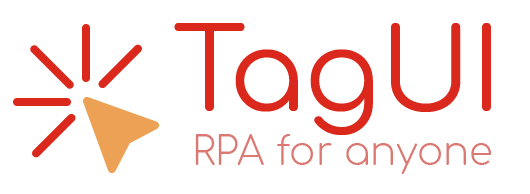Before executing the next step, be sure to download TagUI vx.xyz for Windows file from Tagui installation and locate them inside "Installation" folder. In this folder there's a Google Chrome installer in case it's not currently installed in your system, tagui use it by default.
Use TagUI_Install.ps1 powershell script to install tagui in your Windows O.S . Currently, tagui installer it's intended to work on Windows O.S for now. A Linux installer is under development.
.\TagUI_Install.ps1Please refer to tagui doc for more info about run options.
- Navigate to Sonarqube folder located inside Demo.
- Execute the following command to lift up resources needed to run your Sonarqube container on port 9000 (this can be changed by altering docker-compose.yml.
docker compose up- All variables used during tagui execution are stored in tagui_local.csv file. If Sonarqube port is changed or you want to perform any modification, please refer to this file.
- Execute the following command to run the automated UI flow. It will login into Sonarqube server for the first time and it will assign a new password for later purposes.
tagui first_login_sonar.tag- Execute the following command to login into Sonarqube server with the new password assigned previously and it will also generate and save into a .txt file a Global Analysis Token for project scanning purposes.
tagui generate_token_sonar.tag- When you're done, execute the following command to terminate all running processes lifted up by docker compose.
docker compose down --volumes --rmi all- Navigate to Ubuntu_WSL folder located inside Demo.
- Execute the following command to update and upgrade your WSL packages using apt tool. Remember to type your WSL password inside tagui_local.csv.
tagui update_upgrade.tag -nobrowser- Execute the following command to start docker service inside WSL and checking its status. Remember to type your WSL password inside tagui_local.csv.
tagui start_docker_service.tag -nobrowser- If you want to orchestrate the previous two tasks by running just one command, execute the following command. Remember to type your WSL password inside tagui_local.csv.
tagui daily_tasks.tag -nobrowserPull requests are welcome. For major changes, please open an issue first to discuss what you would like to change.
Please make sure to update tests as appropriate.