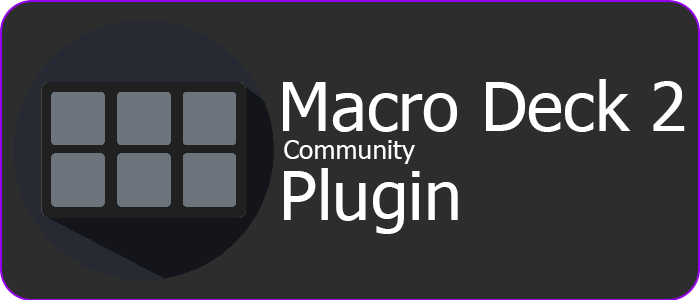A Macro Deck plugin to manager and interact with Philips Hue light bridges.
If you like my work and want to support/encourage me in making more plugins, you certainly can do so on Ko-Fi.
This plugin updates the following variables for use anywhere variables are allowed in Macro Deck 2
| Variable Name | Description |
|---|---|
NOTE I didn't put any variables in for this at the moment. If you would like to suggest a variable for me to add, please use the Issues tab and submit a new feature-request.
This plugin adds the following actions
| Action | Description |
|---|---|
| Set Scene | Sets an existing group to an existing scene |
| Update Light | Updates one or more lights to a custom state |
| Adjust Light | Adjusts onr or more lights relative to their current states |
Download/Install it directly in Macro Deck from the package manager.
Visual learner? Here is my video tutorial for setting up this plugin in Macro
Deck 2
In Progress
- Open Macro Deck 2 application on your computer
- Switch to the plugin manager view and locate the Philips Hue plugin (install if necessary)
- Click the "Configure" button
- Wait for your bridge to appear in the list of discovered bridges
- Note It may take up to 30 seconds for the bridge to appear
- Click the "Connect..." button to the right of the correct bridge
- WITHIN 30 SECONDS press the connection button on the top of your bridge
If it worked, then you should see "Connected" in the button to the right.
This is a plugin for Macro Deck 2, it does NOT function as a standalone app
This plugin is built upon the shoulders of giants. Here are their licenses: