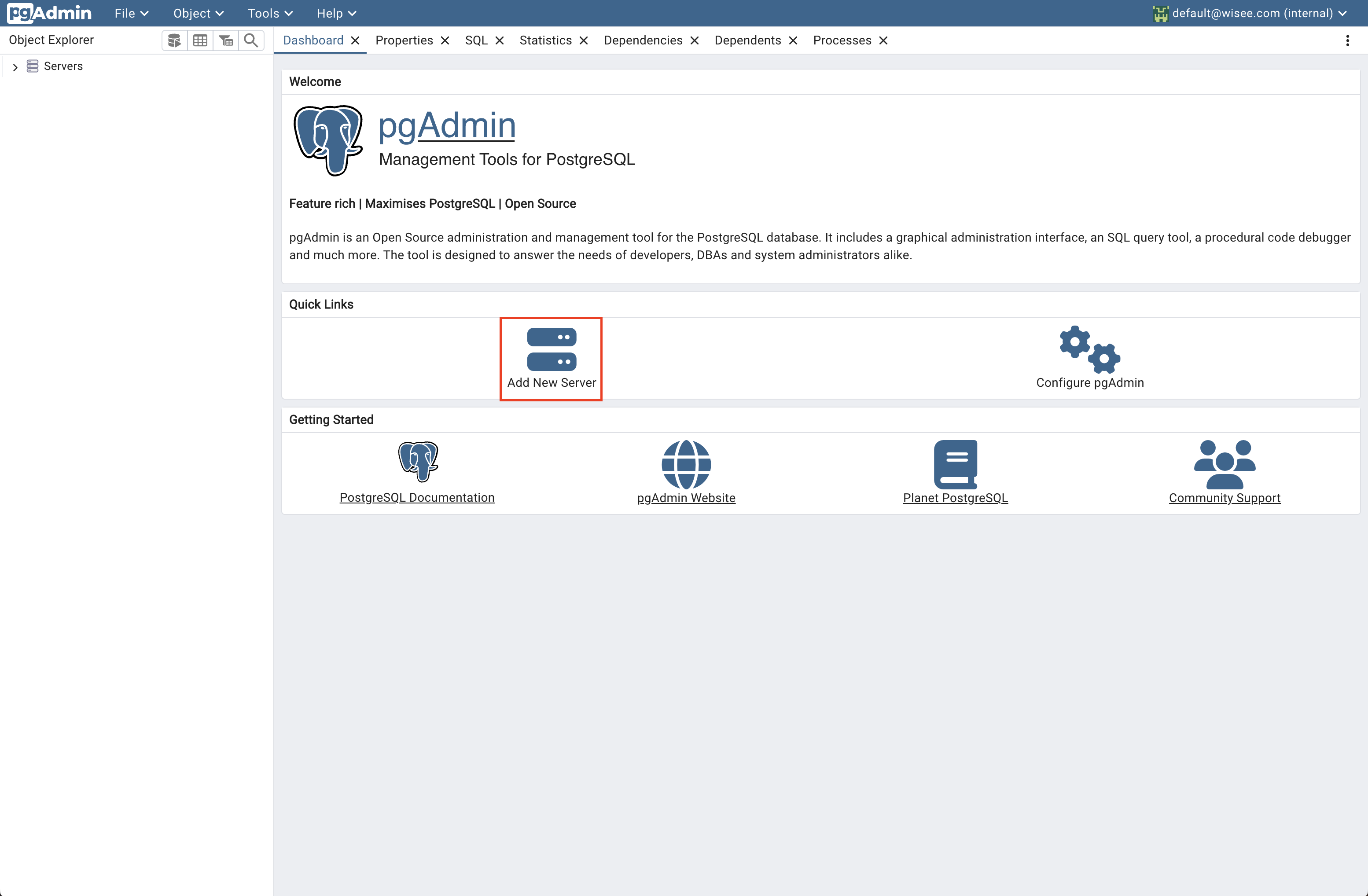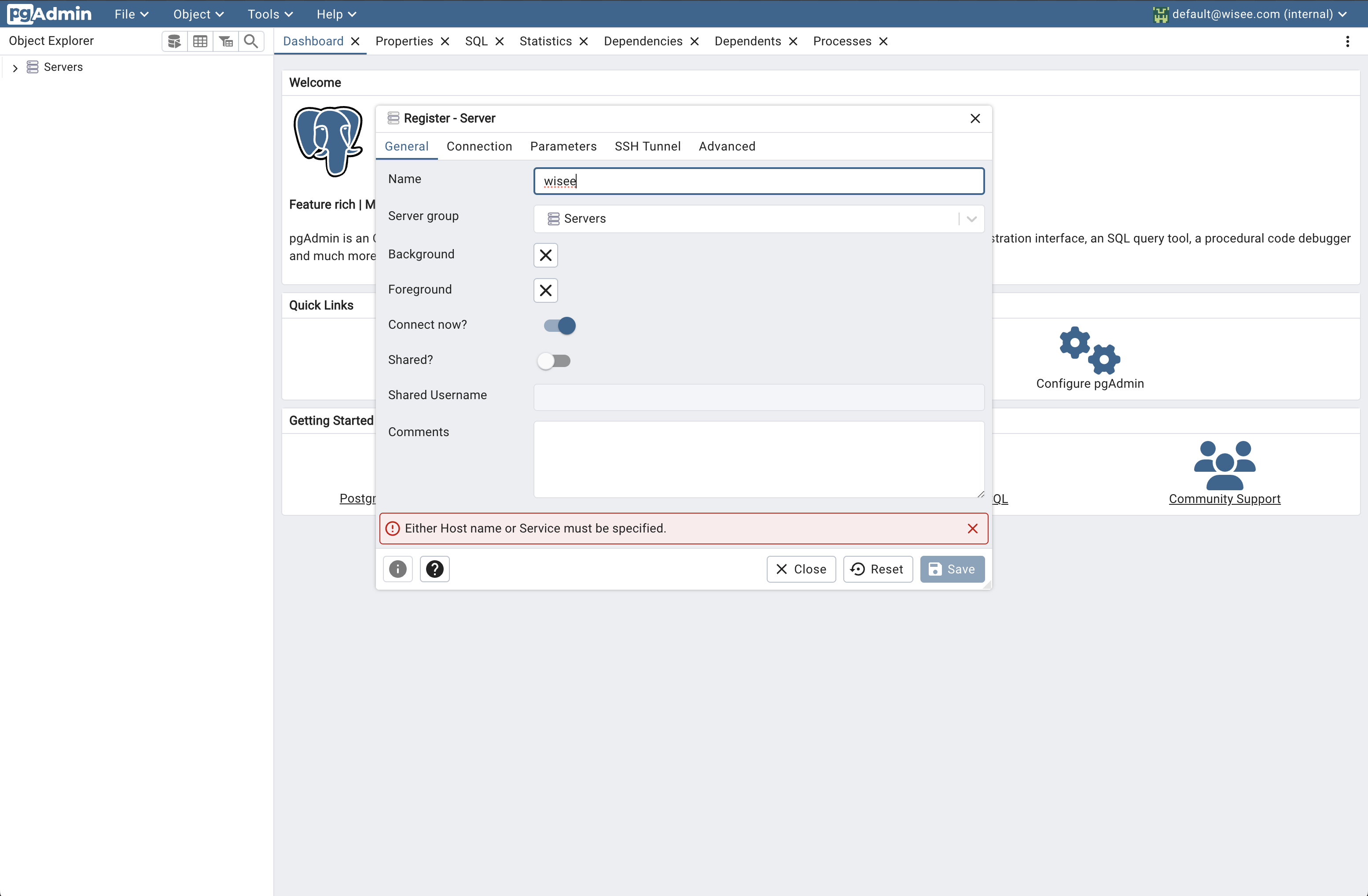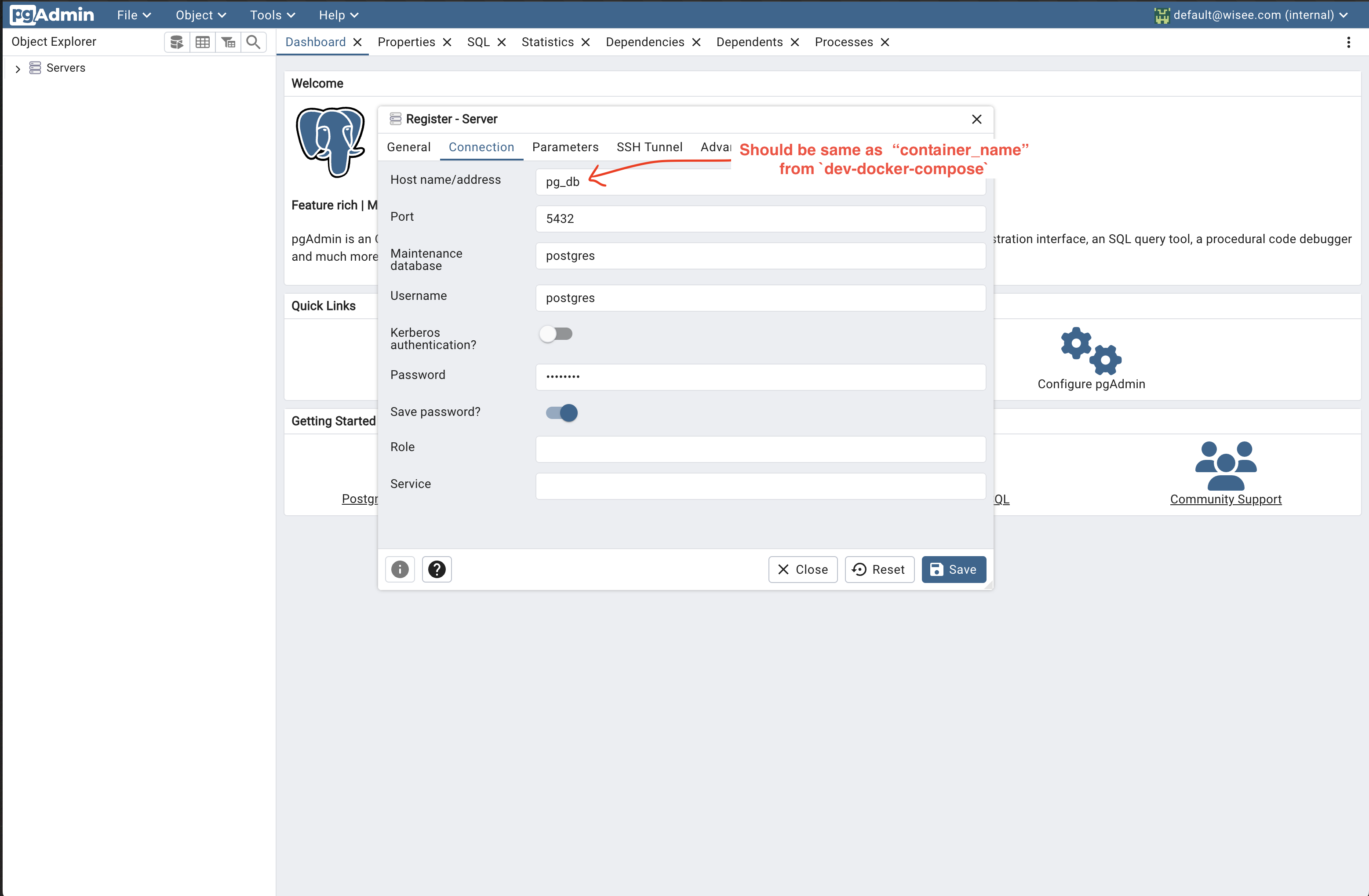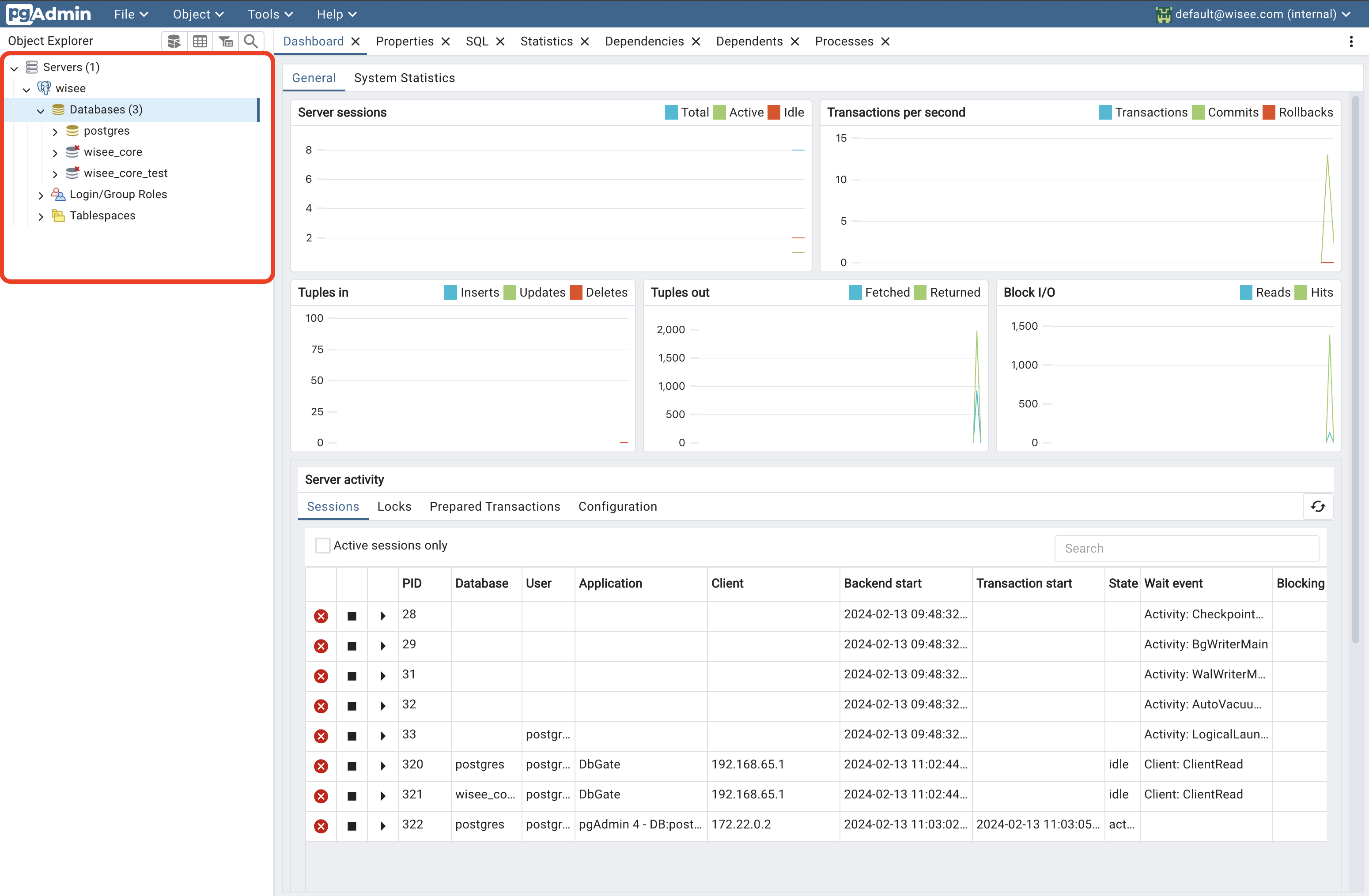To setup this project, you need to install the following tools:
Skip this step if you are running the project in a Unix based system or have
makealready installed.
We use the make command to run different scripts in the project. Install make command from here
-
Once you have installed the above tools, clone the repository and navigate to the project folder.
-
To setup the project, run the following command:
make setup- If the above command runs successfully, you can start the development server by running the following command:
make watchTo check if the server is running, navigate to http://localhost:8080/health in your browser.
To create a production build, run the following command:
make buildThis will create a executable file in the bin folder.
Migrations are handled using golang-migrate, read the docs for more information on working with migrations.
-
Visit
http://localhost:54321in your browser and login with the following credentials:- Email :
default@wisee.com - Password :
default
- Email :
-
If you do have server created already, create a new server by clicking on the
Add New Serverbutton. -
Enter the server name
-
Enter the connection details
- Hostname/Address :
pg_db - Port :
5432 - Username :
postgres - Password :
postgres
- Hostname/Address :
-
Click on the
Savebutton. You should now be able to see the server and associated databases in the left sidebar.