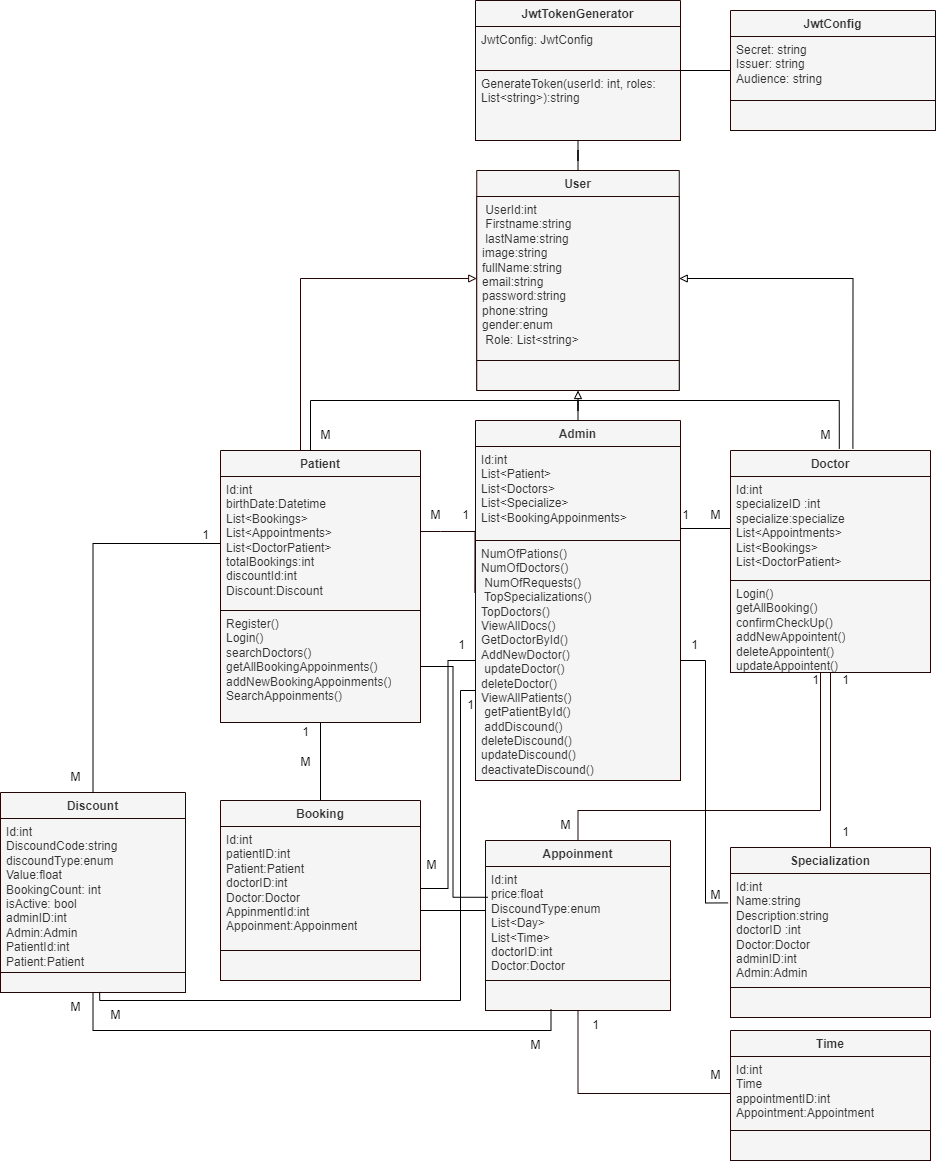A website dedicated to connecting patients with doctors for booking appointments. This project includes JWT authentication and other features.
-
Download the Code:
- Clone or download the project code from the repository.
-
Open Project in Visual Studio:
- Open Visual Studio.
- Use "File" -> "Open" -> "Project/Solution" to navigate to the root folder of your backend project and open the solution file.
-
Set Startup Project:
- Right-click on the project that represents API
Vezeeta.Presentation. - Choose "Set as Startup Project."
- Right-click on the project that represents API
-
Run the Project:
- Press
F5or click on the "Start Debugging" button to run the project. Alternatively, useCtrl + F5to run without debugging.
- Press