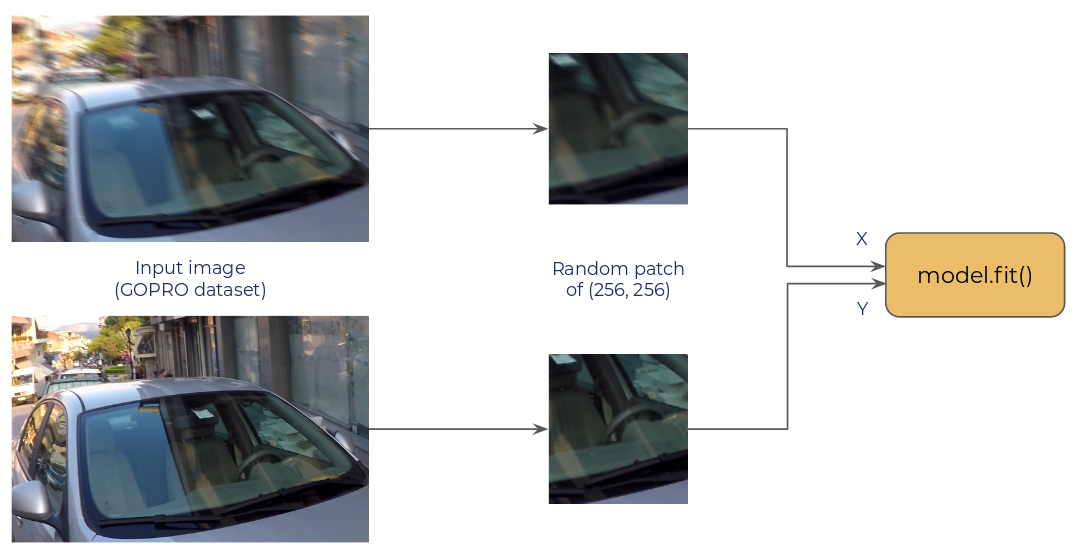This repo compares different data loading methods for TensorFlow (tf.data, Keras Sequence, pure Python generator) and provides a performance benchmark.
This is still ongoing work. If you spot an error or a possible improvement, open an issue.
The objective is a deblurring task, where we have to pass two random crops of a given input image to the model for training.
Training time is monitored on a RTX 2080 (Cuda 10.0, tensorflow-gpu==2.0.0) for:
- num_epochs: 5
- steps_per_epoch: 200
- batch_size: 4
- patch_size: (256, 256)
Dataset used for this is the GOPRO Dataset (download it here).
Results for the different loaders. Explanation on differences between each loader is explained below.
| Loaders | Eager Mode Enabled (s) | Eager Mode Disabled (s) |
|---|---|---|
BasicPythonGenerator |
410 | 71 |
BasicTFDataLoader |
184 | 47 |
TFDataNumParallelCalls |
110 | 46 |
TFDataPrefetch |
106 | 46 |
TFDataGroupedMap |
103 | 46 |
TFDataCache |
95 | 46 |
BasicPythonGenerator:- Implement a simple
yield - Operations to load images are using
tf.ioandtf.image
- Implement a simple
BasicTFDataLoader:- Use the
tf.dataAPI - Perform operations with
tf.ioandtf.image
- Use the
TFDataNumParallelCalls:- Add
num_parallel_calls=tf.data.experimental.AUTOTUNEto each.mapoperations
- Add
TFDataPrefetch:- Use prefetching to dataset with
dataset = dataset.prefetch(tf.data.experimental.AUTOTUNE)
- Use prefetching to dataset with
TFDataGroupedMap:- Group all
tf.ioandtf.imageoperations to avoid popping too much processes
- Group all
TFDataCache:- Cache dataset before selecting random crops with
dataset.cache()
- Cache dataset before selecting random crops with
- Check for GPU drop with
nvidia-smiand TensorBoard profiling - Add
num_parallel_calls=tf.data.experimental.AUTOTUNEfor optimal parallelization - Group
.map()operations to avoid popping too much processes - Cache your dataset at the right time (before data augmentation)
- Disable eager mode with
tf.compat.v1.disable_eager_execution()when you're sure of your training pipeline
- Create a virtual environment
- Download the GOPRO Dataset
python datasets_comparison.py --epochs 5 --steps_per_epoch 200 --batch_size 4 --dataset_path /path/to/gopro/train --n_images 600 --enable_eager Truepython run_keras_sequence.py --epochs 5 --steps_per_epoch 200 --batch_size 4 --dataset_path /path/to/gopro/train --n_images 600 --enable_eager True