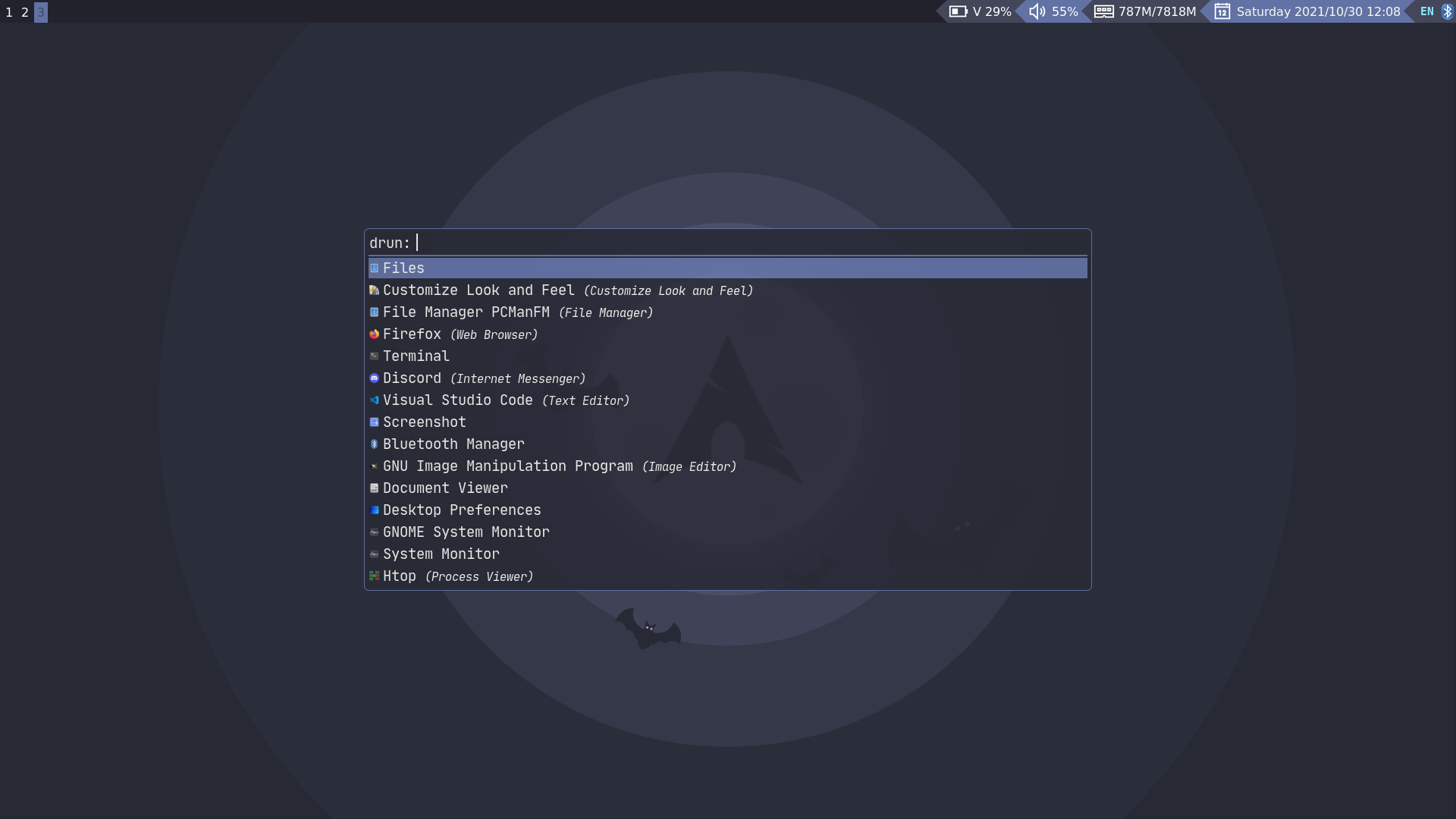Raph's Dotfiles
Screenshots
Details
- WM: Qtile
- Terminal: kitty
- Application launcher: Rofi
- Wallpaper setter: Feh
- Wallpapers: here
- Text Editors: NeoVim & VSCode
- Keybindings daemon: sxhkd
Keybindings
| Action | Shortcut |
|---|---|
| General Keybindings | |
| Close window | super + w |
| Kill window | super control + x |
| Logout | super + control + 0 |
| Lock screen* | super + control + 9 |
| Restart window manager | super + control + r |
| Moving around | |
| Move between windows | super + {h, j, k, l} |
| Change window size | super + {y, u, i, o} |
| Move windows around | super + control + {h, j, k, l} |
| Programs | |
| Terminal | super + return |
| GUI file Manager | super + F1 |
| Firefox | super + F2 |
| Visual Studio Code | super + F3 |
| System Monitor | super + F4 |
| Mail client | super + F5 |
| Note-taking app(vim plugin) | super + F6 |
| Calendar app | super + c |
| Music player | super + m |
| Application Launcher | super + space |
| Terminal file manager | super + v |
| Volume and CMUS external control | |
| Volume up | super + up |
| Volume down | super + down |
| Next song | super + period |
| Previous song | super + comma |
| Forward song | super + control + period |
| Backward song | super + control + comma |
| Pause | super + p |
| Layouts | |
| Toggle monocle layout | super + tab |
| Toggle floating window | super + control + space |
| Fullscreen | super + f |
Installation
To install these dotfiles you either will have to use Tuckr(recommended) or GNU Stow.
Tuckr:
$ tuckr add \*Stow:
- Change directory to dotfiles/Configs
- Run:
$ stow -t $HOME *After deploying the dotfiles, you will probably want to install the programs necessary to use my setup.
Note: I've created package lists for Arch and Fedora. You can find them at Dotfiles/.lists.
Just run your package manager like this:
$ sudo <PKG_MANAGER> $(cat ~/Dotfiles/.lists/<YOUR_DISTROS_LIST>)If you want to use my neovim, tmux or zsh setups you can run the setup scripts at the Hooks directory.
If you're using Tuckr you can just run the names of the programs you want like this:
$ tuckr set nvim tmux zshOptional Steps
After installing the packages you will probably want to tweak the system to your liking. The following aliases redirect you to different config files related to my dotfiles:
kbfor keyboard shortcutsqtilecfor the qtile configastartcfor the startup programsnvimcfor the neovim config
License
WTFPL © RaphGL