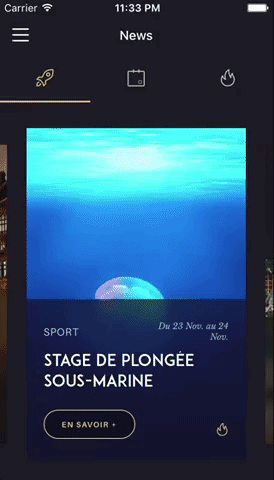Simple swiper component for React Native with previews and snapping effect. Compatible with Android & iOS. Pull requests are very welcome!
You can try these examples live in Archriss' showcase app on android and ios. Note that the app is still WIP.
$ npm install --save react-native-snap-carousel
import Carousel from 'react-native-snap-carousel';
_renderItem (data, index) {
return (
...
);
}
render () {
<Carousel
ref={'carousel'}
items={this.state.entries}
renderItem={this._renderItem}
sliderWidth={sliderWidth}
itemWidth={itemWidth}
slideStyle={styles.slide} />
}In addition of these props, you can provide any prop from ScrollView since it's using it both on Android & iOS.
| Prop | Description | Type | Default |
|---|---|---|---|
| items | Array of items to loop on | Array | Required |
| sliderWidth | The width in pixels of your slider | Number | Required |
| itemWidth | Width in pixels of your items | Number | Required |
| renderItem | Function returning a react element. The entry data is the 1st parameter, its index is the 2nd | Function | Required |
| shouldOptimizeUpdates | whether to implement a shouldComponentUpdate strategy to minimize updates |
Boolean | true |
| slideStyle | Style of each item's container | Number | Required |
| swipeThreshold | Delta x when swiping to trigger the snap | Number | 20 |
| animationFunc | Animated animation to use. Provide the name of the method | String | Timing |
| animationOptions | Animation options to be merged with the default ones. Can be used w/ animationFunc | Object | { easing: Easing.elastic(1) } |
| firstItem | Index of the first item to display | Number | 0 |
| autoplay | Trigger autoplay on mount | Boolean | false |
| autoplayInterval | Delay in ms until navigating to the next item | 3000 |
|
| autoplayDelay | Delay before enabling autoplay on startup & after releasing the touch | Number | 5000 |
| enableSnap | If enabled, releasing the touch will scroll to the center of the nearest/active item | Number | true |
| snapOnAndroid | Snapping on android is kinda choppy, especially when swiping quickly so you can disable it | Boolean | false |
| containerCustomStyle | Optional styles for Scrollview's global wrapper | Number | null |
| contentContainerCustomStyle | Optional styles for Scrollview's items container | Number | null |
| inactiveSlideScale | Value of the 'scale' transform applied to inactive slides | Number | 0.9 |
| inactiveSlideOpacity | Value of the opacity effect applied to inactive slides | Number | 1 |
| onSnapToItem(slideIndex, itemData) | Callback fired when navigating to an item | Function | undefined |
startAutoplay (instantly = false)Start the autoplay manuallystopAutoplay ()Stop the autoplay manuallysnapToItem (index, animated = true)Snap to an item manuallysnapToNext (animated = true)Snap to next item manuallysnapToPrev (animated = true)Snap to previous item manually
currentIndexCurrent active item (int, starts at 0)
You can find the following example in the /example folder.
If you need some extra horizontal margin between slides (besides the one resulting from the scale effect), you should add it as paddingHorizontal on the slide container. Make sure to take this into account when calculating item's width.
const slideWidth = 250;
const horizontalMargin = 40;
const itemWidth = slideWidth + horizontalMargin * 2;
const styles = Stylesheet.create({
slide: {
width: itemWidth
// other styles for your item's container
}
};
<Carousel
itemWidth={itemWidth}
slideStyle={styles.slide}
/>- Add 'loop' mode
- Improve momemtum handling
- Improve snap on Android
- Handle changing props on-the-fly
- Handle device orientation event
- Add vertical implementation
- Fix centering
- Handle passing 1 item only