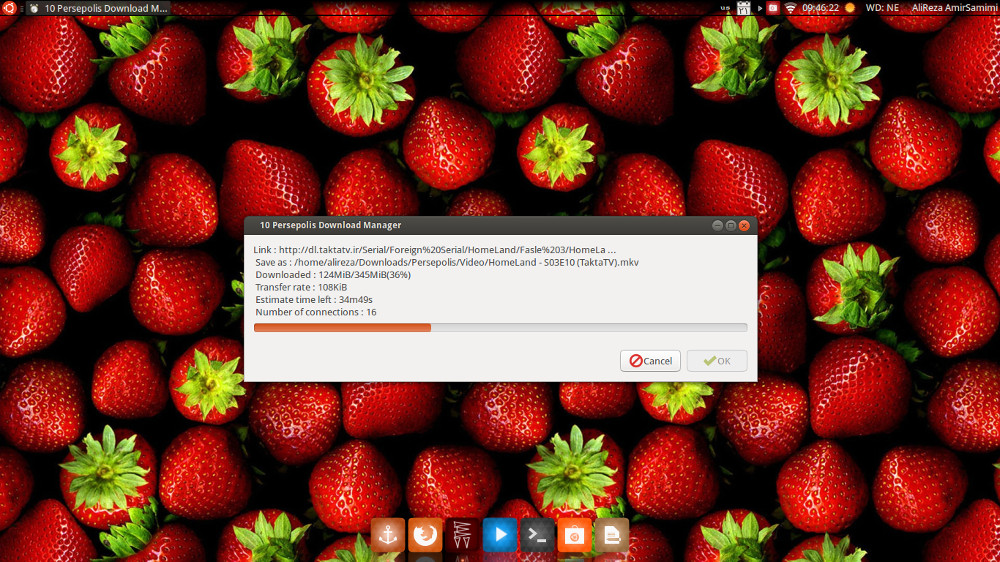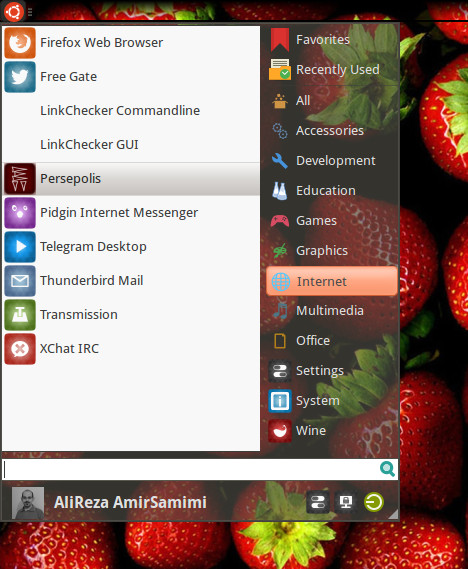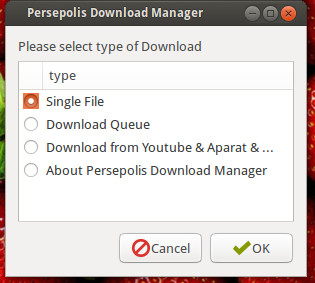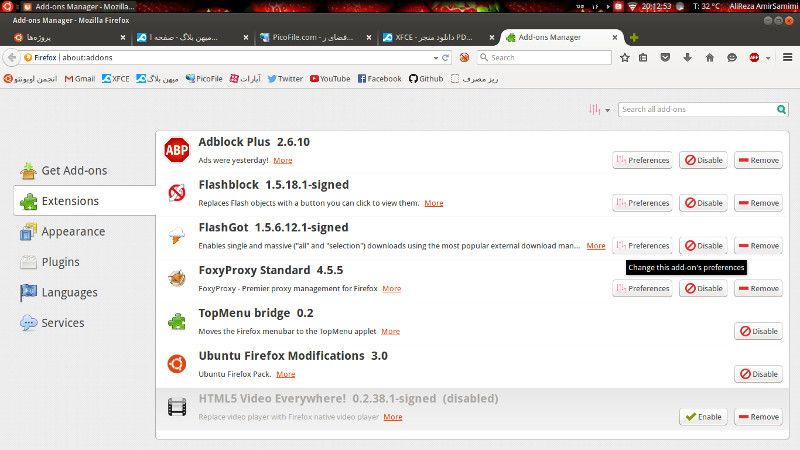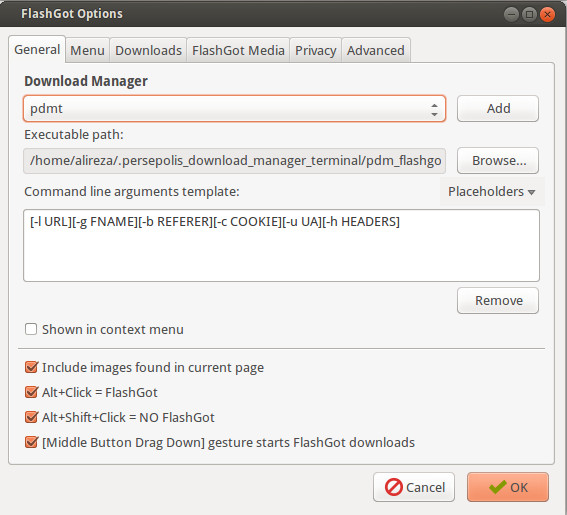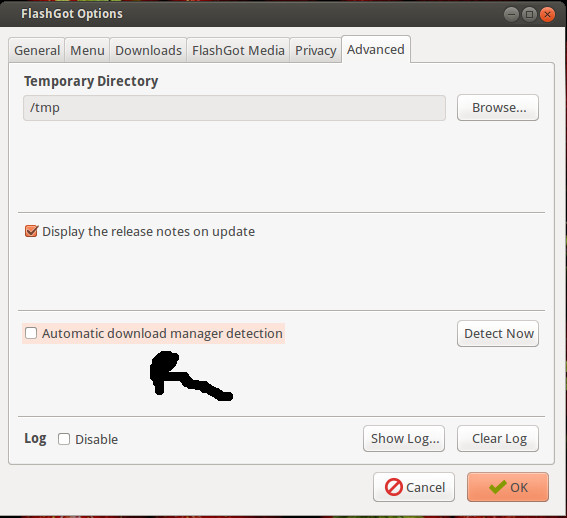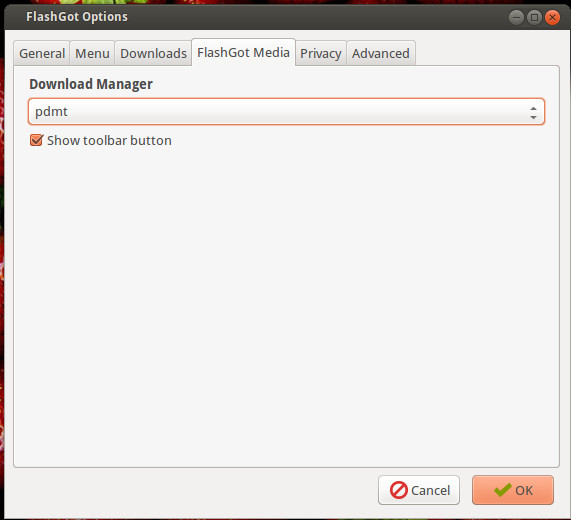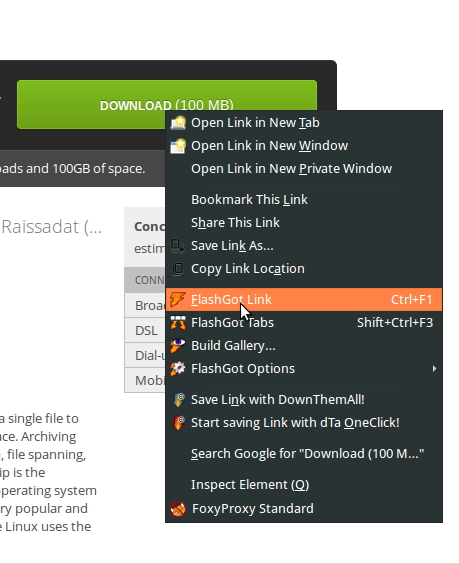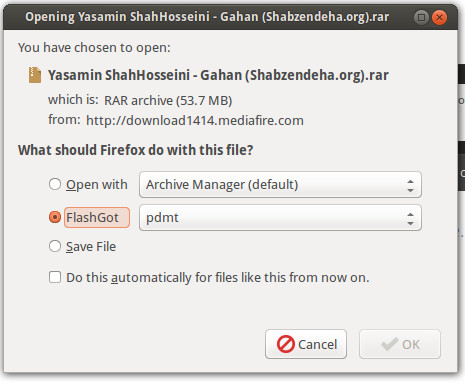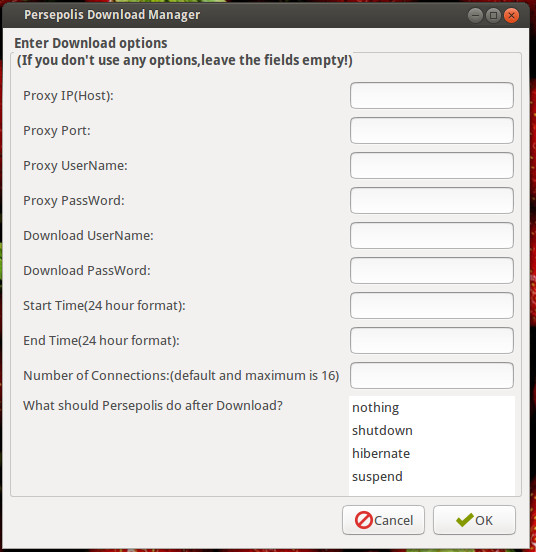- This repository is not developed anymore!
- version : 1.18.4
- Persepolis Download Manager is a download manager which is written in bash language and it is based on aria2 and improves aria2.
You must install aria2 , pm-utils, wget , bc , vorbis-tools , xclip , xterm , zenity , libnotify-bin , youtube-dl
$ sudo apt-get install aria2 pm-utils wget vorbis-tools xdg-utils xclip libnotify-bin xterm zenity youtube-dl
$ sudo yum install aria2 pm-utils wget vorbis-tools xdg-utils xclip libnotify xterm zenity youtube-dl
$ sudo pacman -S aria2 pm-utils wget vorbis-tools xdg-utils xclip libnotify xterm zenity youtube-dl
After installing dependencies, change your directory with cd command and run install file
$ sh install
for uninstall PDM,
$ sh unistall
$ cd
$ cd /tmp
$ wget -O pdmt.tar.gz https://github.com/alireza-amirsamimi/pdmt/archive/master.tar.gz
$ tar --overwrite-dir -xf pdmt.tar.gz
$ cd pdmt-master
$ sh install
-
PDM configures aria2 automatically for best speed according to your file size
-
you can adjust start time and end time for downloads
-
download queue
-
PDM can shutdown or suspend or hibernate system after download
-
Downloading from youtube & aparat & ...
-
If download failed by aria2,PDM retries to download failed links
-
Compatible with Firefox flashgot
and ...
-l Your Download link.(Use "" for links)
$ pdmt -l "https://www.google.com/images/srpr/logo11w.png"
-c Configure PDMT!change download folder and ...
$ pdmt -c
-i If you use proxy , Set Proxy IP.for example 127.0.0.1
-p If you use proxy , Set Proxy Port.for example 8580
$ pdmt -l "https://www.google.com/images/srpr/logo11w.png" -i 127.0.0.1 -p 8580
-u If you use proxy and your proxy requires username,enter Proxy Username.
-a If you use proxy and your proxy requires password,enter Proxy Password.
$ pdmt -l "https://www.google.com/images/srpr/logo11w.png" -i 127.0.0.1 -p 8580 -u hasan -a kamran
-j Set HTTP user.
-k Set HTTP password.
$ pdmt -l "https://www.google.com/images/srpr/logo11w.png" -j alireza -k salam
-s If you want your download to start at specific time , Set Start time for download in form hh:mm (24 hour format). for example 13:24 Download will be Started at start time.
$ pdmt -l "https://www.google.com/images/srpr/logo11w.png" -s 13:24
-e If you want your download to pause at specific time , Set End time for download in form hh:mm (24 hour format). for example 2:25 Download will be Paused at end time.
$ pdmt -l "https://www.google.com/images/srpr/logo11w.png" -e 2:25
example for start at 2:00 and end at 7:00
$ pdmt -l "https://www.google.com/images/srpr/logo11w.png" -s 2:00 -e 7:00
-m PDMT selects maximum possible number of connections automatically.but you can choose maximum number yourself(1-16).default is 16.
$ pdmt -l "https://www.google.com/images/srpr/logo11w.png" -m 3
-o Aria2 options you can write aria2 options after o,for example:
$ pdmt -l "https://www.google.com/images/srpr/logo11w.png" -o --max-download-limit=10k
-d After download PDMT can shutdown , hibernate , suspend computer. (options are shutdown , hibernate , suspend )
-w Root Password.if you choose one of the after download options,you must enter root password.if you don't enter password after -w or if you enter wrong password,PDMT will ask you for root password before start downloading. You can activate shutdown or ... with out entering root password from pdmt config!(If your system support dbus-send)
$ pdmt -l "https://www.google.com/images/srpr/logo11w.png" -d shutdown -w salam
-f Download queue.if you have many links and you want to download them in queue(one by one),you can use this option.links must enterd in a file in seperate lines.every line for one link with no space between lines. after that you must enter the file's address that you save links in it. for example : $ pdmt -f /home/alireza/links.txt
-y Downloading from Youtube and ... enter your youtube link after l and use y switch
$ pdmt -l "https://www.youtube.com/watch?v=MMwXF9Kveus" -y
you can use queu too.
$ pdmt -f /home/alireza/links.txt -y
you can find supported video site here:
https://github.com/rg3/youtube-dl/blob/master/docs/supportedsites.md
-h See help of pdmt
$ pdmt -h
-v Version of PDMT
$ pdmt -v
more examples:
$ pdmt -l "http://www.example.com/2.iso"
or
$ pdmt -f /home/alireza/links.txt
or (with proxy and start time and end time and shutdown after end time)
$ pdmt -l "http://www.example.com/2.iso" -i 127.0.0.1 -p 8580 -s 2:30 -e 7:00 -d shutdown -w mypass
or for download queue
$ pdmt -f /home/alireza/links.txt -i 127.0.0.1 -p 8580 -s 2:30 -e 7:00 -d shutdown -w mypass
When download completes you can find your file in :
$ ~/Downloads/Persepolis
before download completes you can find your file in :
$ ~/.persepolis
if your download canceled or failed you can get link to PDMT again .PDMT will resume download.
you can find summary of your downloads(link , ...) in a text file :
$ ~/Downloads/Persepolis/report
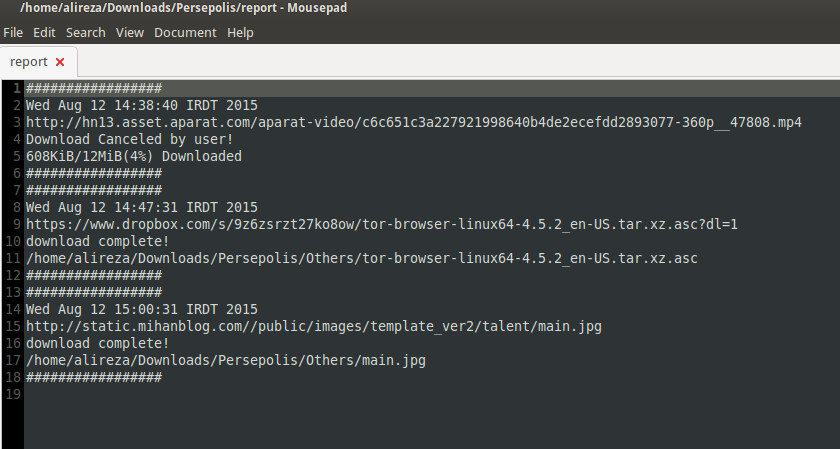
After installation you can find PersepolisDM in your menu
Click on icon select your Download type (Download single file or queue)
select Download type (Download single file or queue or Yotube)
after that PersepolisDM will guide you :)
##Configuring PersepolisDM to use with FlashGot open firefox open menu click add-ons click on get add-ons in the search box search the flashgot then click on install and install it restart the firefox (close and open it again)
then after opening firefox go to Extensions and find flashgot then click on preferences and click add write pdmt and select this file for executble path
$ ~/.persepolis_download_manager_terminal/pdmt_flashgot_gtk
or if you want to FlashGot use GUI use this address
$ ~/.persepolis_download_manager_terminal/pdm_flashgot_gtk
then in the white field copy/paste the following codes
$ [-l URL][-g FNAME][-b REFERER][-c COOKIE][-u UA][-h HEADERS]
then at the end click on the advance tab and uncheck automatic download manager detection
and on media tab select pdmt
then Click OK!
you can use flashgot for download from youtube , ...
if you use flashgot for youtube or downloading or ... ,a window apears and ask you options
enter your options or if you don't need an option , so leave the field empty!
after that click ok and enjoy!
Me on twiter: https://twitter.com/AR_AmirSamimi
My weblog: http://amirsamimi.mihanblog.com
My email adress: alireza.amirsamimi@ubuntu.ir
PersepolisDM Telegram Channel: https://telegram.me/persepolisdm