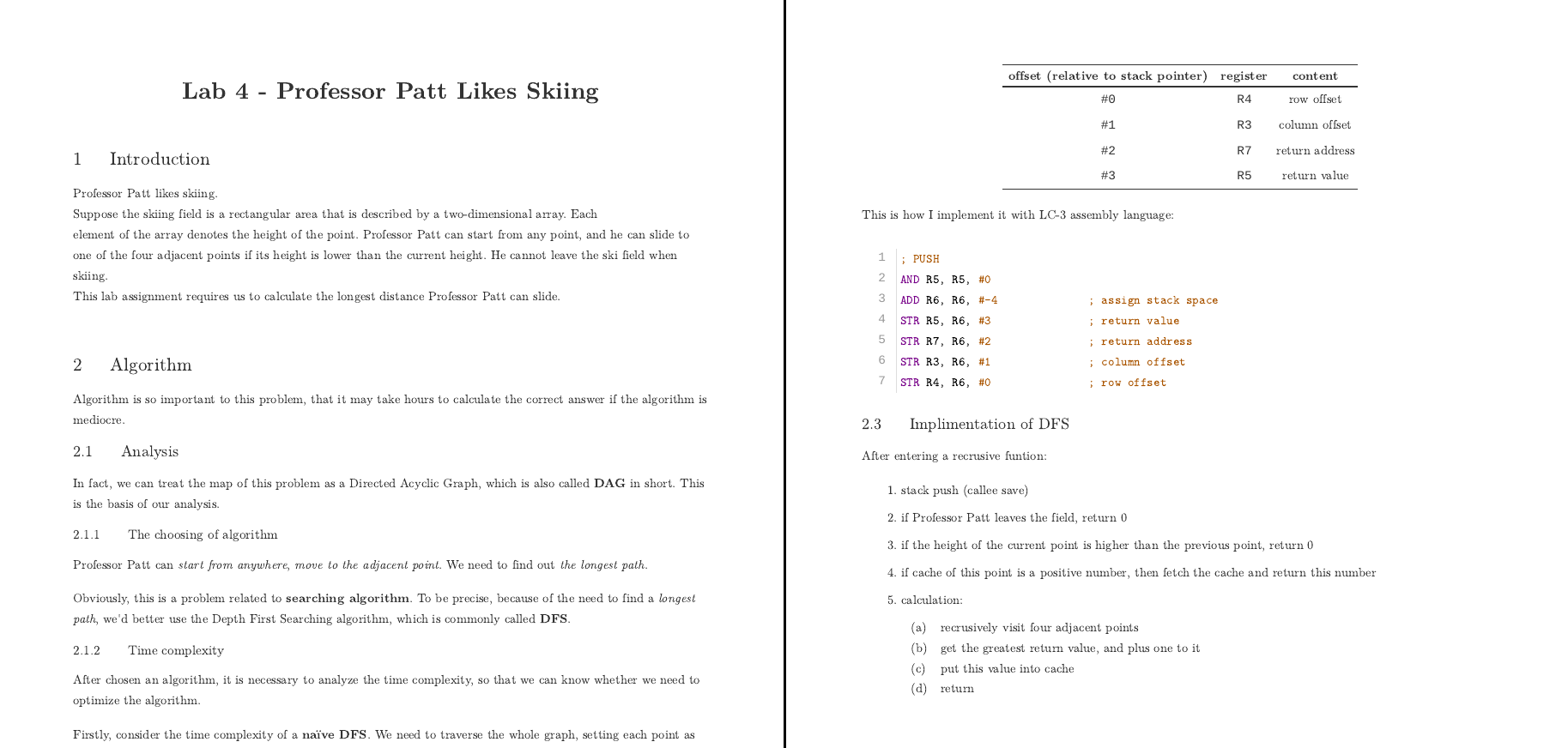Typora LaTeX
A LaTeX-style theme for Typora. Supports Chinese characters on Windows and macOS.
Usage
Get CSS File
Choose between the following two options:
- Get CSS file from Releases.
- Build by yourself, following the steps listed in "Build" section below.
Deployment
Open Typora.
In File -> Preferences... -> Appearance, click Open Theme Folder button. Copy the CSS file of your operating system to this folder.
Build
Firstly, make sure you have installed ruby sass:
sudo apt install ruby
sudo apt install sassThen, run the shell script:
./make.shYou can then find the generated CSS files in ./latex-theme.
Current Issue
Currently, this theme can display Latin characters on every platform. Chinese characters could be correctly displayed on Windows and macOS.
The support of Chinese characters on Linux is poor, which will be fixed in the future.
Credit
This project is based on Keldos-Li/typora-latex-theme.
The commit which creates this README file in this repository has the following changes, compared to 2fd2fc8 of Keldos-Li/typora-latex-theme:
- Remove files unrelated to the theme CSS
- Merge Windows and macOS CSS files together, using SCSS and shell script to generate CSS files. And the resulting CSS files are almost the same compared to the files in
Keldos-Li/typora-latex-theme, except putting all CSS code in one file and removed some comments.