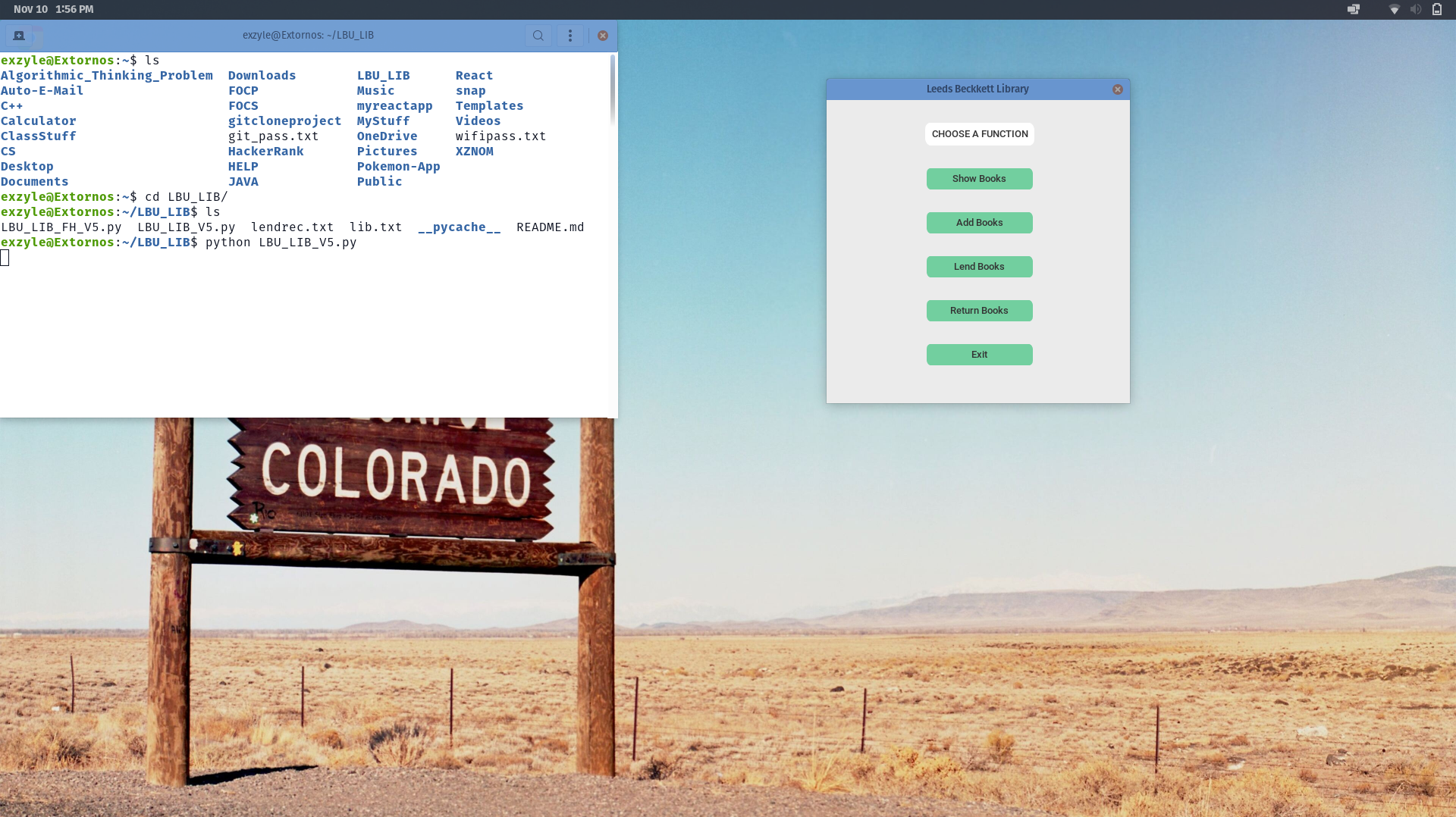 |
| LBU_LIB_V5.py Demo View First
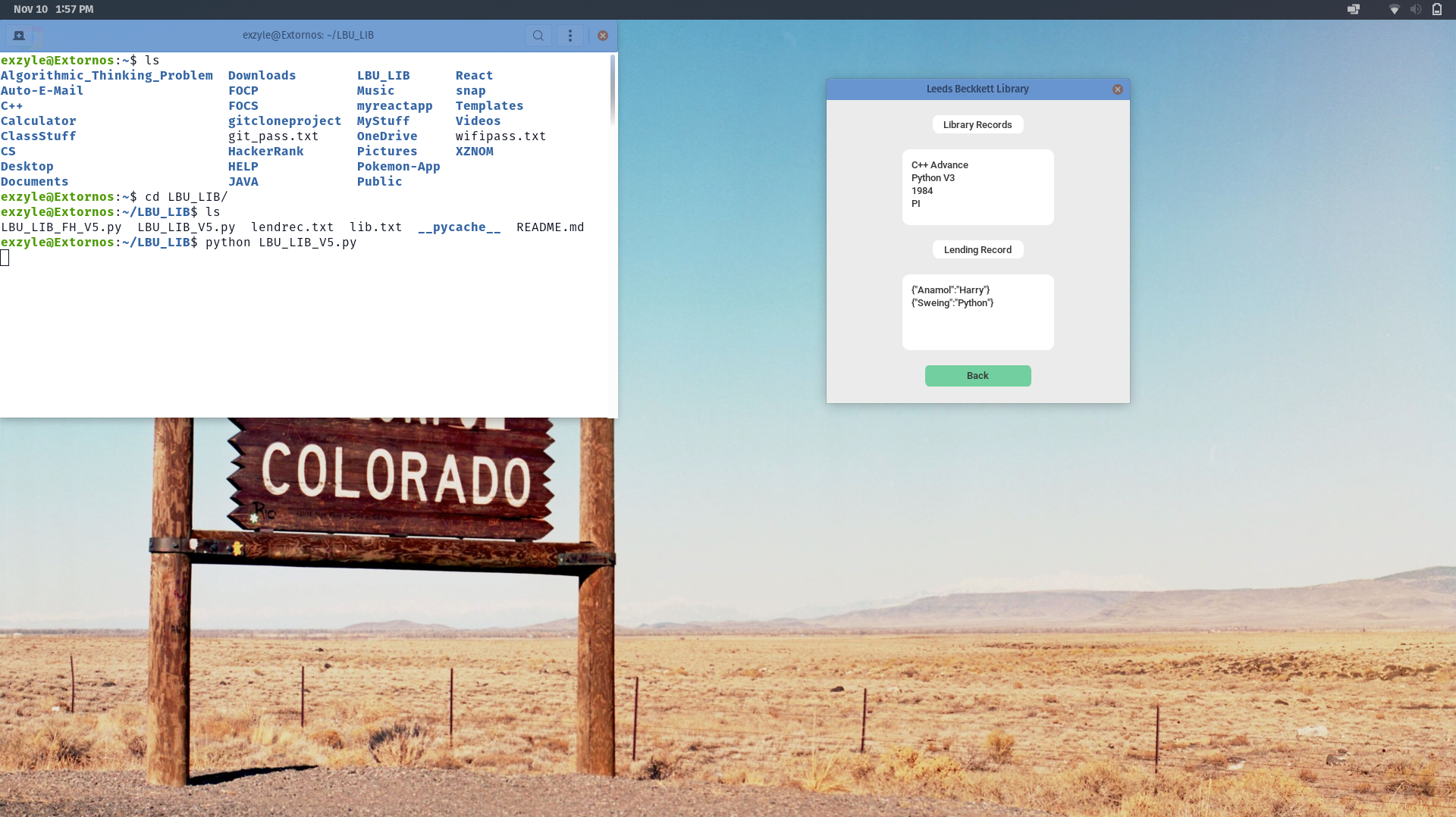 |
| LBU_LIB_V5.py Demo View Second
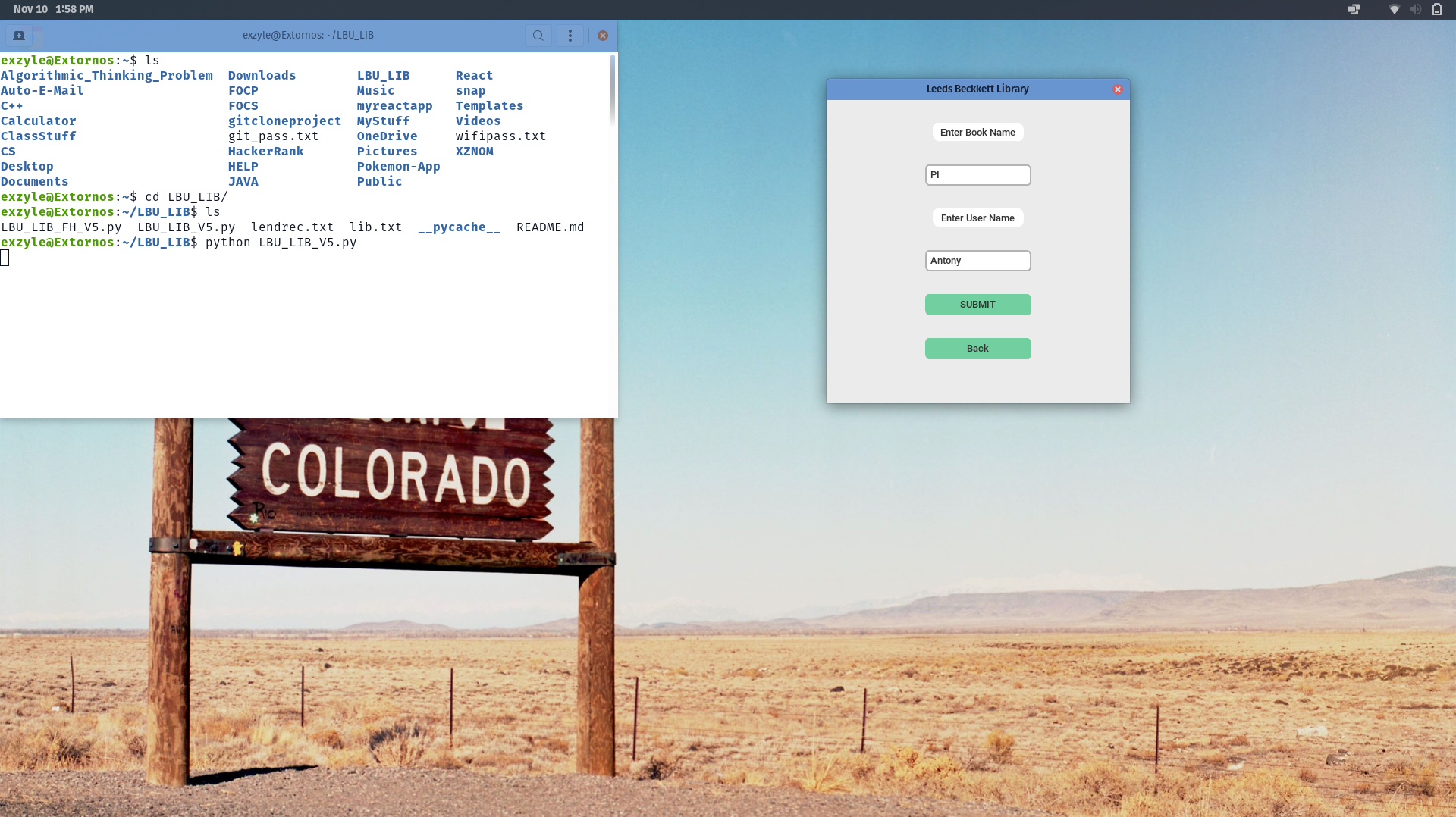 |
| LBU_LIB_V5.py Demo View Third
A professional visual look has been implemented to this library management system with the use of the custom tkinter library. The system is built on the concept of Object Oriented Programming which is completely done in python. The UI is intuitive and is easy to grasp. As such the program is very user friendly. You can use the system appearance or the manually set mode ('light', 'dark'), whichever you prefer, and you'll get a consistent appearance, Windows, macOS, and Linux all have a fresh, modern look.
Install the module with pip: Required Packages
- customtkinter
- tkinter
For installing required packages
pip3 install customtkinter
pip3 install tkinter or pip3 install tk
pip3 install lbulib
Update existing installation: pip3 install lbulib --upgrade
(update as often as possible because this library is under active development)
After installing LBULIB go to python in terminal and import lib from lbulib library, i.e. --> from lbulib import lib and the lib will be shown to you.
If you need to get more info about CustomTkinter Go through the Documentation provided below,
The official documentation for CustomTkinter can be found in the Wiki Tab here:
--> Documentation.
Thank You From LBU-GRADERS.