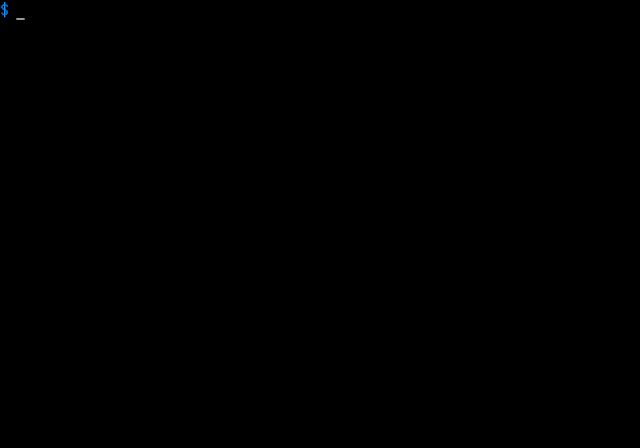smenu is a selection filter just like sed is an editing filter.
This tool takes words from standard input or from a file and presents them on the screen in different layouts in a scrolling window. A cursor that you can easily move lets you select one or more of them.
Note that the screen is not previously cleared when the scrolling window of smenu is displayed.
I tried to make its use as simple as possible. It supports the UTF-8
encoding and should work on all terminals managed by the terminfo
database.
Please use the included man page to learn more about this little program.
The wiki (https://github.com/p-gen/smenu/wiki) contains screenshots and animations that detail some of the concepts and features of smenu.
smenu can be built on any system on which a working terminfo
development platform is available. This includes every Unix and
Unix-like system I am aware of.
Please use the provided build.sh to build the executable. This
script accepts the same arguments as configure, type build.sh
--help to see them.
The script autogen.sh is also provided if you need to generate a
new configure script from configure.ac and Makefile.am. The
GNU autotools will need to be installed for this script to work.
Once the build process has finished, a simple make install with the
appropriate privileges will do it
This program should work on most Unix but if you are using Linux,
try to type the following line at a shell prompt (here: "$ " ):
$ R=$(grep Vm /proc/$$/status \
| smenu -n20 -W $':\t\n' -q -c -b -g -s /VmH)
$ echo $R
Something like this should now be displayed with the program waiting for commands: (numbers are mine, yours will be different)
VmPeak¦ 23840 kB VmSize¦ 23836 kB VmLck ¦ 0 kB VmHWM ¦ 2936 kB VmRSS ¦ 2936 kB VmData¦ 1316 kB VmStk ¦ 136 kB VmExe ¦ 28 kB VmLib ¦ 3956 kB VmPTE ¦ 64 kB VmSwap¦ 0 kB
A cursor should be under "VmHWM ".
After having moved the cursor to " 136 kB" and ended the program
with <Enter>, the shell variable R should contain: " 136 kB".
The following command, which is Unix brand agnostic, should give you a scrolling window if you have more than 10 accounts on your Unix with a UID lower than 100:
$ R=$(awk -F: '$3 < 100 {print $1,$3,$4,$NF}' /etc/passwd \
| smenu -n10 -c)
$ echo $R
On mine (LANG and LC_ALL set to POSIX) it displays:
at 25 25 /bin/bash \ sys 0 3 /usr/bin/ksh + bin 1 1 /bin/bash | daemon 2 2 /bin/bash | ftp 40 49 /bin/bash | games 12 100 /bin/bash | lp 4 7 /bin/bash | mail 8 12 /bin/false | named 44 44 /bin/false | ntp 74 108 /bin/false v
Note the presence of a scrollbar.
The included testing system is relatively young, please be indulgent.
IMPORTANT the testing system has some dependencies, please read the
test/README.rst before going further.
WARNING running all the tests by running ./tests.sh in the
tests directory will take some time (around 15 min for now).
NOTE on some systems like *BSD some tests may fail. This can be
explained by differences in posix/libc/... implementations. This can
notably occur when some specific regular expressions or uncommon UTF-8
byte sequences are used.
If a test fails for unknown reason, then please send me its directory
name and the relevant .bad file.
If you are hit by a bug that no test covers, then you can create a new
test in the tests directory in an existing or new directory: read the
tests/README.rst file, use an existing test as model, create an
.in file and a .tst file and send them to me as well as the
produced files.
I want to thank everyone who took the time to pack smenu for an easy installation in their operating system or distributions. Look here to find their names: https://repology.org/project/smenu/packages