Generate custom LinkedIn banners with a line of logos of your most-used technologies. Ensure your profile stands out with a banner that represents the tools you work with.
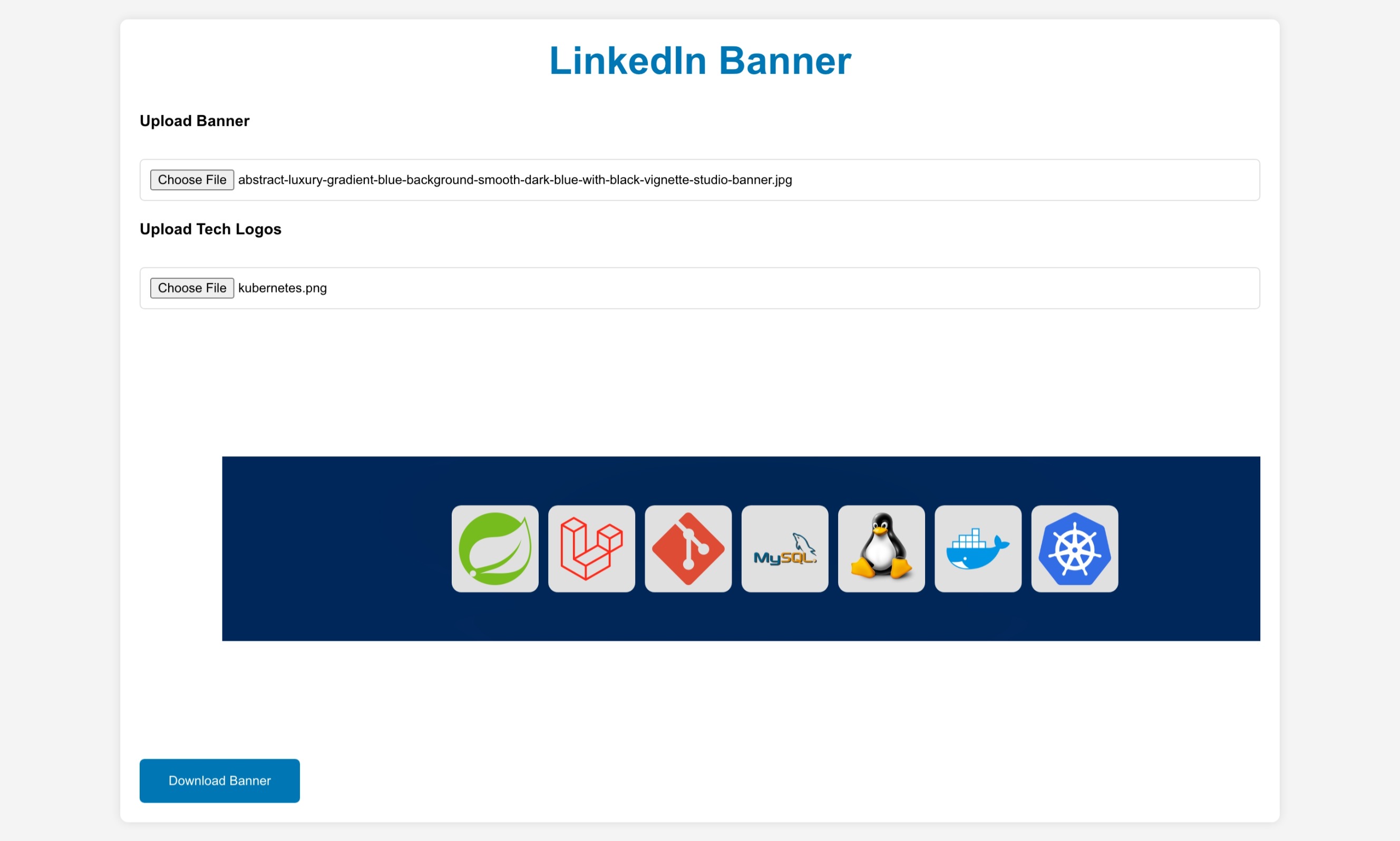
Sample banner generated with LinkedIn Banner Generator
- Upload a Custom Background: Use your favorite backdrop image as the banner's foundation.
- Tech Logos: Add a line of tech logos to showcase the tools you frequently use.
- Spacer for Profile Picture: Don't let your profile picture cover up important content. Our banners include a spacer.
- Download Ready: Once you're happy with the design, download your banner with a single click!
- Clone the repo
git clone https://github.com/RafaelXokito/linkedin-banner-generator.git- Install NPM packages
bun install- Start the development server
bun startThe application should now be running on http://localhost:3000/.
- Upload a Banner Background: Click on "Upload Banner" and select your desired background image.
- Add Tech Logos: Click on "Upload Tech Logos" and select the logos you want to showcase. You can select multiple logos at once.
- Preview: Check out the live preview to see how your LinkedIn banner will look.
- Download: Click on "Download Banner" to get your custom banner!
Contributions, issues, and feature requests are welcome! Start by forking the repository, create your branch from master, and then submit a pull request.
This project is licensed under the MIT License.
- Special thanks to all the open-source packages used in this project.
- Inspirations and references.