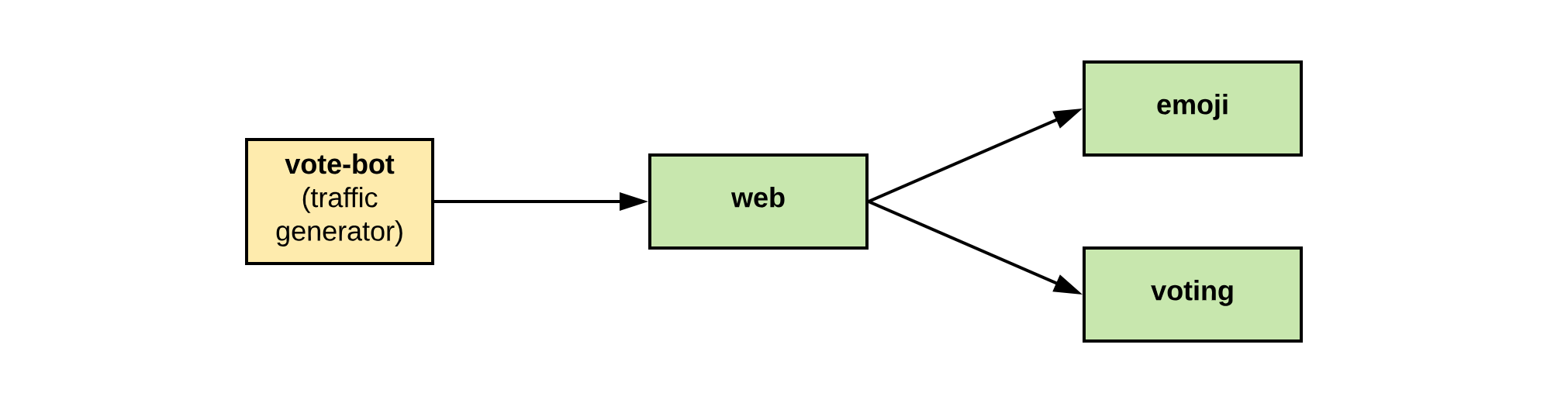- kubectl version
v1.24.x - minikube version
v1.26.1- with configured docker driver
- linkerd CLI version
stable-2.11.5
Export one of the following environment variables to configure the scripts. Make sure to always use the same set of variables.
| Variable name | Default value | Description |
|---|---|---|
MK_PROFILE_NAME |
linkerd |
The name of the minikube profile/cluster |
➡️ image taken from: BuoyantIO/emojivoto
- Start Docker.
- Ensure that minikube is configured to use the Docker driver.
- Execute 00_setup_cluster_and_linkerd.sh to spin up a minikube cluster/profile with Linkerd and the Emojivoto demo app installed.
FYI: This script can be re-run infinitely.
- Execute 01_install_emojivoto.sh.
- After that expose the app.
FYI: This script can be re-run infinitely.
- Execute 02_mesh_emojivoto.sh.
- After that expose the app.
- Start a new terminal.
- Execute 10_run_dashboard_and_app.sh.
- Access the Linkerd dashboard and the demo app via the printed URLs.
- Kill the terminal to stop the forwards.
- Ensure the right variables are exported.
- Execute 90_delete_minikube_cluster.sh.
- Your cluster should be gone.
- minikube documentation
- Linkerd documentation
- emojivoto application sources, GitHub
- CNCF Cloud Native Landscape (Service Mesh category)
- servicemesh.es, Service Mesh comparison
- How eBPF Streamlines the Service Mesh, article
- How eBPF will solve Service Mesh – Goodbye Sidecars, blog post
- Rabattkarte/linkerd-demo sources, this GitHub repository