ProFuzzBench - A Benchmark for Stateful Protocol Fuzzing
This version of ProFuzzBench has been enhanced to support running Nyx-Net. The original README file is README.orig.md.
Folder structure
protocol-fuzzing-benchmark
├── subjects: this folder contains all protocols included in this benchmark and
│ │ each protocol may have more than one target server
│ └── RTSP
│ └── FTP
│ │ └── LightFTP
│ │ └── Dockerfile: subject-specific Dockerfile
│ │ └── run.sh: main script to run experiment inside a container
│ │ └── cov_script.sh: script to do code coverage analysis for AFL-based fuzzers
│ │ └── cov_script_nyx.sh: script to do code coverage analysis for nyx seeds
│ │ └── crashes_stats.sh: script to execute the ASAN-compiled target over a set of inputs
│ │ └── other files (e.g., patches, other subject-specific scripts)
│ └── ...
└── scripts: this folder contains all scripts to run experiments and collect results
│ └── execution: only for AFL-based
│ │ └── profuzzbench_exec_common.sh: main script to spawn containers and run AFL-based experiments on them
│ └── analysis: old ProFuzzBench scripts to gather and convert coverage
│ | └── profuzzbench_generate_csv.sh: this script collect code coverage results from different runs
│ | └── profuzzbench_plot.py: sample script for plotting
│ └── nyx-eval: scripts to spawn experiments of Nyx-Net, gather coverage, etc.
| | └── common.bash: common functions and utilities used by other scripts
| | └── start.sh: main script to start new Nyx-Net experiments
| | └── reproducible.sh: utility to convert test cases generated by Nyx-Net
| | └── coverage.sh: script to gather coverage measurements after a fuzzer run
| | └── convert_coverage.sh: aggregates runs coverage data to a single CSV file
| | └── crashes.sh: starts container that execute the crashes_stats.sh script
| | └── gather_execs.sh: script to extract the number of fuzz-cases per second
| └── buildall.sh: utility to build docker images for all targets (requires GNU Parallel)
| └── runqueue.py: runs a queue of experiments in parallel
| └── README.md: additional information about these scripts
└── PFB.jl: analysis and plotting functions in Julia
└── freecores: (hackish) utility to get the list of available cores for pinning
└── README.orig.md: original README from ProFuzzBench
└── README.md
Tutorial - Fuzzing LightFTP server
Set up environment
git clone https://github.com/RUB-SysSec/nyx-net-profuzzbench.git
cd profuzzbench
export PFBENCH=$(pwd)
export PATH=$PATH:$PFBENCH/scripts/execution:$PFBENCH/scripts/analysisMost scripts pin individual processes to specific cores. The default list of
available cores is specified in scripts/nyx-eval/common.bash. You should
update it to reflect your system.
Build a docker image
The following commands create a docker image tagged lightftp. The image should have everything available for fuzzing and code coverage collection.
cd $PFBENCH
cd subjects/FTP/LightFTP
docker build . -t pfb-lightftpN.B.: this framework assumes that docker images be called pfb-$target
where $target is the lowercase name of the subject.
The script scripts/buildall.sh can be used to build all Docker images in
parallel; how many parallel builds are allowed is defined in the script.
Running AFL-based fuzzers
Follow the steps below to run and collect experimental results for LightFTP, which is a lightweight File Transfer Protocol (FTP) server. Similar steps should be followed to run experiments on other subjects.
Start fuzzing runs
Run profuzzbench_exec_common.sh script to start an experiment for AFL-based fuzzers and compute coverage over time raw data. The script accepts the following flags:
-h: prints usage information and exits-c core: do a single run on the given core-i idx: index of the single run to do (i.e. determines the name of the output archive)-r runs: number of parallel runs-t target: name of the target to run-d outdir: directory where to place the output archive (it'll be$outdir/out-$target-$fuzzer-$n.tar.gzwhere$nis the run number starting from zero)-f fuzzer: one of aflnet, aflnwe or aflpp, with optional-no-seedssuffix-O opts: additional options to pass to the fuzzer (quote as a single string)-T secs: timeout for each run-S skips: skip count to "sample" while computing coverage
The script has two modes of operation, determined by the flags -c, -i and -r.
If the first two are given the script will execute a single run, pinned to the core
specified by -c and will store the results in $outdir/out-$target-$fuzzer-$i.tar.gz
where $i is given by flag -i. If the script is given the flag -r it will run multiple
runs and store the resulting archives with indices starting from zero; moreover it will use
the freecores utility to find a free core to pin the docker container to.
The following commands run 4 instances of AFLNet to fuzz LightFTP in 60 minutes.
cd $PFBENCH
mkdir results-lightftp
profuzzbench_exec_common.sh -t lightftp -r 4 -d results-lightftp -f aflnet \
-O "-P FTP -D 10000 -q 3 -s 3 -E -K -c ./ftpclean.sh" \
-T 3600 -S 5Collect the results to CSV
All results (in tar files) should be stored in the folder created in the previous step (results-lightftp). Specifically, these tar files are the compressed version of output folders produced by all fuzzing instances. If the fuzzer is afl based (e.g. AFLNet, AFLnwe) each folder should contain sub-folders like crashes, hangs, queue and so on.
Use scripts/nyx-eval/convert_coverage.sh to collect results in terms of code coverage over time. Measurements from all runs are aggregated into a single CSV file. The script takes the following flags:
-h: prints usage information and exits-r runs: number of runs to extract coverage from-d outdir: output directory with runs archives-t target: name of the target-f fuzzer: name of the fuzzer-p snaps: snapshot placement policy-o outcsv: output filename where CSV data is placed-a: append to an existing CSV output file-e: extract runs data archives first; overwrites previous separatenyx-eval/coverage.shrun
For this script most of the flags are just used to identify the archive names:
- Nyx-Net folders for runs without snapshotting (i.e.
-p none) should look like$outdir/out-$target-$run - Nyx-Net folders for runs that used snapshotting should look like
$outdir/out-$target-$snap-$run - For all other fuzzers:
$outdir/out-$target-$fuzzer-$run.tar.gz
The following command collects the code coverage results produced by AFLNet and saves them to results.csv.
$PFBENCH/scripts/nyx-eval/convert_coverage.sh \
-t lightftp -r 4 -f aflnet \
-d $PFBENCH/results-lightftp -o results.csv -eNote: The above command will delete folders
results-lightftp/out-lightftp-aflnet-00{0..3} and extract archives
results-lightftp/out-lightftp-aflnet-00{0..3}.tar.gz in their place (-e
flag).
The results.csv file should look similar to text below. The file has six columns showing the timestamp, subject program, fuzzer name, run index, coverage type and its value. The file contains both line coverage and branch coverage over time information. Each coverage type comes with two values, in percentage (_per) and in absolute number (_abs).
time,subject,fuzzer,run,cov_type,cov
1600905795,lightftp,aflnet,1,l_per,25.9
1600905795,lightftp,aflnet,1,l_abs,292
1600905795,lightftp,aflnet,1,b_per,13.3
1600905795,lightftp,aflnet,1,b_abs,108
1600905795,lightftp,aflnet,1,l_per,25.9
1600905795,lightftp,aflnet,1,l_abs,292
Running Nyx-Net
Set up environment and fuzzer
Follow the steps in the Nyx-Net repository to set it up, then issue:
export NYX_NET_FUZZER_DIR=/path/to/nyx-net/fuzzer/rust_fuzzer
export NYX_NET_FUZZER_DEBUG_DIR=/path/to/nyx-net/fuzzer/rust_fuzzer_debug
export NYX_NET_TARGETS_DIR=/path/to/nyx-net/targets/packed_targetsRun fuzzer
The script scripts/nyx-eval/start.sh is analogous to
profuzzbench_exec_common.sh but specific to running Nyx-Net; moreover it only runs
the fuzzer but does not collect raw coverage data. It accepts the following flags:
-h: prints usage information and exits-c core: do a single run on the given core-i idx: index of the single run to do (i.e. determines the name of the output folder)-r runs: number of parallel runs-t target: name of the target to run-d outdir: directory where to place the output (it'll be$outdir/out-$target-$snap-$nwhere$nis the run number starting from zero)-p snap: snapshot placement policy, one ofnone,balancedoraggressive-T secs: timeout for each run
The meaning of the flags is the same as profuzzbench_exec_common.sh.
Note: the path to the Nyx-Net fuzzer is given by the environment variable
NYX_NET_FUZZER_DIR while the path to the target's spec is given by
$NYX_NET_TARGETS_DIR/nyx_$target.
To run 4 instances of Nyx-Net using an aggressive snapshot placement policy use the following command:
$PFBENCH/scripts/nyx-eval/start.sh -r 4 -t lightftp -p aggressive -d /tmp -T 3600This will produce fuzzing outputs in /tmp/out-lightftp-aggressive-00{0..3} and use
the spec in folder /tmp/nyx_lightftp.
Getting replayable test cases
Before computing and collecting coverage into a CSV we need to convert Nyx-Net seeds in a replayable format. For this you can use scripts/nyx-eval/reproducible.sh. Most of the flags are only used to determine the folders to work on:
-h: prints usage information and exits-c core: do a single run on the given core-i idx: index of the single run to do (i.e. determines the name of the output folder)-r runs: number of parallel runs-t target: name of the target to run-d outdir: directory with fuzzing output (it'll be$outdir/out-$target-$snap-$nwhere$nis the run number starting from zero)-p snap: one ofnone,balancedoraggressive
Also, it will use environment variable NYX_NET_FUZZER_DEBUG_DIR.
To make the reproducible test cases for our example use:
$PFBENCH/scripts/nyx-eval/reproducible.sh -r 4 -t lightftp -p aggressive -d /tmpThis will convert corpus test cases from fuzzing runs (i.e.
/tmp/out-lightftp-aggressive-00{0..3}/corpus) and store replayable test cases
into /tmp/out-lightftp-aggressive-00{0..3}/reproducible.
Computing coverage
The scripts/nyx-eval/coverage.sh script can be used to re-execute all replayable test cases (also for AFL-based fuzzers) and compute coverage information; everything is done inside a docker container. The flags are similar to other scripts:
-h: prints usage information and exits-c core: do a single run on the given core-i idx: index of the single run to do (i.e. determines the name of the output archive/folder)-r runs: number of parallel runs-t target: name of the target to run-f fuzzer: can benyx,aflnet,aflnwe, etc.-d outdir: directory with fuzzing output-p snap: one ofnone,balancedoraggressive-s skip: skip count for "sampling" inputs to compute coverage
Additionally, the script accepts an environment variable for the replayer script
(usually located in the Nyx-Net repository at packer/packer/nyx_net_payload_executor.py).
To compute coverage for our example use:
export NYX_NET_REPLAY=/path/to/nyx-net/packer/packer/nyx_net_payload_executor.py
$PFBENCH/scripts/nyx-eval/coverage.sh -r 4 -t lightftp -f nyx -p aggressive -d /tmp -s 5This will place output from each container in their respective folders
(i.e. /tmp/out-lightftp-aggressive-00{0..3}/coverage.tar.gz).
Collecting the results to CSV
For this you can use the same script as for AFLNet. The major difference is the
removal of the -e flag (output from Nyx-Net is not an archive) for the -a
flag to append to an existing CSV file:
cp -r /tmp/out-lightftp-aggressive-*/ $PFBENCH/results-lightftp/
$PFBENCH/scripts/nyx-eval/convert_coverage.sh \
-t lightftp -r 4 -f nyx -p aggressive \
-d $PFBENCH/results-lightftp -o results.csv -aAnalyze the results
The collected results (i.e., results.csv) can be used for plotting. The PFB.jl folder contains a Julia package to analyse the results.
Alternatively, there's a sample Python script to plot code coverage over time. Use the following command to plot the results and save it to a file.
cd $PFBENCH/results-lightftp
profuzzbench_plot.py -i results.csv -p lightftp -r 4 -c 60 -s 1 -o cov_over_time.pngThis is a sample code coverage report generated by the script.
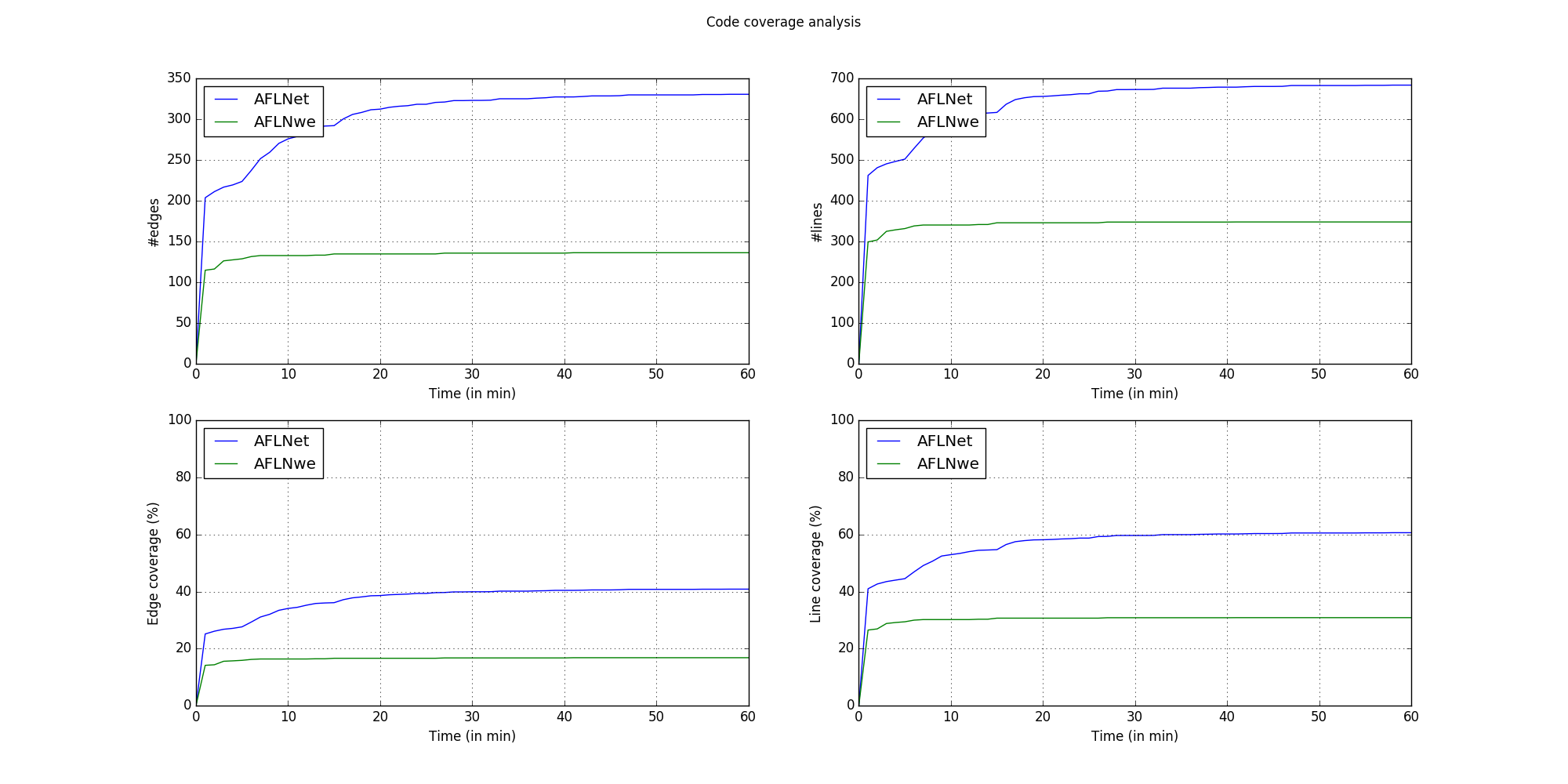
Automated Pipeline
The script scripts/runqueue.py can be used to run the
entire pipeline described in the tutorial for different fuzzers, configurations
and targets in parallel. Under the hood it re-uses the same bash scripts
described in the tutorial. It accepts a flag -j to specify how many
experiments to run in parallel and a JSON configuration file defining the set
of fuzzers, targets and options to run.
Description of fields:
trials: number of runs for each fuzzer and target combination [required]timeout: maximum time allowed to run the fuzzer in minutes (does not include time to compute coverage) [required]only_cov: do not run fuzzers but only compute replayable and coverage [default: false]nyx_outdir: output directory for Nyx-Net [required]afl_outdir: output directory for AFL-based fuzzers (e.g. AFLNet, AFLNwe, etc.) [required]targets: array of subject names, all lowercase [required]fuzzers: array of fuzzer names or configuration objects [required]fuzzers.type: name of the fuzzer (one of nyx, aflnet, aflnwe, etc.) [required]fuzzers.path: overrides the default path given bynyx_outdirorafl_outdirfuzzers.no_state: applies to AFLNet only and runs the fuzzer w/o the-Eflag [default: false]fuzzers.snaps: sets the snapshot placement policy; applies to Nyx-Net only [default: none]
The following example will execute three fuzzers on two targets, each of the 10
runs will have a timeout of 1 hour; nyx_outdir and afl_outdir are the
output directories for Nyx-Net and AFL-based fuzzers respectively:
{
"trials": 10,
"timeout": 3600,
"nyx_outdir": "/path/to/nyx-based/output",
"afl_outdir": "/path/to/afl-based/output",
"targets": ["lightftp", "live555"],
"fuzzers": {
"nyx",
"aflnet",
{ "type": "aflnet", "no_state": true }
}
}N.B.: the runqueue.py script will not run convert_coverage.sh to
aggregate results into a single CSV file.
Summary of scripts for running evaluation
buildall.sh: builds docker images for all targets in parallelexecution/profuzzbench_exec_common.sh: starts containers fuzzing one target and computes coverage with AFL-based fuzzersnyx-eval/start.sh: starts fuzzing one target with Nyx-Netnyx-eval/reproducible.sh: converts output test cases from Nyx-Net's runs to replayable onesnyx-eval/coverage.sh: starts containers to compute coverage for a set of test casesnyx-eval/convert_coverage.sh: converts coverage to CSV formatrunqueue.py: runs pipeline from fuzzing to coverage CSV for different combinations of fuzzers and targets