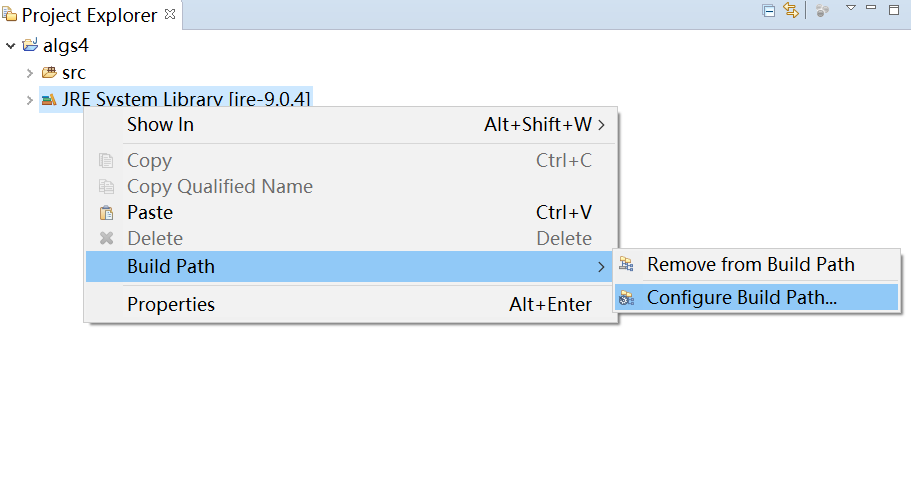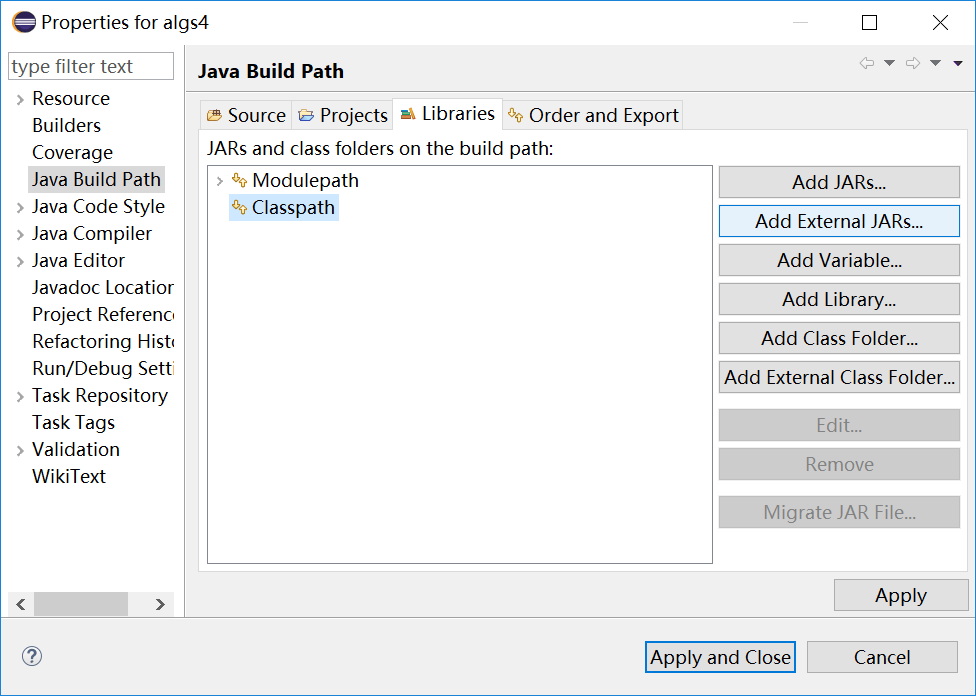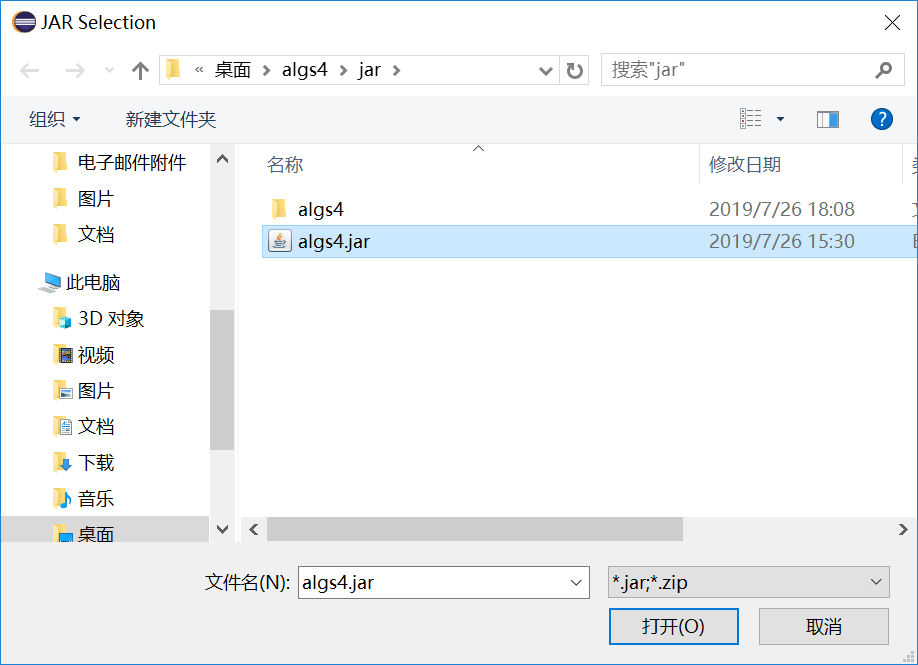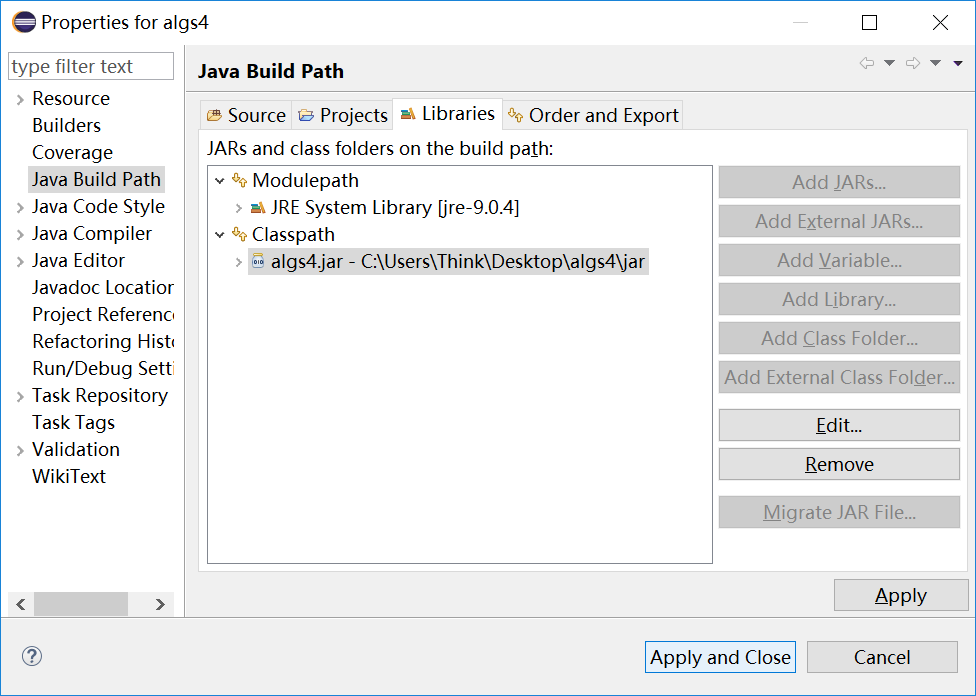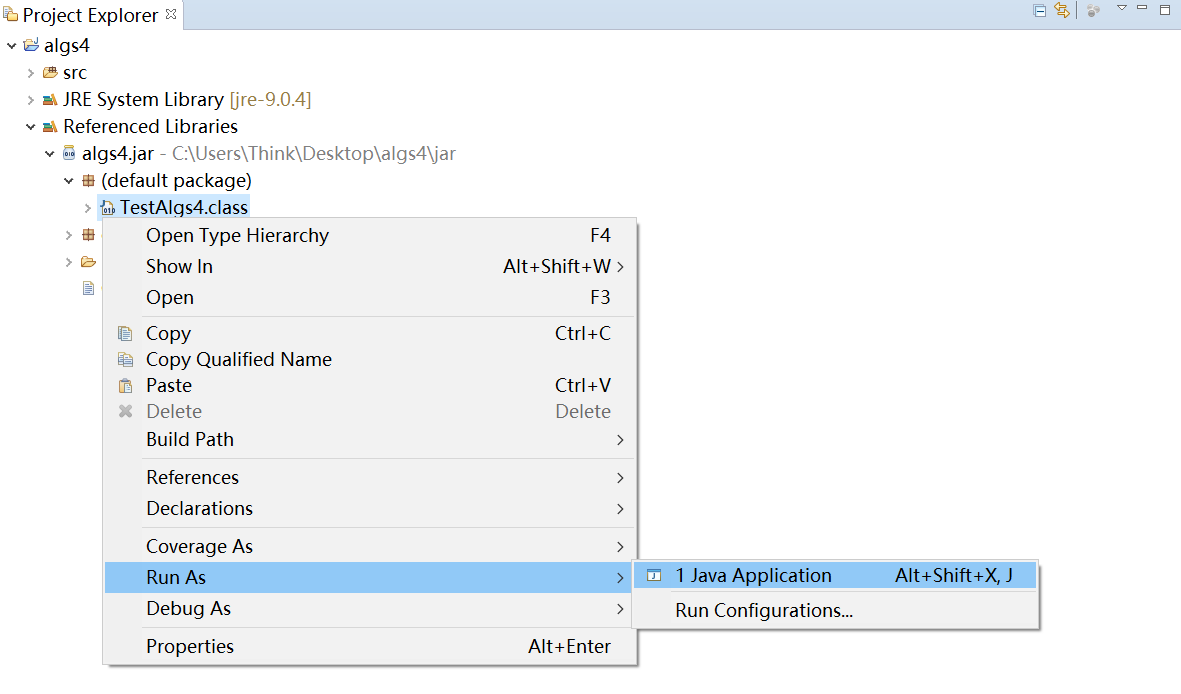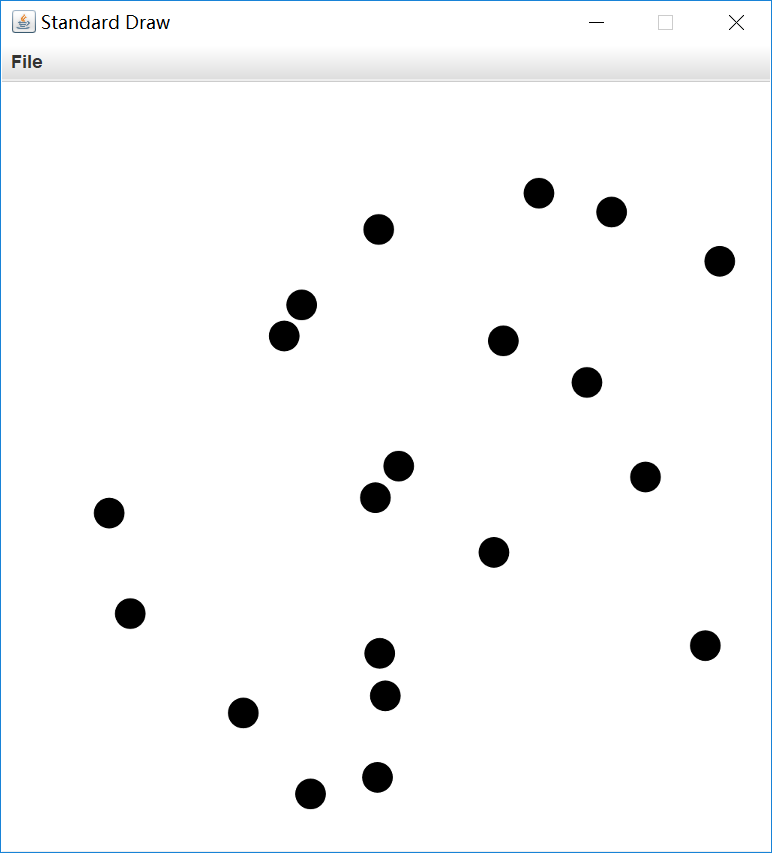Algorithms, 4th edition learning tour
- 官方网站:包含书本内容摘要,书本练习题答案,Web 练习题及解答,书本代码,书本所使用的数据集,书中所使用的库的 API 文档,课件等等。
- Java Algorithms and Clients:
- javadoc API 文档查看
- algs4.jar 下载
- algs4-data.zip 数据集下载
- 书中各种经典算法代码实现
- 部分书本习题答案
- Java Algorithms and Clients:
- kevin-wayne/algs4:官方维护的 Github 仓库
- jimmysuncpt/Algorithms - Github:国内某同学答案(较完整)
- aistrate/AlgorithmsSedgewick - Github:国外某同学答案
- Coursera - Algorithms, Part I + Coursera - Algorithms, Part II:Princeton 算法公开课(原作者公开课)
- Maecenas/Algorithms-algs4-cos226-Princeton-Coursera - Github:Coursera 上编程作业满分参考答案
官方提供了基于 IntelliJ 的 Java 编程环境配置教程:Windows
由于我本地已经安装了 Eclipse,故选择使用 Eclipse 作为实验环境。
-
Eclipse 如何导入 algs4.jar?
-
Eclipse 下如何进行命令行重定向以及管道操作?
-
命令行重定向:参考 算法第四版所用到需要下载的库? - 直引间引的回答 - 知乎 或 《算法》第4版(Algorithms Fourth Edition)在Eclipse下的重定向与管道问题
-
管道:网上未找到方法...
-
-
Eclipse 中可以运行系统 shell/terminal 吗?
要在 Eclipse 中运行系统 shell/terminal 需要额外安装其他软件,具体参考 How to run system shell/terminal inside Eclipse? - Stack Overflow。
PS:Eclipse 工具栏 Help --> Install New Software... 进入 Stack Overflow 所提的页面,需要粘贴到 Work with: 输入栏中的网址为:
http://download.eclipse.org/releases/oxygen/。安装完成后,按提示重启 Eclipse 即可。