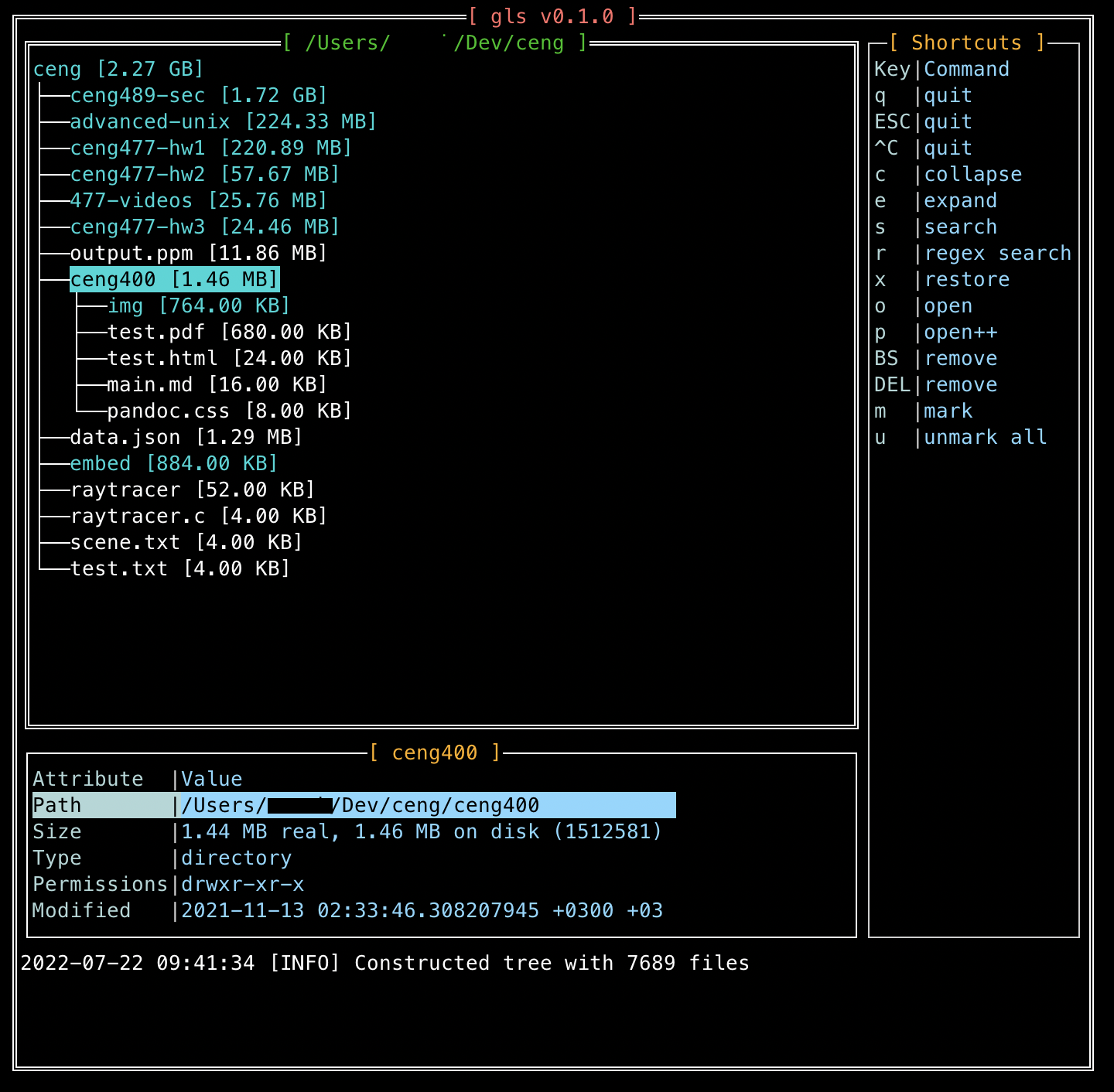It’s ls + du + tree with interactive GUI on your terminal! gls is created to easily view, filer and search your files and folders with their size whenever you need to open up some storage space. It wouldn’t be wrong to say that gls is a minimal yet powerful file manager CLI tool.
Installing gls on your machine is pretty simple: just clone the repo and run cmd/gls.go:
$ git clone github.com/ozansz/gls
$ cd gls
$ go build cmd/gls.goAfter you run go build command, an executable file name gls is created. You can modify .bashrc, .zshrc, or another
file depending on the terminal you are using by adding the full path of the executable file.
# Open .zshrc, .bashrc, or whatever you are using with a text editor.
$ alias gls='~/gls/gls' # add full path of the gls executable file.
# Save file and exit.
$ source .bashrc
# Reopen your terminal and try the command
$ gls -path glsAn install script will come in next feature update and you will be able to just run
glson your terminal!
There are two running modes of gls: GUI and text-based.
The GUI mode is interactive and you will be able to use all of the features of gls, such as searching by text/regular expression, traversing on the file tree, creating/opening/deleting files and many other things, until you close the program.
The text mode however, is fairly simple and is a literal combination of running tree and du altogether, with some additional features.
The command below runs gls with GUI, which is the default mode. It parses the file tree under the specified path along with the file and folder sizes on disk, then shows the tree view of the parsed tree.
go run cmd/gls.go —-path ~/DownloadsThe command below does the same parsing process as the command above does. Except, this one just dumps the parsed tree as a the tree command does with the file/folder sizes and permissions, to the terminal.
go run cmd/gls.go —-nogui —-path ~/Documentsgls includes (and still continues to include more) several features that mimic a normal file manager:
- List the files and folders under the specified path, in tree view
- Show current file info: size on disk, permissions, path, MIME type and last modification
- Sort the tree by the size on disk
- Search files/folders by name, using both plaintext and regular expressions
- Ignore specific files/folders by using regular expressions, similar to
.gitignorestyle- Default ignore file is
.glsignore, but infinitely many other ignore files can be specified through the CLI arguments
- Default ignore file is
- Open files and folders by default programs or executables that you specify
- Copy/paste and move files and folders
- Remove files
- Create (similar to
touch) and open files to edit - Walk on the file tree, collapse and expand nodes easily
| Shortcut | Command | Description |
|---|---|---|
q, ESC, ˆC |
quit | Exits the program |
c |
collapse | Collapses all nodes in the file tree view |
e |
expand | Expands all nodes in the file tree view |
s |
search | Opens modal to search nodes (files and folders) by name |
r |
regex search | Same as search, but you can search using regular expressions |
x |
restore | Loads the original file tree view, mostly used after search and regex search |
o |
open | Opens the selected (on hover) file/folder with the default program |
p |
open | Opens modal to specify the executable path which will be used to open the selected (on hover) file/folder |
BACKSPACE , DEL |
remove | Removes the selected (on hover) file. Folder removal is currently not supported |
m |
mark | Marks/unmarks the selected (on hover) file or folder. Marked nodes can be used later for duplicate and move |
u |
unmark | Unmarks all the marked files and folders |
n |
new | Create and (optionally) open file (will be available in next update) |
d |
duplicate | Copy/pastes the marked files and folders to a specified destination. The destination is specified by the text input of the opened modal (will be available in next update) |
v |
move | Moves the marked files and folders to a specified destination. The destination is specified by the text input of the opened modal (will be available in next update) |
TAB, SPACE, ENTER |
toggle expand node | Expands the node if currently collapsed, and vice versa, the selected (on hover) file or folder |
ARROW KEYS, SCROLL |
navigate | Navigates between nodes in the file tree view |
--debug
Increase log verbosity
--fmt string
size formatter, one of bytes, pow10 or none (default "bytes")
--ignore string
Comma-separated ignore files that specify which files folders to exclude
--nogui
text-only mode
--path string
path to run on (required)
--sort
sort nodes by size (default true)
--thresh string
size filter threshold, e.g. 10M, 100K, etc.