Vue component for fast create simple menu block
I will be glad to correct the inaccuracy of the my English 😄
Simple and easy menu with a set of basic functionality, which is enought in 80% of cases:
- Menu items with direct link (href="/url.html")
- Compatibility with vue-router
- Menu items can be toggle expand
- Menu items with infinity nesting
- Stylize as you want (you can select default or make and require own style)
npm i vue-simple-menu -DFor example, we have app container, and menu component inside
<div id="app">
<vue-simple-menu :raw-menu-data="rawMenuData"></vue-simple-menu>
</div>For building menu, you need pass to raw-menu-data data of menu, must be of a certain format
Params
| Name | Type | Description |
|---|---|---|
| id | string | ID for item. It is link to itself id key (figure 1) ID format as you want |
| name | string | Name or title for menu item element (figure 2) |
| uri | string | Add link to item element (figure 3) |
| list | array: object | Add children elements to item (figure 4) The structure of nesting objects repeats the main parent |
Pictures for data params
figure 1 Identificator for item. It is link to itself id key
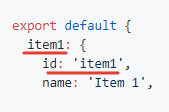
figure 2 Name or title for menu item element
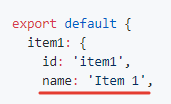
figure 3 Add link to item element
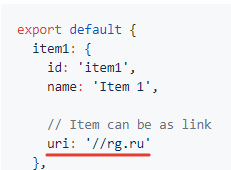
figure 4 Add children elements to item
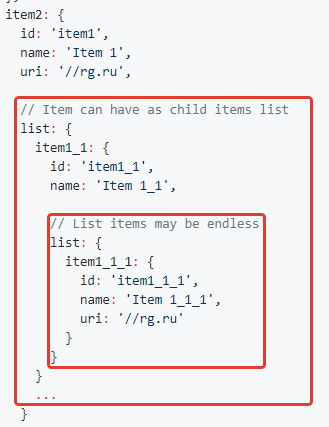
For example file rawMenuData.js
export default {
item1: {
id: 'item1',
name: 'Item 1',
// Item can be as link
uri: '//rg.ru'
},
item2: {
id: 'item1',
name: 'Item 1',
uri: '//rg.ru',
// Item can have as child items list
list: {
item1_1: {
id: 'item1_1',
name: 'Item 1_1',
// List items may be endless
list: {
item1_1_1: {
id: 'item1_1_1',
name: 'Item 1_1_1',
uri: '//rg.ru'
}
}
}
...
}
}
...
}And add imported menu component to Vue app. Menu data pass as component
import Vue from 'vue'
import VueSimpleMenu from 'vue-simple-menu'
// Data for menu, may get by APi or somehow else
import rawMenuData from './rawMenuData'
// Add style for menu
require('../styles/default.sass')
// Init vue application
new Vue({
el: '#app',
data () {
return {
// Init default data for menu
rawMenuData: {}
}
},
components: {
'vue-simple-menu': VueSimpleMenu
}
})
// Emulate async getting menu data
setTimeout(function () {
app.rawMenuData = rawMenuData
}, 1000)Pass to your html page scripts below
<!-- Include Vue library -->
<script src="//cdn.jsdelivr.net/npm/vue"></script>
<!-- Include vue-simple-menu component -->
<script src="//unpkg.com/vue-simple-menu"></script>Add element for our application with menu
<!-- Our app -->
<div id="app">
<vue-simple-menu :raw-menu-data="rawMenuData"></vue-simple-menu>
</div>And use in you scripts some as:
// Data for menu, may get by APi or somehow else
import rawMenuData from './rawMenuData'
// Init vue app with menu component in template
new Vue({
el: '#app',
data () {
return {
rawMenuData: menuData
}
}
})You can use simple menu with vue router links
Just add value vueRouter: true in rawMenuData, and items with this value will be work as vue-router link
Is implied, the vue router is already connected in your app script
Example below
articles: {
id: 'articles',
name: 'Статьи',
uri: '/articles/list',
// Add value for associate this item with vue-router
vueRouter: true,
...
}Done!
You can use default styles for menu. Just require sass or css file to your project from styles folder in src. You should setup webpack config for processing styles (for example css-loader)
Example
// Path where put styles in your own project
require('../styles/default.sass')Or pass default style from CDN
Example
<link href="//unpkg.com/vue-simple-menu/dist/styles/vue-simple-menu.default.min.css" rel="stylesheet" />