This repository will show how to use Application Insights to monitor Node JS applications.
First, create a free Azure account (if you don't have one): https://azure.microsoft.com/en-us/services/application-insights/
Then, create an Application Insights instance
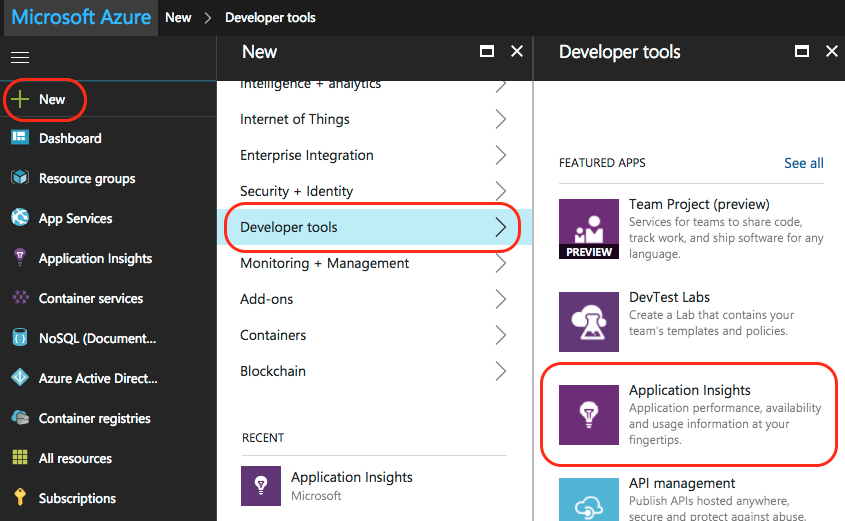
When the instance is created, grab the Instrumentation Key

Modifiy the line 11 of the file index.js https://github.com/RARomano/ApplicationInsights.NodeJS/blob/master/index.js#L11 to add the Instrumentation Key generated on the previous step
Then run:
npm install
node indexOpen the browser and make a request to http://localhost:8080/ping and then to http://localhost:8080/error. Wait a few moments and see the data being populated into the Application Insights dashboards.

