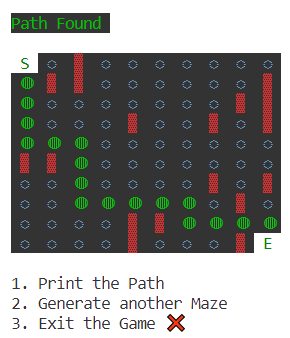This Terminal-Based Maze Solver is a command-line tool designed to find the solution to a maze inputted through text files. It offers a simple yet effective way to visualize and solve mazes without the need for a graphical interface.
- Command-Line Interface: Easy-to-use interface accessible from the terminal.
- Support for Custom Mazes: Ability to load custom maze files in text format.
- Multiple Algorithms: Supports various maze-solving algorithms for finding the solution.
- Visual Representation: Renders the maze and solution path in the terminal for visualization.
To use the Terminal-Based Maze Solver, follow these steps:
-
Clone the Repository: Clone this repository to your local machine.
git clone https://github.com/RAJATKUMARSINGH527/Terminal-Maze-Solver.git -
Navigate to the Directory: Move to the directory where the repository was cloned.
cd Terminal-Maze-Solver -
Install Dependencies (if any): If there are any dependencies required, make sure to install them. This might vary based on the specific implementation.
-
Run the Solver: Execute the solver script and provide the maze file as input.
python FirstProjectMazeSolver.py -
Follow Instructions: Follow the instructions provided by the solver in the terminal to choose the algorithm and visualize the solution.
The following algorithms are currently supported by the Maze Solver:
- Backtracking
- Breadth-First Search (BFS)
Mazes should be provided in text files with the following format:
- '▓': Denotes walls or barriers.
- 'S': Denotes the start point.
- 'E': Denotes the end point.
- '◌' (space): Denotes the traversable path.
Example:
Contributions to this project are welcome! If you have any suggestions, bug reports, or feature requests, feel free to open an issue or create a pull request.
Enjoy solving mazes with the Terminal-Based Maze Solver! If you encounter any issues or have any questions, don't hesitate to reach out.