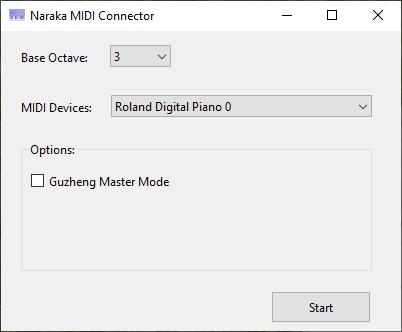This tool converts MIDI signals from a digital piano into keyboard keystrokes, allowing you to play instruments in the game NARAKA: BLADEPOINT. And yes, it also works with Genshin Impact's lyre.
-
Clone the repository:
git clone https://github.com/QuynhVir/naraka-midi-connector.git -
Navigate to the project directory:
cd naraka-midi-connector -
Install the required dependencies:
pip install -r requirements.txt -
Run the tool:
python mainwindow.py
Run the following command to build the executable:
pyinstaller 'Naraka MIDI Connector.spec'
The resulting executable will be located in the dist directory and named Naraka MIDI Connector.exe.
Make sure your MIDI device is connected to your computer before running the tool.
- Run the
Naraka MIDI Connector.exeexecutable. - Select your MIDI device from the dropdown menu.
- Select the base octave for your instrument. The default is C3.
- Click the "Start" button to start listening for MIDI signals.
- Play your MIDI instrument. The tool will convert the MIDI signals into keyboard keystrokes for the game.
A pre-built binary is available in the latest release on GitHub.
Contributions are welcome! Please feel free to submit a pull request.
This project is licensed under the terms of the MIT license.