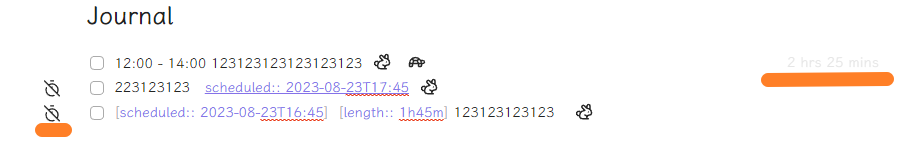Obsidian Time Counter
This plugin is not OPEN SOURCE
It has basic features for free, but you need to pay for advanced features.
If you ever buy me a coffee, you can get a free license.
If you want to buy a license, please contact me by email: bonopengate@gmail.com
This plugin is a time counter for Obsidian. It can count the time you spend on each note task.
Basic Features
- Insert a time counter to the note;
- Count the time counter and append them near the task;
Advanced Features
- Support rendering time counter in both live preview and also preview mode;
- Support logbook time counter;
- Support play and pause time counter;
- Support time counter in the preview mode;
- Support custom icon for time counter;
Usage
- Install this plugin;
- Enable this plugin;
- Use context menu or command palette to insert a start time counter;
- Enjoy it!
Installation
- Not ready for market yet
- Can be installed via the Brat plugin
- Manual installation
- Find the release page on this github page and click
- Download the latest release zip file
- Unzip it, copy the unzipped folder to the obsidian plugin folder, make sure there are main.js and manifest.json files in the folder
- Restart obsidian (do not restart also, you have to refresh plugin list), in the settings interface to enable the plugin
- Done!
Support
If you are enjoying this plugin then please support my work and enthusiasm by buying me a coffee;
OR
You can buy a license for this plugin, please contact me by email above.