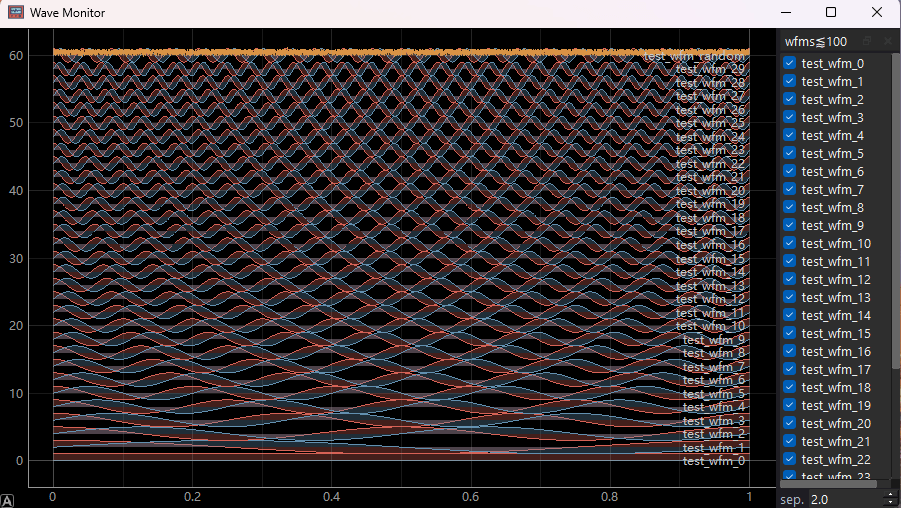A simple GUI for monitoring waveforms. It plots waveforms with PyQtGraph in a separate process. The GUI is built with PySide6.
The WaveMonitor class is the main interface. It provides methods for adding and removing waveforms from the plot, clearing the plot, and etc.
In GUI, right click to show the menu. Keyboard shortcuts are also supported.
pip install WaveMonitoror install from source.
pip install git+https://github.com/Qiujv/WaveMonitor.gitAvoid calling clear if you only want to update the plot. It is more efficient to update the plot with add_wfm.
from wave_monitor import WaveMonitor
import numpy as np
monitor = WaveMonitor()
monitor.autoscale()
# monitor.clear()
t = np.linspace(0, 1, 1_000_001) # 1m pts ~= 1ms for 1GSa/s.
n = 20
i_waves = [np.cos(2 * np.pi * f * t) for f in range(1, n + 1)]
q_waves = [np.sin(2 * np.pi * f * t) for f in range(1, n + 1)]
for i, (i_wave, q_wave) in enumerate(zip(i_waves, q_waves)):
monitor.add_wfm(f"wave_{i}", t, [i_wave, q_wave])
monitor.autoscale()
monitor.add_wfm("wave_1", t, [i_waves[-1], q_waves[-1]]) # Replaces previous wfm.
monitor.remove_wfm("wave_10")This project is derived from WaveViewer.
The icon is downloaded from https://www.freepik.com/icons/oscilloscope and made by piksart.