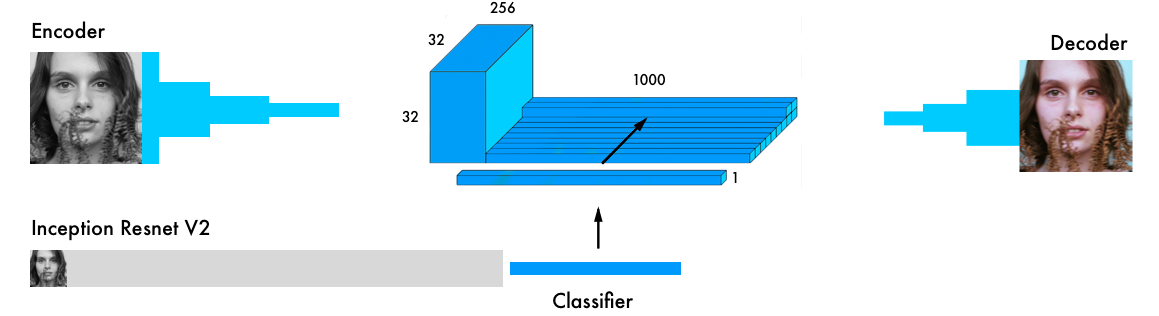This is the code for my article "Coloring B&W portraits with neural networks"
Earlier this year, Amir Avni used neural networks to troll the subreddit /r/Colorization - a community where people colorize historical black and white images manually using Photoshop. They were astonished with Amir’s deep learning bot - what could take up to a month of manual labour could now be done in just a few seconds.
I was fascinated by Amir’s neural network, so I reproduced it and documented the process. Read the article to understand the context of the code.
If you are new to FloydHub, do their 2-min installation, check my 5-min video tutorial or my step-to-step guide - it’s the best (and easiest) way to train deep learning models on cloud GPUs.
Once FloydHub is installed, use the following commands:
git clone https://github.com/emilwallner/Coloring-greyscale-images-in-Keras
Open the folder and initiate FloydHub.
cd Coloring-greyscale-images-in-Keras/floydhub
floyd init colornet
The FloydHub web dashboard will open in your browser, and you will be prompted to create a new FloydHub project called colornet. Once that's done, go back to your terminal and run the same init command.
floyd init colornet
Okay, let's run our job:
floyd run --data emilwallner/datasets/colornet/2:data --mode jupyter --tensorboard
Some quick notes about our job:
- We mounted a public dataset on FloydHub (which I've already uploaded) at the
datadirectory with--dataemilwallner/datasets/colornet/2:data. You can explore and use this dataset (and many other public datasets) by viewing it on FloydHub - We enabled Tensorboard with
--tensorboard - We ran the job in Jupyter Notebook mode with
--mode jupyter - If you have GPU credit, you can also add the GPU flag
--gputo your command - this will make it ~50x faster
Go to your the Jupyter notebook under the Jobs tab on the FloydHub website, click on the Jupyter Notebook link, and navigate to this file: floydhub/Alpha version/alpha_version.ipynb. Open it and click shift+enter on all the cells. It's the same process for the beta_version.ipynb and the full_version.ipynb.
Gradually increase the epoch value to get a feel for how the neural network learns.