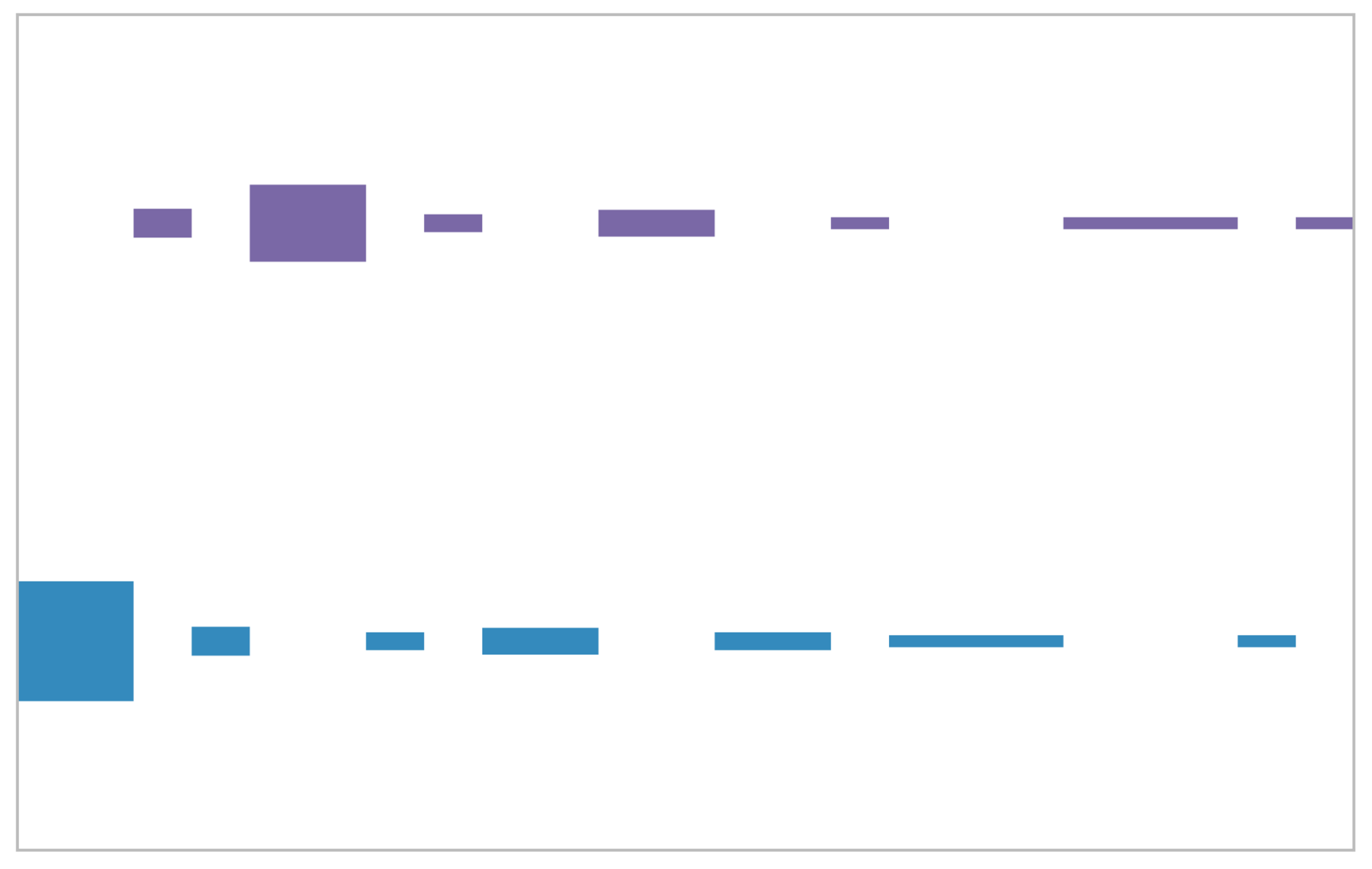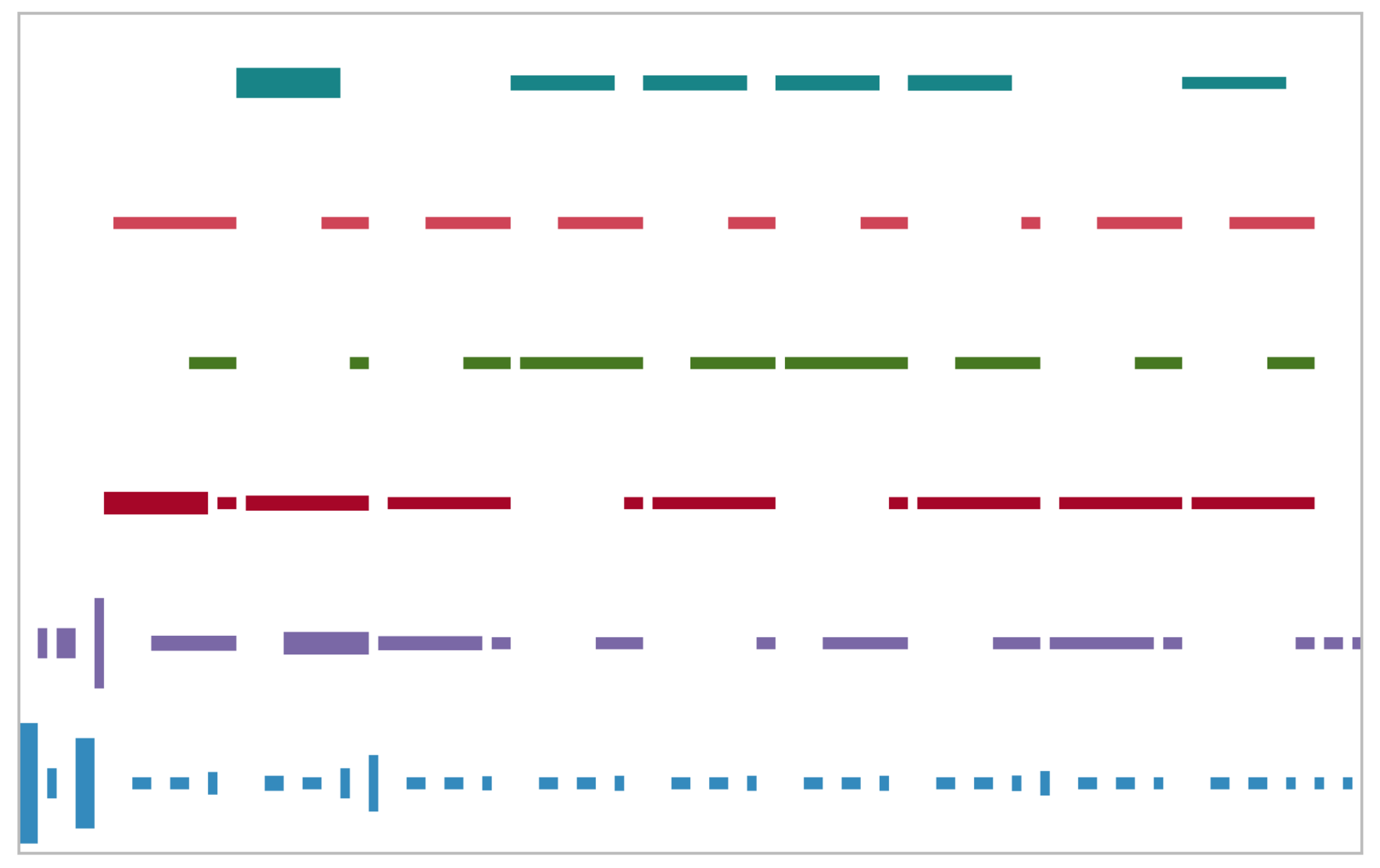fb-caffe-exts is a collection of extensions developed at FB while using Caffe
in (mainly) production scenarios.
A simple C++ library that wraps the common pattern of running a caffe::Net in
multiple threads while sharing weights. It also provides a slightly more
convenient usage API for the inference case.
#include "caffe/predictor/Predictor.h"
// In your setup phase
predictor_ = folly::make_unique<caffe::fb::Predictor>(FLAGS_prototxt_path,
FLAGS_weights_path);
// When calling in a worker thread
static thread_local caffe::Blob<float> input_blob;
input_blob.set_cpu_data(input_data); // avoid the copy.
const auto& output_blobs = predictor_->forward({&input_blob});
return output_blobs[FLAGS_output_layer_name];Of note is the predictor/Optimize.{h,cpp}, which optimizes memory
usage by automatically reusing the intermediate activations when this is safe.
This reduces the amount of memory required for intermediate activations by
around 50% for AlexNet-style models, and around 75% for GoogLeNet-style
models.
We can plot each set of activations in the topological ordering of the network, with a unique color for each reused activation buffer, with the height of the blob proportional to the size of the buffer.
For example, in an AlexNet-like model, the allocation looks like
A corresponding allocation for GoogLeNet looks like
The idea is essentially linear scan register allocation. We
- compute a set of “live ranges” for each
caffe::SyncedMemory(due to sharing, we can’t do this at acaffe::Bloblevel) - compute a set of live intervals, and schedule each
caffe::SyncedMemoryin a non-overlapping fashion onto each live interval - allocate a canonical
caffe::SyncedMemorybuffer for each live interval - Update the blob internal pointers to point to the canonical buffer
Depending on the model, the buffer reuse can also lead to some non-trivial performance improvements at inference time.
To enable this just pass Predictor::Optimization::MEMORY to the Predictor
constructor.
A library for converting pre-trained Torch models to the equivalent Caffe models.
torch_layers.lua describes the set of layers that we can automatically
convert, and test.lua shows some examples of more complex models being
converted end to end.
For example, complex CNNs (GoogLeNet, etc), deep LSTMs (created in nngraph), models with tricky parallel/split connectivity structures (Natural Language Processing (almost) from Scratch), etc.
This can be invoked as
∴ th torch2caffe/torch2caffe.lua --help --input (default "") Input model file --preprocessing (default "") Preprocess the model --prototxt (default "") Output prototxt model file --caffemodel (default "") Output model weights file --format (default "lua") Format: lua | luathrift --input-tensor (default "") (Optional) Predefined input tensor --verify (default "") (Optional) Verify existing <input_dims...> (number) Input dimensions (e.g. 10N x 3C x 227H x 227W)
This works by
- (optionally) preprocessing the model provided in
--input, (folding BatchNormalization layers into the preceding layer, etc), - walking the Torch module graph of the model provide in
--input, - converting it to the equivalent Caffe module graph,
- copying the weights into the Caffe model,
- Running some test inputs (of size
input_dims...) through both models and verifying the outputs are identical.
A simple CLI tool for running some simple Caffe network transformations.
∴ python conversions.py vision --help Usage: conversions.py vision [OPTIONS] Options: --prototxt TEXT [required] --caffemodel TEXT [required] --output-prototxt TEXT [required] --output-caffemodel TEXT [required] --help Show this message and exit.
The main usage at the moment is automating the Net Surgery notebook.
As you might expect, this library depends on an up-to-date BVLC Caffe installation.
The additional dependencies are
You can drop the C++ components into an existing Caffe installation. We’ll
update the repo with an example modification to an existing Makefile.config
and a CMake based solution.
Feel free to open issues on this repo for requests/bugs, or contact Andrew Tulloch directly.