- 绘制
利用生命周期控制 转圈圈 和倒计时
还没研究好如何利用动画周期性的驱动绘制,后面再做优化。
@Composable
fun Loading(
whiteBackground: Boolean = false,
viewModel: LoadingViewModel = androidx.lifecycle.viewmodel.compose.viewModel(),
lifecycleOwner: LifecycleOwner = LocalLifecycleOwner.current
) {
LaunchedEffect(Unit) {
viewModel.setBackground(whiteBackground)
}
DisposableEffect(lifecycleOwner) {
val observer = LifecycleEventObserver { _, event ->
when (event) {
Lifecycle.Event.ON_START -> {
viewModel.startTimer(System.currentTimeMillis())
}
Lifecycle.Event.ON_STOP -> {
viewModel.timerDestroy()
}
else -> {}
}
}
// Add the observer to the lifecycle
lifecycleOwner.lifecycle.addObserver(observer)
// When the effect leaves the Composition, remove the observer
onDispose {
lifecycleOwner.lifecycle.removeObserver(observer)
}
}
val width = LocalConfiguration.current.screenWidthDp
val count = 8
val rotateAngle = (360 / count).toDouble()
Box(modifier = Modifier.fillMaxSize(), contentAlignment = Alignment.Center) {
//1284总宽度 菊花宽度:209 17宽 38长 106 17/53 38/53
Box(
modifier = Modifier
.width((width * 0.16f).dp)
.aspectRatio(1f)
.background(
if (whiteBackground) Color.White else Color.Black,
shape = RoundedCornerShape(10.dp)
),
contentAlignment = Alignment.Center
) {
Canvas(
modifier = Modifier
.fillMaxWidth(0.50f)
.aspectRatio(1f)
) {
val r = size.width / 2
//圆弧形的矩形 长度
val drawWidth = 0.50 * r
//圆弧形的矩形 宽度
val strokeWidth = 0.32 * r
if (viewModel.mTicker.value > 0) {
for (index in 1..count) {
val startX =
(r + (r - drawWidth) * cos(Math.toRadians(rotateAngle * index))).toFloat()
val startY =
(r - (r - drawWidth) * sin(Math.toRadians(rotateAngle * index))).toFloat()
val endX = (r + r * cos(Math.toRadians(rotateAngle * index))).toFloat()
val endY = (r - r * sin(Math.toRadians(rotateAngle * index))).toFloat()
drawLine(
color = viewModel.mColor[index - 1],
start = Offset(startX, startY),
end = Offset(endX, endY),
cap = StrokeCap.Round,
strokeWidth = strokeWidth.toFloat(),
)
}
}
}
}
}
}class LoadingViewModel : ViewModel() {
private var mTimer: CountDownTimer? = null
private val white1 = Color(0xFFCCCCCC)
private val white2 = Color(0xD6CCCCCC)
private val white3 = Color(0xB8CCCCCC)
private val white4 = Color(0x99CCCCCC)
private val white5 = Color(0x7ACCCCCC)
private val white6 = Color(0x5CCCCCCC)
private val white7 = Color(0x3DCCCCCC)
private val white8 = Color(0x1FCCCCCC)
private val black1 = Color(0xFF000000)
private val black2 = Color(0xD6000000)
private val black3 = Color(0xB8000000)
private val black4 = Color(0x99000000)
private val black5 = Color(0x7A000000)
private val black6 = Color(0x5C000000)
private val black7 = Color(0x3D000000)
private val black8 = Color(0x1F000000)
val mColor = mutableListOf(
white1,
white2,
white3,
white4,
white5,
white6,
white7,
white8,
)
fun setBackground(whiteBackground: Boolean) {
if (whiteBackground) {
mColor[0] = black1
mColor[1] = black2
mColor[2] = black3
mColor[3] = black4
mColor[4] = black5
mColor[5] = black6
mColor[6] = black7
mColor[7] = black8
} else {
mColor[0] = white1
mColor[1] = white2
mColor[2] = white3
mColor[3] = white4
mColor[4] = white5
mColor[5] = white6
mColor[6] = white7
mColor[7] = white8
}
}
val mTicker = mutableStateOf(0L)
/**
* 支付倒计时
*/
fun startTimer(time: Long) {
if (mTimer != null) {
mTimer?.cancel()
mTimer = null
}
mTimer = object : CountDownTimer(time, 100) {
@SuppressLint("SetTextI18n")
override fun onTick(millisUntilFinished: Long) {
val data = mColor.removeAt(mColor.size - 1)
mColor.add(0, data)
mTicker.value = System.currentTimeMillis()
}
override fun onFinish() {
}
}.start()
}
fun timerDestroy() {
mTimer?.cancel()
mTimer = null
}
}