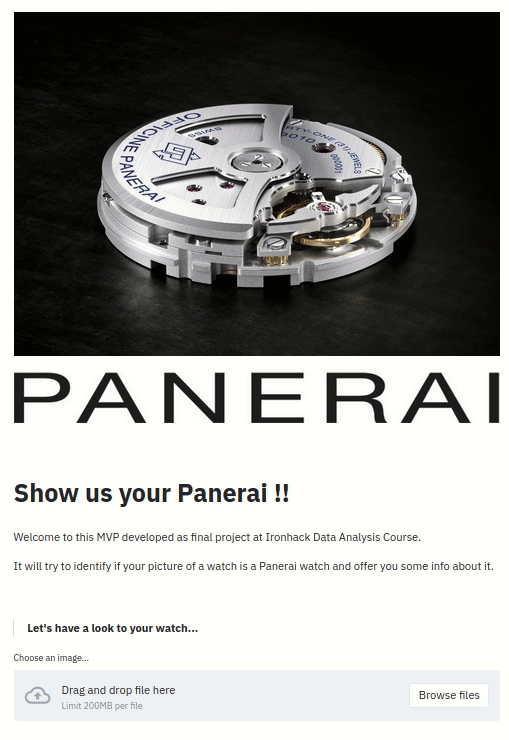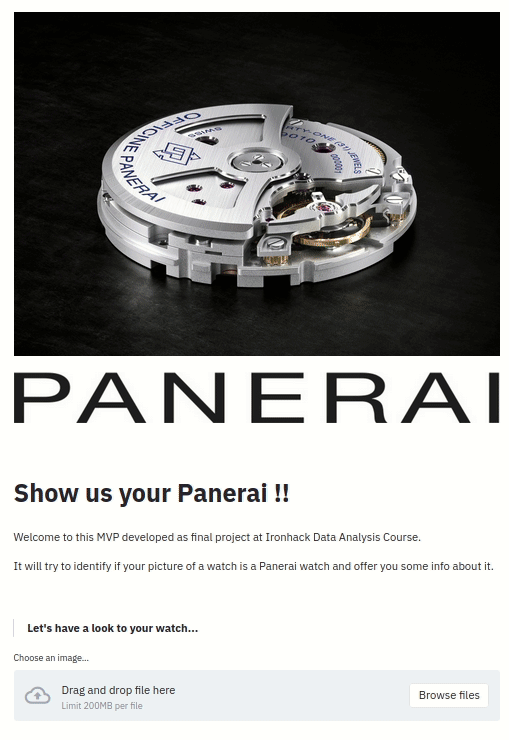Welcome to this MVP created as final project at Ironhack Data Analysis course 2020.
Upon a image provided by you, it will try to identify if a watch belongs to Panerai or not and will provide some useful information if you are a true Paneristi.
This projects is intended to cover almost all the issues and tech we have studied along the course.
Stage 1.- Identify is a watch image belongs to a certain watch brand (Panerai).
-
Get all the Panerai watches, images and info on sale at Watchfinder.
- Around 280 items.
- All the info (price, year, id ...) stored as dataframe.
- Images saved and renamed with the id and model.
-
Scraps Chrono24 by model, brand, etc to get enough amount of labeled images.
- 8184 images not Panerai vs 7731 Panerai images for further trainning.
-
Using a transfer learning, starting with InceptionV3 convolutional neural network architecture, achieving good scores in image classification after trainning: loss: 0.0937 - accuracy: 0.9785
-
You can find all info about this model on the notebook attached or in Kaggle.
Stage 2.- If the watch image is confirmed as a Panerai watch, make some suggestions based on aesthetic aspects.
-
Using as dataset the images fetched from Watchfinder (this is, watches that are on sale).
-
Taking a VGG19 cnn and freezing the last layer, we can perform a feature extraction from each image on sale. This results in a unique vector than represents the image and that can be simplified applying PCA.
-
Passing a new image through our feature extractor and PCA reduction provides a new vector, which most similars ones can be found through cosine distance, resulting in a group with most similar preprocessed images of watches on sale.
-
You can find all info about this model on the notebook attached or in Kaggle.
Stage 3.- Getting some more info about our choosen watch.
-
Starting from the watches selection offered and using the PAM (model reference in Panerai) of the choosen one, we fetch some info using the PAM as #hashtag.
-
Without using Instagram's API, we can obtain the last post, images and hashtags about the selected watch.
-
Performs an analysis about the used hashtags, comments sentiment through TextBlob and display the las images about the selected watch.
Stage 4.- Getting all the pieces together.
- Using Streamlit, we run a web app were it's possible to upload an image, check if it is a Panerai watch and if the prediction is positive, get the 6 most similar watches on sale. Selecting any of it from this selection activates Instagram scraping and displays all the info.
Optional
-
You can use C24_scraper to create a new dataset (this trained model is included in the repository, so itsn't necesary)
-
If you want to update the watches on sale in Watchfinder, feel free to use WF_scraper included.
-
Since VGG19 model is a big file to be uploaded to GitHub, it will be checked when executing the app. If it doesn't exists, it'll be downloaded.
Running the app
streamlit run app.pywill launch the app on the browser.
Have fun!!
-
Try with differents pictures, angles, brands, etc!
-
Please, don't hesitate to contact me with any issue, suggestion, bugs and so! It will be much appreciated ^_^
-
Keep in mind that this was made to learn and above all, to have fun.
- requests
- pandas
- beautifulsoup4
- matplotlib
- html5lib
- numpy
- tensorflow
- scikit-learn
- scipy
- streamlit
- pillow
- plotly
- wordcloud
- textblob
Don't forget to visit Panerai ;)
- Guess what to do when there isn't any content in Instagram.
- Deploy the app (maybe Heroku or similar).