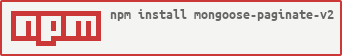A cursor based custom pagination library for Mongoose with customizable labels.
If you are looking for aggregate query pagination, use this one mongoose-aggregate-paginate-v2
npm install mongoose-paginate-v2Add plugin to a schema and then use model paginate method:
const mongoose = require('mongoose');
const mongoosePaginate = require('mongoose-paginate-v2');
const mySchema = new mongoose.Schema({
/* your schema definition */
});
mySchema.plugin(mongoosePaginate);
const myModel = mongoose.model('SampleModel', mySchema);
myModel.paginate().then({}) // UsageReturns promise
Parameters
[query]{Object} - Query criteria. Documentation[options]{Object}[select]{Object | String} - Fields to return (by default returns all fields). Documentation[collation]{Object} - Specify the collation Documentation[sort]{Object | String} - Sort order. Documentation[populate]{Array | Object | String} - Paths which should be populated with other documents. Documentation[lean=false]{Boolean} - Should return plain javascript objects instead of Mongoose documents? Documentation[leanWithId=true]{Boolean} - IfleanandleanWithIdaretrue, addsidfield with string representation of_idto every document[offset=0]{Number} - Useoffsetorpageto set skip position[page=1]{Number}[limit=10]{Number}[customLabels]{Object} - Developers can provide custom labels for manipulating the response data.
[callback(err, result)]- If specified the callback is called once pagination results are retrieved or when an error has occurred
Return value
Promise fulfilled with object having properties:
docs{Array} - Array of documentstotalDocs{Number} - Total number of documents in collection that match a querylimit{Number} - Limit that was usedhasPrevPage{Bool} - Availability of prev page.hasNextPage{Bool} - Availability of next page.page{Number} - Current page numbertotalPages{Number} - Total number of pages.offset{Number} - Only if specified or defaultpage/offsetvalues were usedprevPage{Number} - Previous page number if available or NULLnextPage{Number} - Next page number if available or NULLpagingCounter{Number} - The starting sl. number of first document.meta{Object} - Object of pagination meta data (Default false).
Please note that the above properties can be renamed by setting customLabel attribute.
const options = {
page: 1,
limit: 10,
collation: {
locale: 'en'
}
};
Model.paginate({}, options, function(err, result) {
// result.docs
// result.totalDocs = 100
// result.limit = 10
// result.page = 1
// result.totalPages = 10
// result.hasNextPage = true
// result.nextPage = 2
// result.hasPrevPage = false
// result.prevPage = null
// result.pagingCounter = 1
});Now developers can specify the return field names if they want. Below are the list of attributes whose name can be changed.
- totalDocs
- docs
- limit
- page
- nextPage
- prevPage
- totalPages
- pagingCounter
- meta
You should pass the names of the properties you wish to changes using customLabels object in options.
Set the property to false to remove it from the result.
Same query with custom labels
const myCustomLabels = {
totalDocs: 'itemCount',
docs: 'itemsList',
limit: 'perPage',
page: 'currentPage',
nextPage: 'next',
prevPage: 'prev',
totalPages: 'pageCount',
pagingCounter: 'slNo',
meta: 'paginator'
};
const options = {
page: 1,
limit: 10,
customLabels: myCustomLabels
};
Model.paginate({}, options, function(err, result) {
// result.itemsList [here docs become itemsList]
// result.paginator.itemCount = 100 [here totalDocs becomes itemCount]
// result.paginator.perPage = 10 [here limit becomes perPage]
// result.paginator.currentPage = 1 [here page becomes currentPage]
// result.paginator.pageCount = 10 [here totalPages becomes pageCount]
// result.paginator.next = 2 [here nextPage becomes next]
// result.paginator.prev = null [here prevPage becomes prev]
// result.paginator.slNo = 1 [here pagingCounter becomes slNo]
// result.paginator.hasNextPage = true
// result.paginator.hasPrevPage = false
});Using offset and limit:
Model.paginate({}, { offset: 30, limit: 10 }, function(err, result) {
// result.docs
// result.totalPages
// result.limit - 10
// result.offset - 30
});With promise:
Model.paginate({}, { offset: 30, limit: 10 }).then(function(result) {
// ...
});var query = {};
var options = {
select: 'title date author',
sort: { date: -1 },
populate: 'author',
lean: true,
offset: 20,
limit: 10
};
Book.paginate(query, options).then(function(result) {
// ...
});You can use limit=0 to get only metadata:
Model.paginate({}, { limit: 0 }).then(function(result) {
// result.docs - empty array
// result.totalDocs
// result.limit - 0
});config.js:
var mongoosePaginate = require('mongoose-paginate-v2');
mongoosePaginate.paginate.options = {
lean: true,
limit: 20
};controller.js:
Model.paginate().then(function(result) {
// result.docs - array of plain javascript objects
// result.limit - 20
});