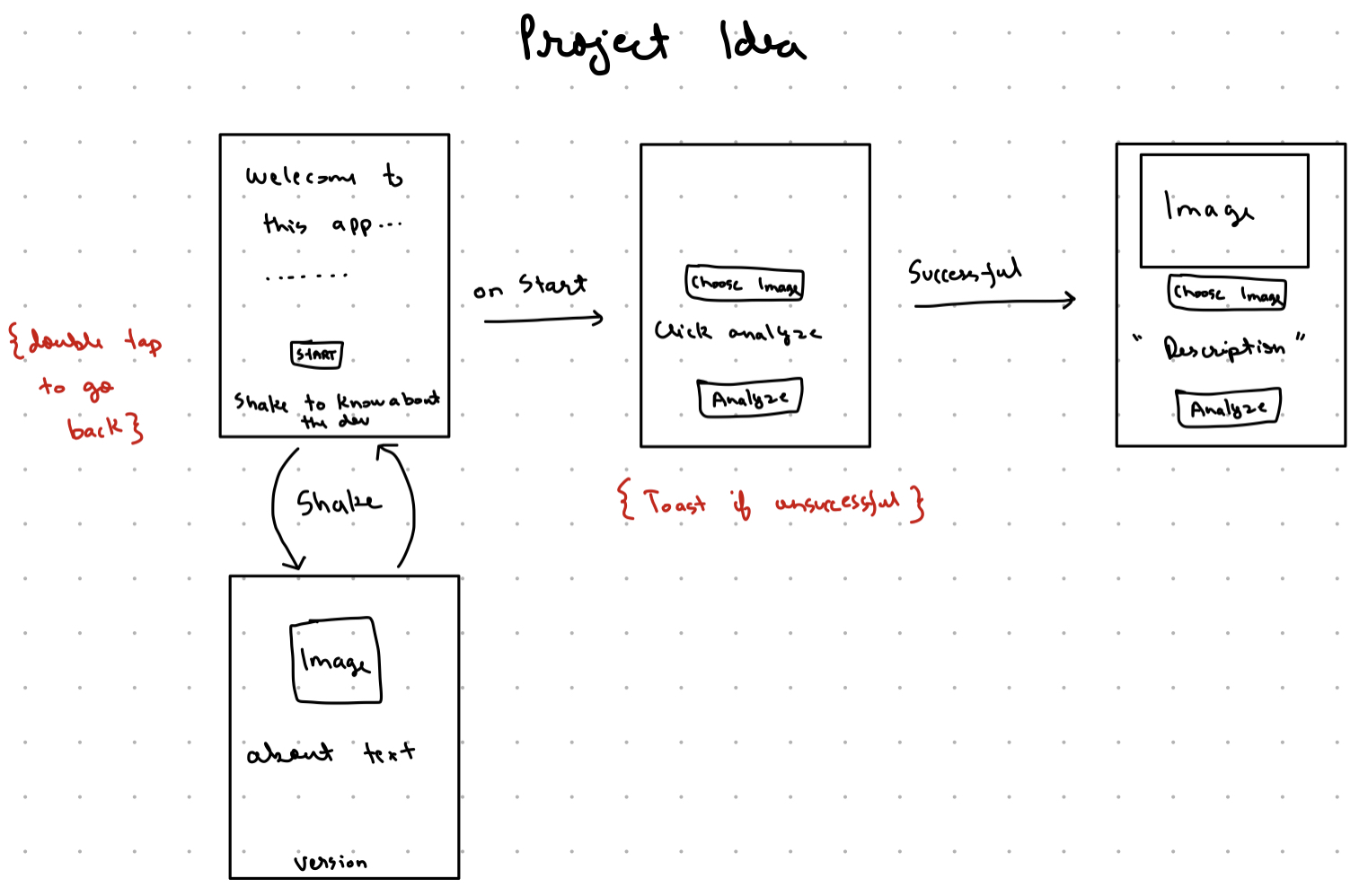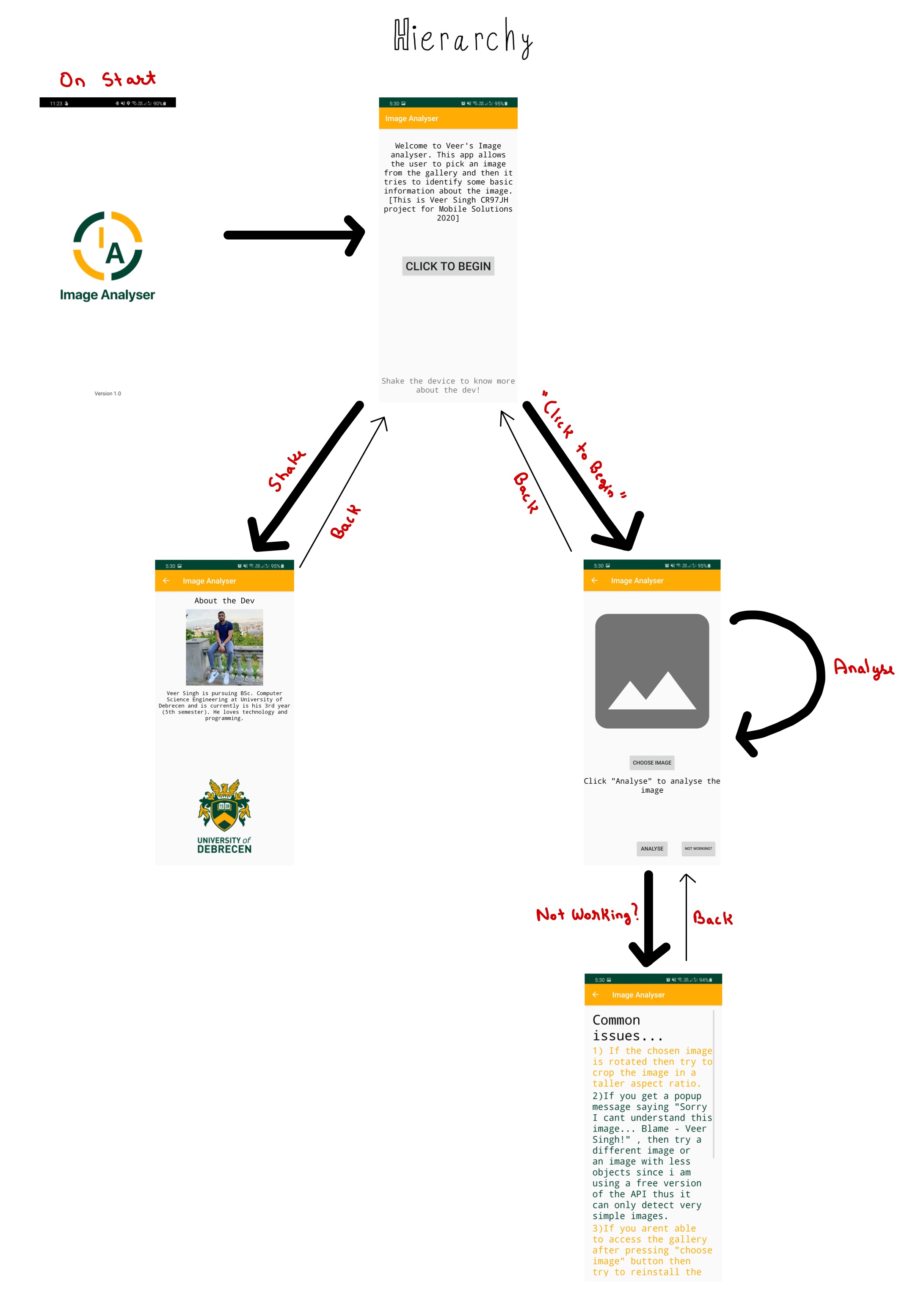Image Analyser
Google Play store download link
Project idea
I wanted to make a simple app which detects basic elements in an image selected by the user
Approach
- I went with Microsoft Azure computer vision API for my application. I went with the free version as it was a hobby project and I did not have so much money to spend on the paid tiers. The free plan gives me 5000 requests per month and 20 requests per minute.
- I had to write an android app which would ask the user to pick an image from the gallery and then press an “Analyse” button. When the analyse button was pressed the image data would be converted to a bitmap and that data would be sent to Azure computers.
- Then the app would get data about the image in json format, which I then implemented in a TextView.
Details about the application
HomeActivity
This is the splash screen and shows the logo of my app and the version code for 2 seconds before moving on to the MainActivity.
MainActivity
The MainActivity consists of a TextView which tells the user some basic information. Followed by a Button which lets the user to move on to the Veer Singh CR97JH Page2 and a TextView at the bottom telling the user to shake the phone. I have implemented a shake detector in my application, on shaking the device it starts the AboutPage where the user can see some details about the developer(me).
AboutPage
The about Page consists of some basic information about the dev, an image of the dev and an image of the university logo where I am studying.
Page2
This activity contains all the primary functions of the app. Here there is an ImageView with a blank image placeholder. The user can press the “Choose Image” button to pick an image from the gallery which appears in place of the placeholder. That is followed by a TextView which guides the user to pressing the “Analyse” button. The Analyse button will not work if no image is selected. If an image is selected the analyse button converts the image to a bitmap and sends the data to azure cloud, from where it receives data about the image in json format. Then that data is converted to a string and is shown in place in the TextView. In case of any ambiguity or errors there is a “Not Working?” button which takes the user to NotWorking activity.
NotWorking
This activity has a scrollview with a linear layout inside it. It contains many TextView in a vertical linear order with some errors the user might encounter.
Miscellaneous
- The app uses internet and external storage permissions.
- All pages are locked to portrait mode as they malfunction in landscape mode.
- If the API is unable to detect the image, then it gives a toast message saying, “Sorry I can’t understand this image… Blame – Veer Singh!”
- The MainActivity has an exit warning which prompts the user to press back twice in under 2 seconds to successfully exit the application.
- The apps colors are in line with University of Debrecen (my university) colors - FFAD05 and 004532 (Hex).
- The logo was designed by my friend Juanita.
Hierarchy
Building the application
- I started with making an app which simply analysis a hard-coded image from the drawable folder, connects to the Azure API and shows the result. I called this “Image Analyser”.
- Then I made another app which lets the user pick an image from the gallery and then displays the image using the image’s URI. I called this “Pick Image from Gallery”.
- Then I made an app which detects shakes. All it does it opens a new activity whenever the phone is shaken. I called this “Shake Detector”.
- Finally, I tried to merge the Image Analyser and the Pick Image from Gallery into a test app which I simply called “testt”. I had many issues in this version but I was finally able to debug it and in the end I implemented the shake detection into the testt app, added some more basic activities like “NotWorking” activity and “AboutPage” activity and my app was ready.
Issues faced
My testt app kept crashing any time I chose an image and ran the analyser. The image analyser kept failing and crashing because it had a null pointer exception. At this point my image analyser was running inside onCreate method and my pick image from gallery method was outside onCreate. The pick image from gallery method was also only getting the image URI. So I placed the image analyser outside onCreate and inside pick image from gallery method, I then created a variable bmp which got the bitmap of the chosen image instead of the URI and then I passed that bitmap to the image analyser and it finally worked.