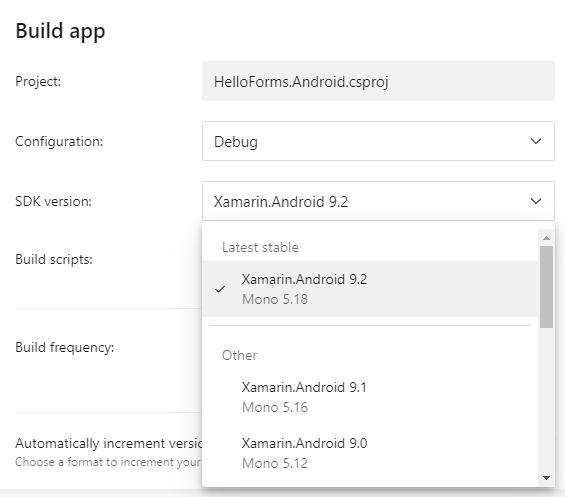| NuGet |
|---|
boots  |
Cake.Boots  |
| Azure DevOps | App Center | Github Actions | Bitrise |
|---|---|---|---|
boots is a .NET global tool for "bootstrapping" vsix & pkg files.
boots is useful for pinning a version of Mono, Xamarin, etc. when building projects on Azure DevOps Hosted Agents. You don't get to choose what versions of things are installed on each agent, so it makes sense to install things yourself for reproducible builds. It also allows you to install preview versions of things (or more recent!) before they come preinstalled on Hosted build agents.
dotnet tool install --global boots
boots https://url/to/your/package
boots currently supports Windows & Mac OSX, therefore:
- On Windows - assumes the file is a
.vsixand installs it into all instances of Visual Studio viaVSIXInstaller.exe. - On Mac OSX - assumes the file is a
.pkgand installs it
@motz gives a quick walkthrough on Twitch.tv:
Install the extension into your DevOps instance and add the task to a build or release, or use it from YAML:
steps:
- task: Boots@1
displayName: Install Xamarin.Android
inputs:
uri: https://aka.ms/xamarin-android-commercial-d16-4-windowsYou can install the Boots Extension from the VS Marketplace.
See the Boots Task Extension Source for more details.
If you don't want to use the extension, alternatively you can:
variables:
DOTNET_CLI_TELEMETRY_OPTOUT: true
steps:
- script: |
dotnet tool install --global boots
boots https://aka.ms/xamarin-android-commercial-d16-4-windowsDOTNET_CLI_TELEMETRY_OPTOUT is optional.
DOTNET_SKIP_FIRST_TIME_EXPERIENCE is also a good idea if you are running on a .NET Core older than 3.0.
Install Mono, Xamarin.Android, and Xamarin.iOS on Mac OSX:
boots https://download.mono-project.com/archive/6.4.0/macos-10-universal/MonoFramework-MDK-6.4.0.198.macos10.xamarin.universal.pkg
boots https://aka.ms/xamarin-android-commercial-d16-4-macos
boots https://download.visualstudio.microsoft.com/download/pr/5a678460-107f-4fcf-8764-80419bc874a0/3f78c6826132f6f8569524690322adba/xamarin.ios-13.8.1.17.pkg
Install Xamarin.Android on Windows:
boots https://aka.ms/xamarin-android-commercial-d16-4-windows
I got each URL from:
By querying the Visual Studio updater manifests, boots 1.0.2.x allows you to install the latest versions of Xamarin or Mono from the stable or preview channels.
Some examples:
dotnet tool install --global boots --version 1.0.2.421
boots --stable Mono
boots --preview XamarinAndroid
boots --preview XamariniOS
boots --preview XamarinMac
This would install the latest stable Mono and the latest previews for Xamarin.Android, Xamarin.iOS, and Xamarin.Mac.
You can also do this from a cake script:
#addin nuget:?package=Cake.Boots&version=1.0.2.421
Task("Boots")
.Does(async () =>
{
if (!IsRunningOnWindows ()) {
await Boots (Product.Mono, ReleaseChannel.Stable);
await Boots (Product.XamariniOS, ReleaseChannel.Preview);
}
await Boots (Product.XamarinAndroid, ReleaseChannel.Preview);
});If you omit the second ReleaseChannel parameter, it will default to ReleaseChannel.Stable.
boots now uses System.CommandLine, so we get rich help text for free:
> boots
At least one of --url, --stable, or --preview must be used
boots:
boots 1.0.2.421 File issues at: https://github.com/jonathanpeppers/boots/issues
Usage:
boots [options]
Options:
--url <url> A URL to a pkg or vsix file to install
--stable <stable> Install the latest *stable* version of a product from VS manifests. Options include: Xamarin.Android, Xamarin.iOS, Xamarin.Mac, and Mono.
--preview <preview> Install the latest *preview* version of a product from VS manifests. Options include: Xamarin.Android, Xamarin.iOS, Xamarin.Mac, and Mono.
--version Display version information
NOTE: using a URL is still going to be the most stable & reproducible option. It is possible a Xamarin or Mono update could come along and break your build. 👀
samples/HelloForms.sln is a "Hello World" Xamarin.Forms project configured with boots installing newer versions than what is available on App Center:
See appcenter-pre-build.sh in this repo for an example of setting up boots. See the App Center docs for further detail about custom build scripts.
Github Actions is currently in beta, but I was able to get boots to work on both Windows & macOS.
See actions.yml for an example.
You can use boots from a Cake script, which is helpful if you need other logic to decide what needs to be installed.
#addin nuget:?package=Cake.Boots
Task("Boots")
.Does(async () =>
{
var platform = IsRunningOnWindows() ? "windows" : "macos";
await Boots ($"https://aka.ms/xamarin-android-commercial-d16-4-{platform}");
});boots has been tested, and appears to work fine on:
Any build environment that can be configured to run .NET Core 2.1, can run boots. If you have success on other CI systems, let us know!