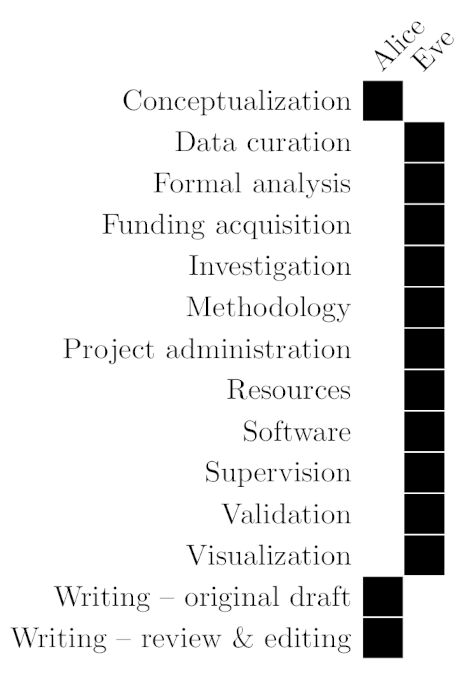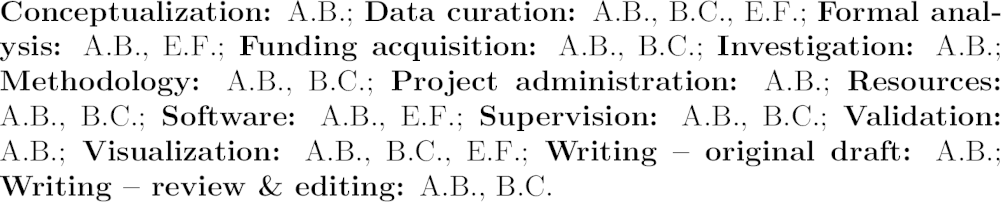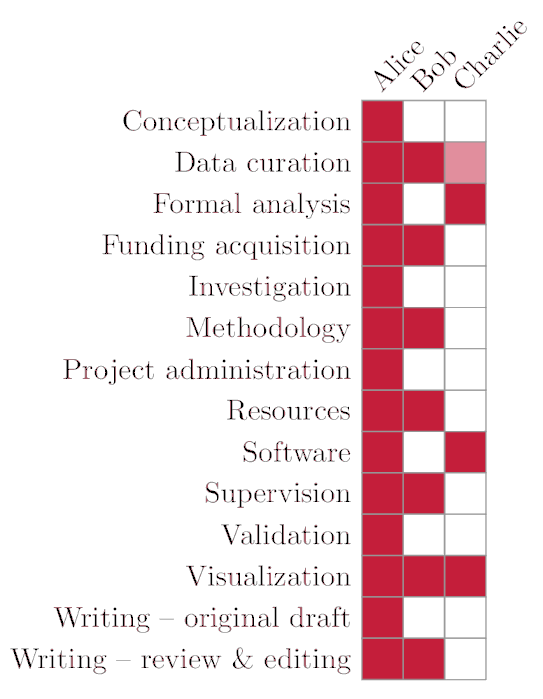This is a simple LaTeX package for generating contributor role statements that can be easily included in a paper. The text of the roles follows CRediT.
Download credits.sty from this repository (or clone the
whole repository) and put it in your project. You may load the package
using \usepackage{credits}.
Use the \credit command to define an author and their contributions to
the paper. The \credit command takes two parameters, the first one
being the name of the author, the second one being a comma-separated
list of 14 values, corresponding to the individual roles a contributor
might have. These roles follow the CRediT scheme and are as follows:
- Conceptualization
- Data curation
- Formal analysis
- Funding acquisition
- Investigation
- Methodology
- Project administration
- Resources
- Software
- Supervision
- Validation
- Visualization
- Writing -- original draft
- Writing -- review & editing
To define an author that contributed only to the writing and the conceptualisation, you could use the following command:
\credit{Alice}{1,0,0,0,0,0,0,0,0,0,0,0,1,1}Suppose you have a second author that did everything but the writing and conceptualisation. You would add such an author using this command:
\credit{Eve}{0,1,1,1,1,1,1,1,1,1,1,1,0,0}To add a statement about these contributions to the text, use the
\insertcredits command. The visualisation will be embedded in
a tikzpicture environment so it can be added in-place; it does not
make use of any floats. This is how the statement will look by default:
There is also the option to generate a text statement about
contributors. Just use the \insertcreditsstatement command. Here is
how such a statement will be formatted (notice that author names have
been slightly changed):
The package is readily usable and permits some customisation (this example can also be found in example.tex):
\documentclass{standalone}
\usepackage{xcolor}
\definecolor{cardinal} {RGB}{196, 30, 58}
\definecolor{lightgrey}{RGB}{150,150,150}
% You can configure the colour of the grid and the respective roles of
% individual authors.
\usepackage[role = cardinal, grid = lightgrey]{credits}
% The ordering of the values indicates the ordering of the original
% taxonomy, i.e.:
%
% - Conceptualization
% - Data curation
% - Formal analysis
% - Funding acquisition
% - Investigation
% - Methodology
% - Project administration
% - Resources
% - Software
% - Supervision
% - Validation
% - Visualization
% - Writing -- original draft
% - Writing -- review \& editing
\credit{Alice} {1,1,1,1,1,1,1,1,1,1,1,1,1,1}
\credit{Bob} {0,1,0,1,0,1,0,1,0,1,0,1,0,1}
% Values between 0 and 1 will be scaled to be mixed with the background
% colour (white, unless changed by TikZ). This enables giving *partial*
% credit to authors (for instance, if someone helped out initially with
% data curation, but then later went on to another project).
\credit{Charlie}{0,0.5,1,0,0,0,0,0,1,0,0,1,0,0}
\begin{document}
\insertcredits
\end{document}This results in the following output:
By passing the horizontal key when loading the package, you can switch
the ordering of rows and columns, essentially transposing the statement.
\usepackage[horizontal]{credits}Moreover, if some of the roles are empty (i.e., no contributor) and you want
to hide them, pass the skipempty key:
\usepackage[skipempty]{credits}If you are only interested in the textual statement, you can use the
separator package option to slightly adjust its formatting.
% Default: separate individual concepts/roles by a semicolon. This seems
% to be the de facto standard endorsed by many publishers.
\usepackage[separator = {;}]{credits}
% This would create a list of contributions. Personally, I do not like
% this format too much.
\usepackage[separator = {\newline}]{credits}Use \insertcreditsstatement to place your textual statement anywhere.
Similar to the visual statement, this environment does not create a new
group or float; it can be readily added to any text environment. You
can find the full example in example_text.tex.
To be more precise, this is a list of anticipated questions. No one actually asked any of these questions.
-
How can I contribute to this project?
Simple: open an issue or clone the repository and send me a pull request. All contributions are welcome! -
The LaTeX code is horrible!
Technically, this is not a question. Also: yes, agreed. Consider improving it by opening a pull request. -
Can you support a certain style or certain feature?
Maybe! Open an issue and let me know what you are interested in.
The package is licensed using a BSD 3-Clause license. See the license file for more information.