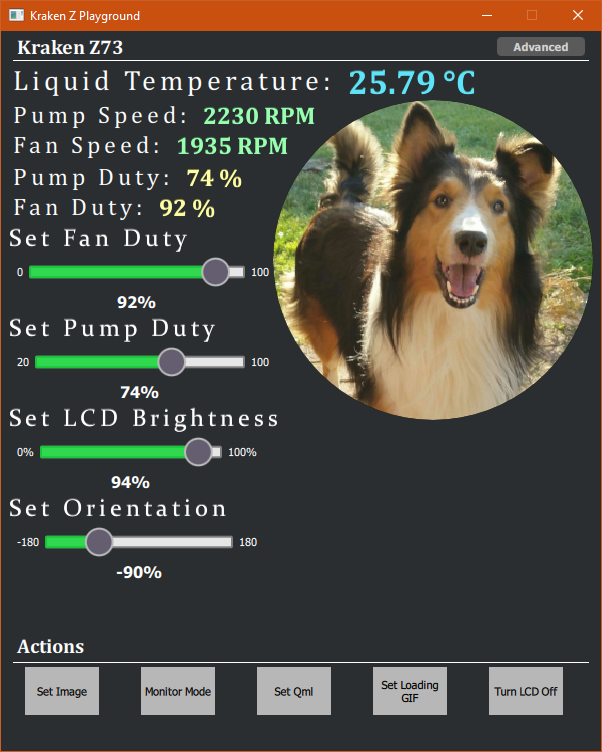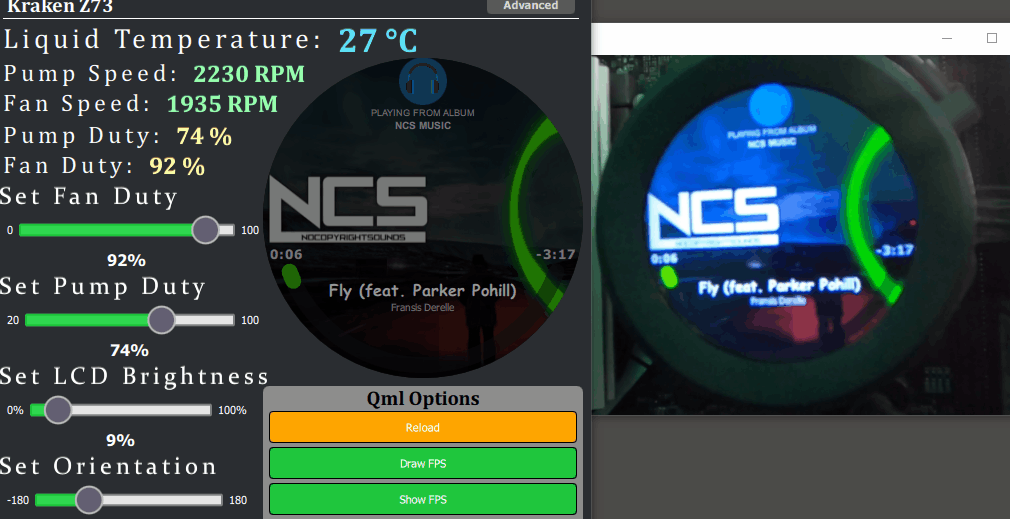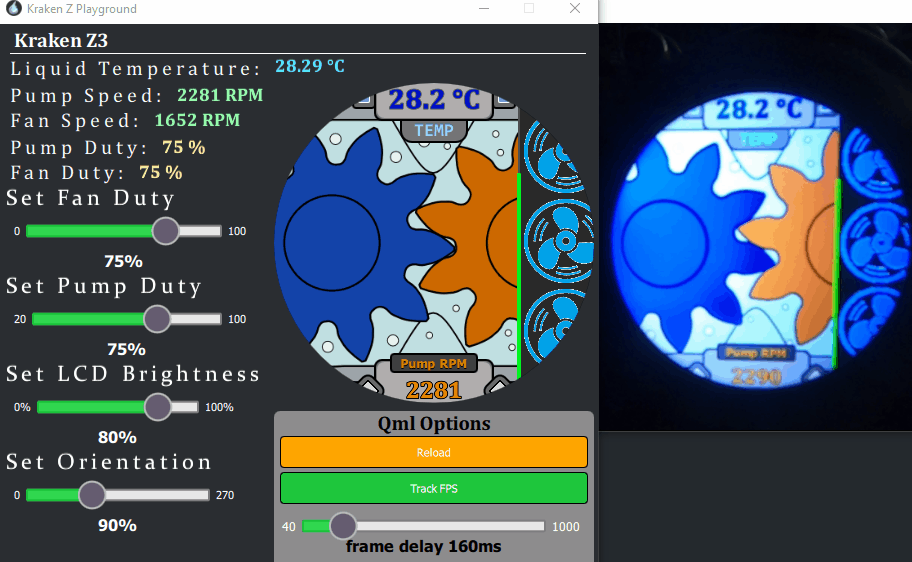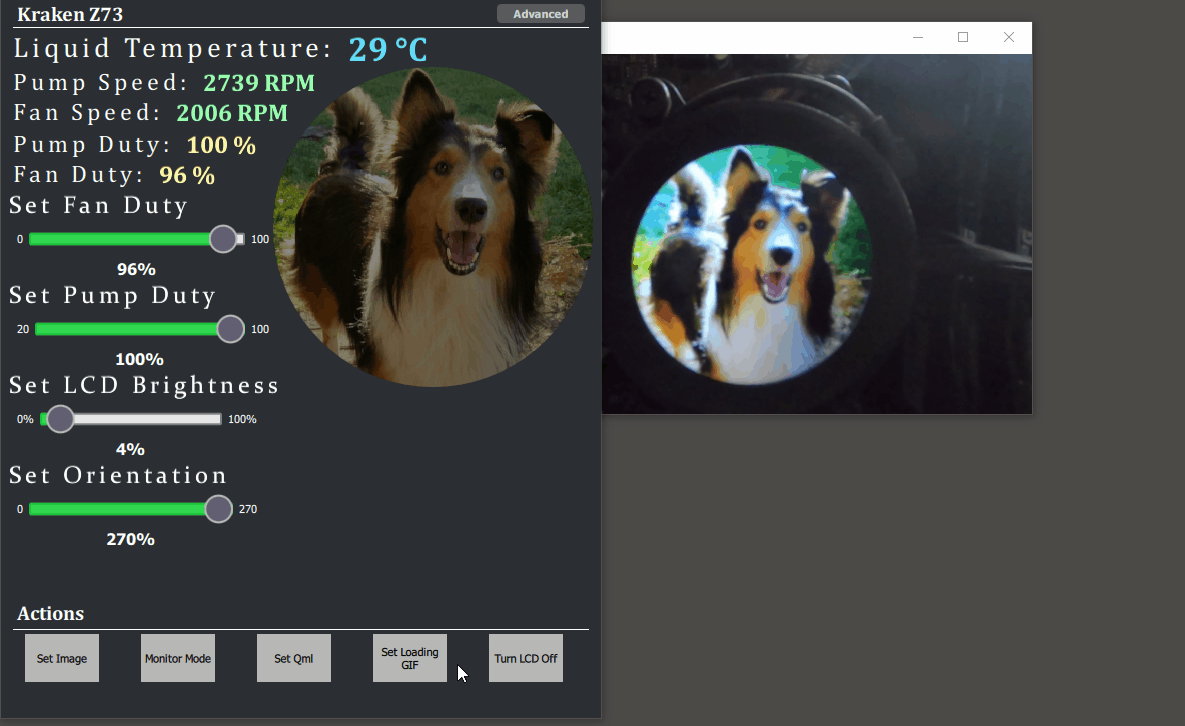Now with profiles and startup instructions.
KZP v1.1.1 LTS Now confirmed to work wtih Kraken Z53, Z63, and Z73 devices.
Fun interaction and play with NZXT Kraken Z AIOs and the Qml language. The application connects and communicates with the Kraken Z series AIO through USB. Through the application the user can change pump speeds, fan speeds and brightness. Orientation for the Kraken Z series is handled in software.
Get help and discuss the application on the Device Chain discord. Please use Channel kraken-z-playground
- A "simple" looking space clock face with an animated astronaut
join the discord discussion and share your project or make a pull request with a link and one sentence description of project.
It is possible to run Qml on the kraken device using "Set Qml button". The Qml file chosen will load as the "root" Qml object and provides access to a KrakenZDriver. This object will be the live connection to the KrakenDevice. Using methods and properties, your Qml code can interact with the display in real time; including the ability to show animations, images, and even play sounds. The project contains 3 Qml examples, A Clock, a Monitoring app, and Krakify.
Plays a single song Fly by Fransis Derelle,Parker Polhil
And uses the Qml Audio item to play and communicate position and duration information.
A mixture of gifs (frame speed controlled by pump and fan rpm) and live content
A less fancy version of the Qt Qml Clock Demo
git clone https://github.com/ProtozeFOSS/KrakenZPlayground
cd KrakenZPlayground
git submodule update --init --recursive
Follow the guid based on your platform
- Download Build Tools for Visual Studio and run it
- Select and Install C++ development environment on the installer (windows SDK, Debugger, etc)
- Install Qt5 (latest) for MSVC - choose your native architecture ( and Qt Creator )
2. Open KrakenZPlayground.pro (project) in Qt Creator , configure the project to use the MSVC kit installed earlier
- Use your package manager (or I recommend the Qt.io online installer if it runs on your distribution).
- Qt requires a lot of dependencies, make sure they are all installed. (Like if you have errors, this is where they will be)
- Qt Usb uses the libusb1-dev (developer packages) package so install that
- Qt Creator is not required but you will need to be able to use qmake from the commandline to build if not.
-
Install UDEV rules for the Kraken Device if you have not
# NZXT Kraken Z (Z53, Z63 or Z73)SUBSYSTEMS=="usb", ATTRS{idVendor}=="1e71", ATTRS{idProduct}=="3008", TAG+="uaccess" -
Build and run the application.
-
Like most projects, this one has dependencies
- Qt5 (core,gui,quick, multimedia)
- QtUsb - I'm using a forked version at the moment with some additions of my own
- libusb (also required by QtUsb) to connect to the Kraken Device. I have forked and made changes on the windows side, hopefully will be mainline soon
- The Krakify example uses arunpkqt's Radial Bar Demo for the circular progress bar