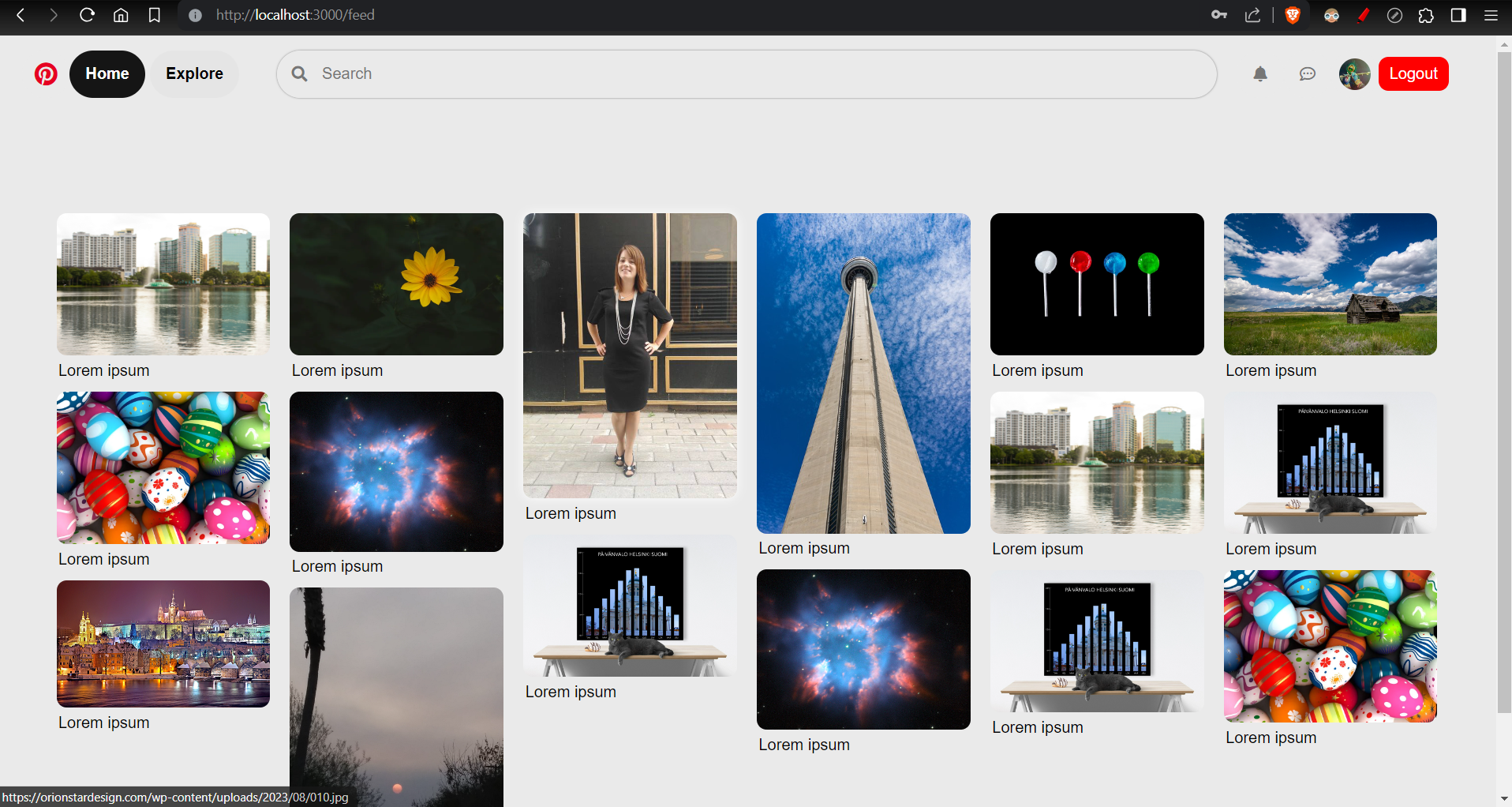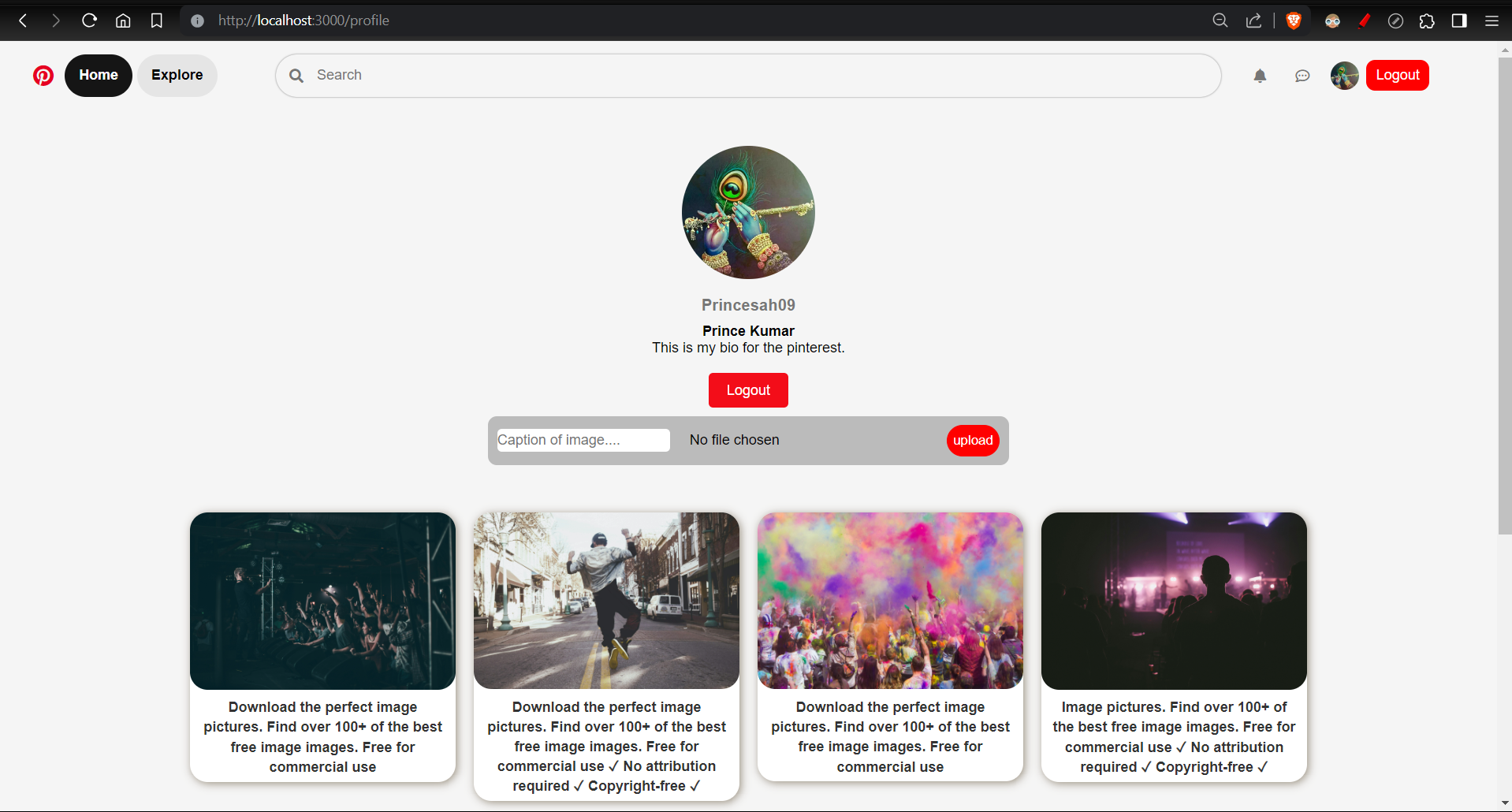This Pinterest clone web application is built using Express, Passport for authentication, EJS templates for dynamic rendering, Multer for handling file uploads, and Node.js. Users can view a feed of images and upload their own images along with captions.
- Feed Viewing: Users can browse through a feed of images uploaded by other users.
- Image Upload: Users can upload their own # Express-Passport Pinterest Clone 📌
This Pinterest clone web application is built using Express, Passport for authentication, EJS templates for dynamic rendering, Multer for handling file uploads, and Node.js. Users can view a feed of images and upload their own images along with captions.
## Features ✨- Feed Viewing: Users can browse through a feed of images uploaded by other users.
- Image Upload: Users can upload their own images along with captions to share with the community.
- User Authentication: Secure user authentication is implemented using Passport for login and registration.
- Express: A Node.js web application framework used for building the backend server.
- Passport: Authentication middleware for Node.js used for user authentication.
- EJS Templates: Embedded JavaScript templates for dynamic content rendering on the server-side.
- Multer: Middleware for handling multipart/form-data, used for uploading images.
- Node.js: JavaScript runtime environment used for server-side scripting.
- Sign Up/Login: Users can sign up for a new account or log in to an existing one.
- View Feed: Once logged in, users can view a feed of images uploaded by other users.
- Upload Image: Users can upload their own images along with captions to share with the community.
To run this application locally, follow these steps:
- Clone this repository to your local machine.
- Install dependencies using
npm install. - Start the server using
npm start. - Visit
http://localhost:3000in your web browser. images along with captions to share with the community.
- User Authentication: Secure user authentication is implemented using Passport for login and registration.
- Express: A Node.js web application framework used for building the backend server.
- Passport: Authentication middleware for Node.js used for user authentication.
- EJS Templates: Embedded JavaScript templates for dynamic content rendering on the server-side.
- Multer: Middleware for handling multipart/form-data, used for uploading images.
- Node.js: JavaScript runtime environment used for server-side scripting.
- Sign Up/Login: Users can sign up for a new account or log in to an existing one.
- View Feed: Once logged in, users can view a feed of images uploaded by other users.
- Upload Image: Users can upload their own images along with captions to share with the community.
To run this application locally, follow these steps:
- Clone this repository to your local machine.
- Install dependencies using
npm install. - Start the server using
npm start. - Visit
http://localhost:3000in your web browser.