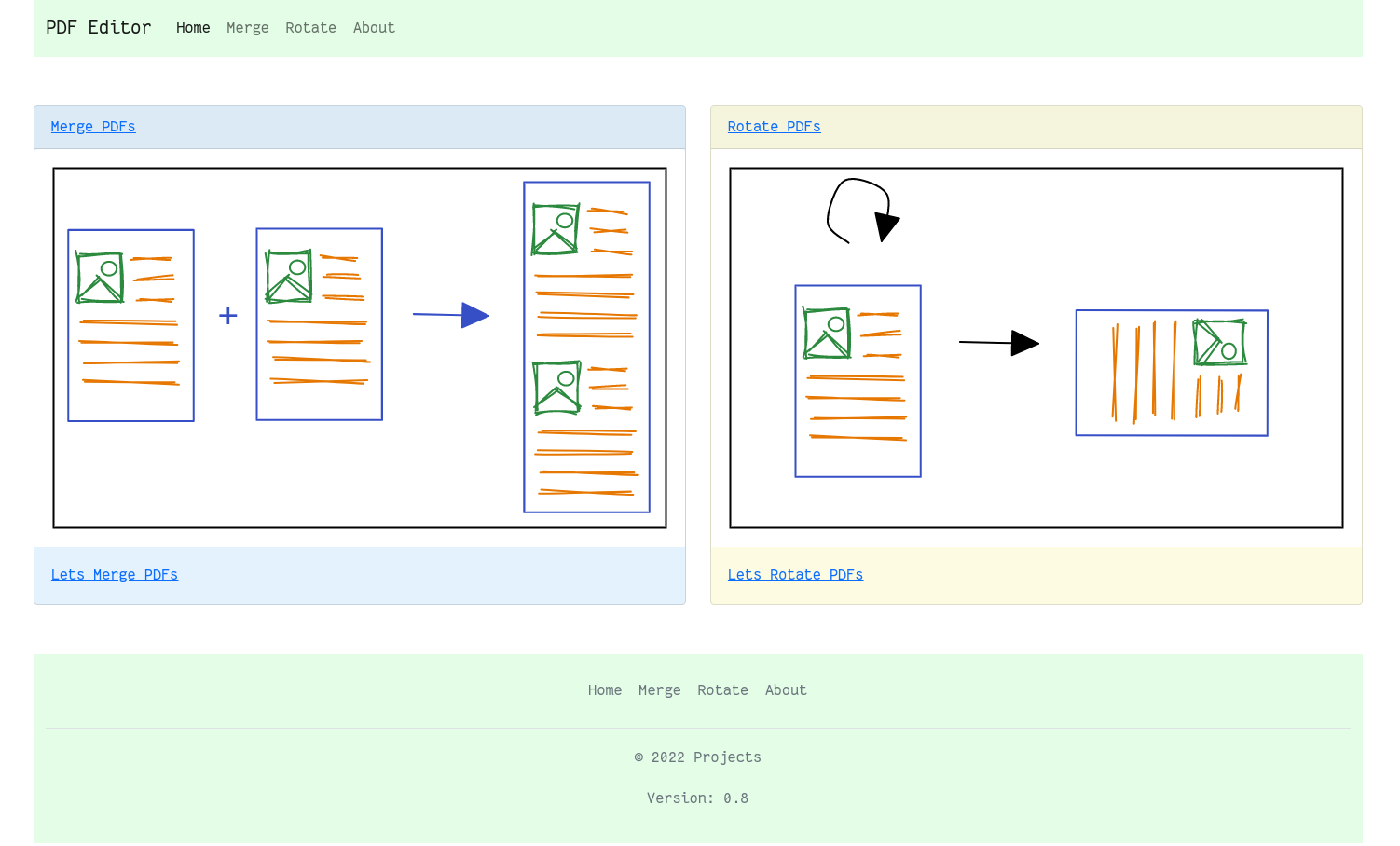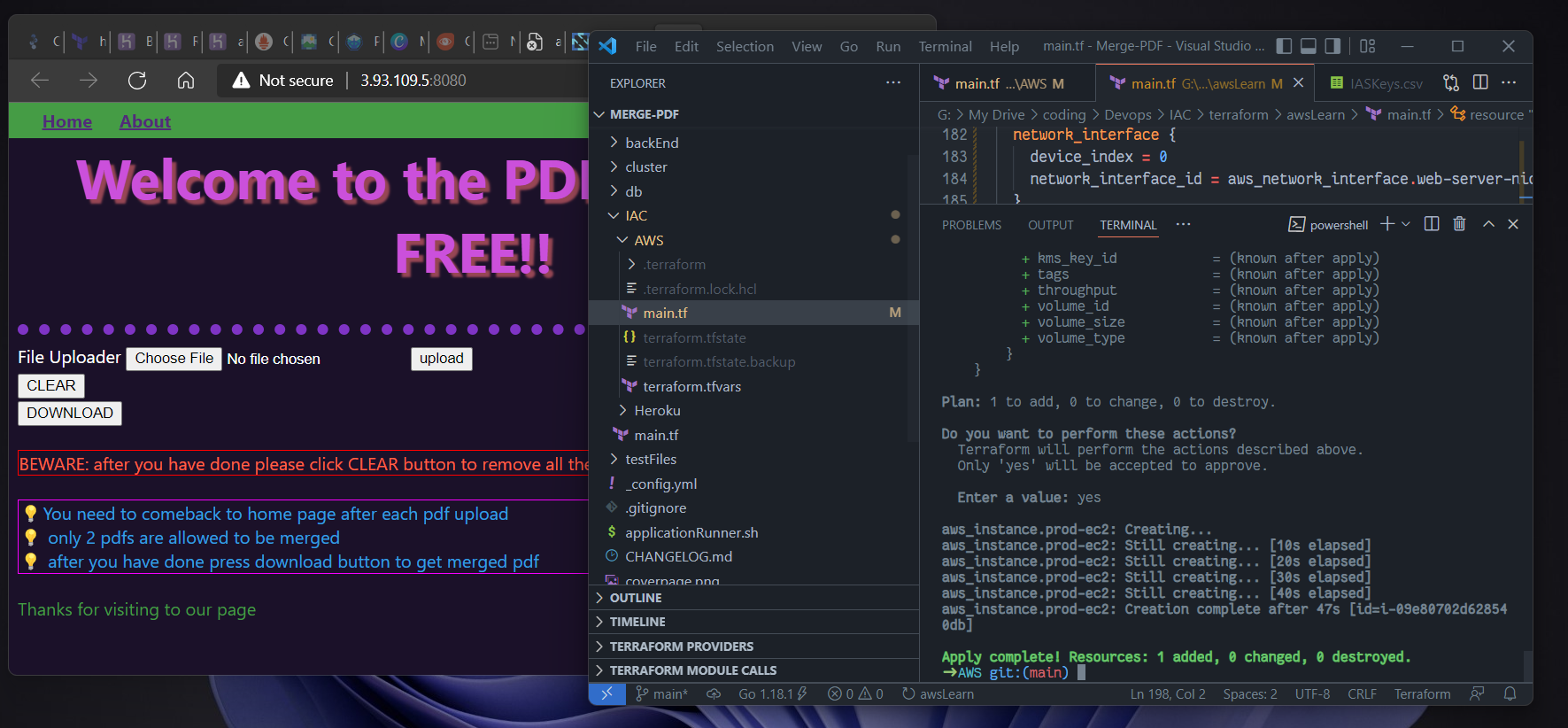website that can edit PDF's
Link for entire Documentation about this project
Project Board For Current Status
Jenkins server -> URL
Note
User:
guestPass:77777
(Available till 15th Sep '22) Due to 💰 had to stop the instance
| Stage | Tags | Links | Status |
|---|---|---|---|
| Production | 0.8 |
https://pdf-web-editor.azurewebsites.net/ | ✅ |
| Alpha | latest ; 0.9 |
http://44.209.39.161/ | ✅ |
A Humble request! 🙏 don't expoit the resources I have used here
Release Cycle of ~1 Month
- GO
- Docker & Docker-Compose
- HTML
- K8s
- Helm
- ArgoCD
- Terraform
- Flux
- Prometheus
kubectl apply -k deploy/cluster/backend
kubectl apply -k deploy/cluster/frontendHelm must be installed to use the charts. Please refer to Helm's documentation to get started.
Once Helm has been set up correctly, add the repo as follows:
helm repo add <alias> https://dipankardas011.github.io/PDF-Editor/
helm install my-pdf-editor-helm pdf-editor-web/pdf-editor-helm --version 0.1.0
If you had already added this repo earlier, run helm repo update to retrieve
the latest versions of the packages. You can then run helm search repo <alias> to see the charts.
To install the chart:
kubectl create ns pdf
helm repo add pdf-editor-web https://dipankardas011.github.io/PDF-Editor/
helm install my-pdf-editor-helm pdf-editor-web/pdf-editor-helm --version 0.1.0
To uninstall the chart:
helm delete my-pdf-editor-helm
cd deploy/cluster/
kubectl create ns pdf
helm install <Release Name> ./pdf-editor-helm
helm uninstall <Release Name> ./pdf-editor-helm# using Argo-CD to deploy
deploy the path deploy/rollouts
With namespace set to pdf-editor-ns
make runcd src/
skaffold dev# Integration testing
make unit-test
# Integration testing
make integration-testhttp://localhostcd IAC/AWS
terraform init
terraform apply
# here you have to provide your access key and secret key to the input
# go to
<Elastic ip>:8080flowchart LR;
XX[START]:::white--/merger-->web{Website};
web{Website}-->B{Upload PDF1};
web{Website}-->C{Upload PDF2};
DD{Download Link}-->web{Website};
classDef green color:#022e1f,fill:#00f500;
classDef red color:#022e1f,fill:#f11111;
classDef white color:#022e1f,fill:#fff;
classDef black color:#fff,fill:#000;
classDef BLUE color:#fff,fill:#00f;
B--Upload PDF-1-->S[GO Server]:::green;
C--Upload PDF-2-->S[GO Server]:::green;
S[GO server]-->DD{Merged PDF available}
web--/merger/download-->dd{Download};
dd--->YY[END]:::BLUE;
flowchart LR;
XX[START]:::white--/rotator-->web{Website};
web{Website}-->B{Upload PDF};
web{Website}-->C{Additional Parameters};
DD{Download Link}-->web{Website};
classDef green color:#022e1f,fill:#00f500;
classDef red color:#022e1f,fill:#f11111;
classDef white color:#022e1f,fill:#fff;
classDef black color:#fff,fill:#000;
classDef BLUE color:#fff,fill:#00f;
B--Upload PDF-->S[GO Server]:::green;
C--upload Params-->S[GO Server]:::green;
S[GO server]-->DD{Rotated PDF available}
web--/rotator/download-->dd{Download};
dd--->YY[END]:::BLUE;
Happy Coding 👍🏼🥳
Made with contributors-img.