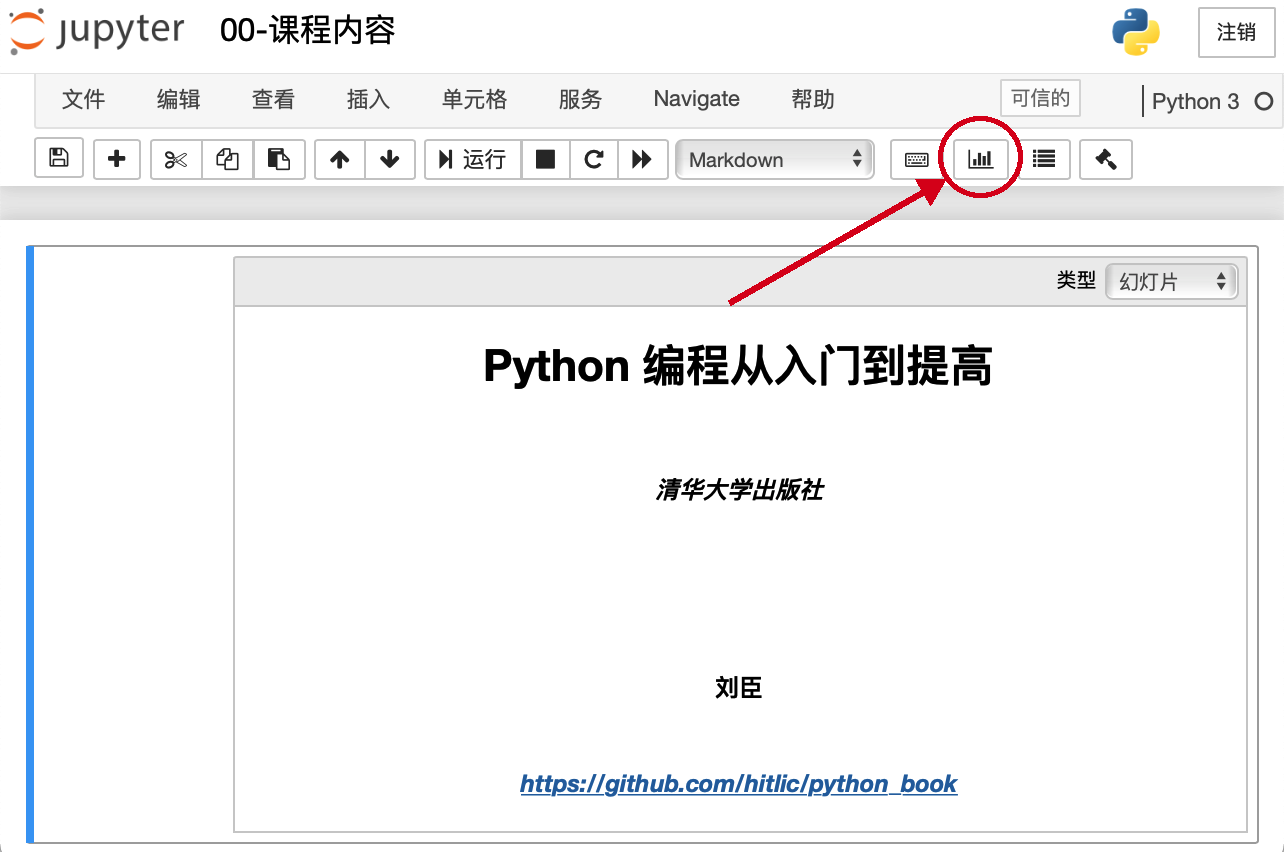清华大学出版社《Python编程从入门到提高》源代码及课件。
- 源代码
codes
- 课件:Jupyter notebook格式的幻灯片
notebook_slides
详细说明参见notebook_slides/课件使用说明.md。
- 安装Jupyter和autopep8
- 使用pip:
pip install jupyter autopep8 - 使用conda:
conda install jupyter autopep8
- 使用pip:
- 为了配置方便,建议安装Jupyter Nbextensions Configurator
- 使用pip
pip install jupyter_nbextensions_configuratorjupyter nbextensions_configurator enable --user
- 使用conda
conda install -c conda-forge jupyter_nbextensions_configurator
- 使用pip
- 运行jupyter notebook
- 在终端进入课件所在目录
- 运行命令
jupyter notebook .即可
-
安装Jupyter和autopep8
- 使用pip:
pip install jupyter autopep8 - 使用conda:
conda install jupyter autopep8
- 使用pip:
-
安装RISE插件
-
使用pip:
pip install RISE -
使用conda:
conda install -c conda-forge rise
-
-
为了配置方便,建议安装Jupyter Nbextensions Configurator
- 使用pip
pip install jupyter_nbextensions_configuratorjupyter nbextensions_configurator enable --user
- 使用conda
conda install -c conda-forge jupyter_nbextensions_configurator
- 使用pip
-
运行jupyter notebook
- 在终端进入课件所在目录
- 运行命令
jupyter notebook .
-
在弹出的浏览器中选择一个课件打开,点击下图所示的图标即可以幻灯片形式显示