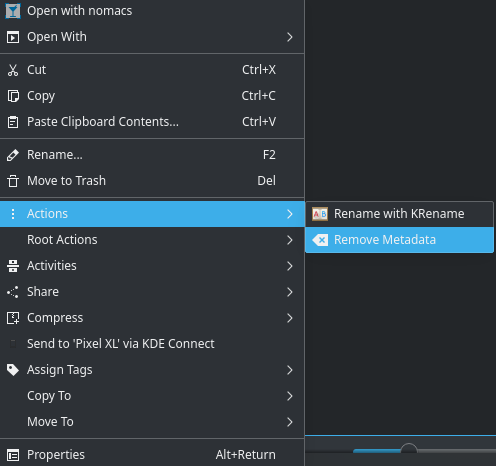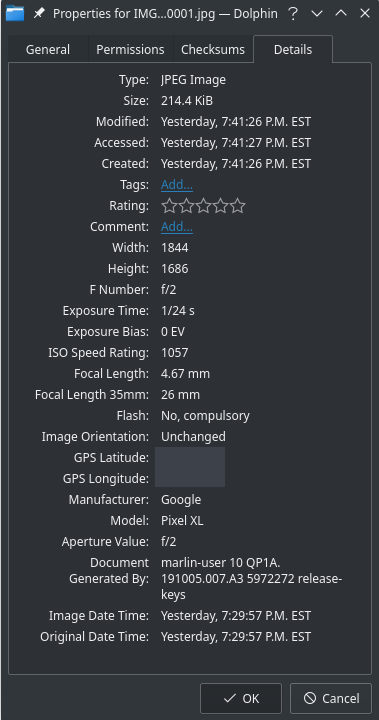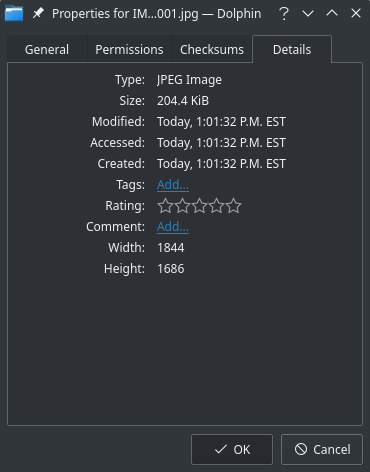This adds a right click entry in Dolphin to remove all metadata / EXIF data from image files. This data can store information such as the photos GPS location and file servers it has been stored on.
- Works with single and multiple images.
- Easy to install
- Protects your privacy when sharing photos online.
(You probably don't want to do this to all your photos as that data is useful for organizing them)
Requires ExifTool to be installed, for example:
sudo apt install libimage-exiftool-perl
sudo pacman -S perl-image-exiftool
install -Dv /dev/null ~/.local/share/kio/servicemenus/removeMetadata.desktop
nano ~/.local/share/kio/servicemenus/removeMetadata.desktop- Save and quit Nano ( CTRL-O, CTRL-X )
- close any open dolphin sessions
- open dolphin
- right click a image or multiple images and select Remove Meta Data