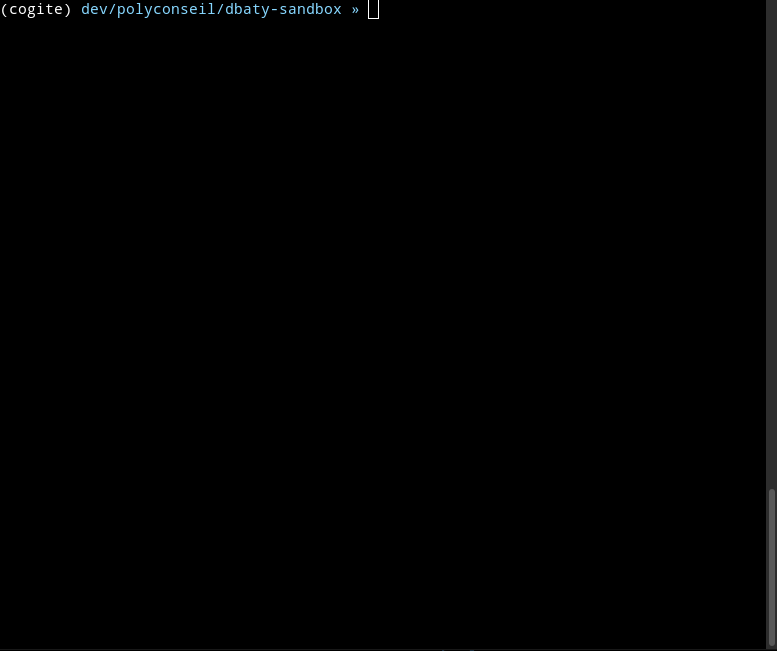Cogite is a program that helps you create, manage and merge pull/merge requests and push upstream from the command line. It works on projects that use Git. For now, only GitHub is supported. Support for GitLab will come soon.
Basic usage looks like:
$ git checkout -b jsmith/feature
$ # add/edit/remove files, git add/rm/commit as you usually do
$ cogite pr add
$ cogite status # checks build status and reviews
$ cogite pr mergeThat's it. Cogite is opinionated in that it does not add merge commits: it uses git rebase instead. More precisely, here is what cogite pr merge does to merge the branch jsmith/feature to master and push it upstream.
$ git checkout master
$ git pull --rebase # update local "master" branch from upstream
$ git checkout jsmith/feature # back to the feature branch
$ git rebase master # may fail with conflicts, to be resolved as usual
$ git push --force-with-lease
$ git checkout master
$ git rebase jsmith/feature # rebase your work on the "master" branch...
$ git push # ...and push it upstream
$ git branch --delete jsmith/feature # clean up the feature branch locally
$ git push --delete origin jsmith/feature # ditto upstreamThis workflow makes sure that the Git host (e.g. GitHub) rightfully sees that the pull/merge request has indeed been merged.
Cogite could be extended to use git merge through a configuration option. This is not how the main author uses Git, so this feature would need to be an external contribution.
FIXME (dbaty): make another demo where I type more carefully...
Here is a list of commands in Cogite:
cogite pr add: create a pull/merge requestcogite pr draft: create a draft pull request (shortcut forpr add --draft);cogite pr ready: mark a draft pull request as ready;cogite pr browse: open the current pull request on the Git host (e.g. GitHub) in a web browser;cogite pr reqreview: ask for review (also available fromcogite pr add);cogite pr status: show build (CI) status and reviews;cogite pr rebase: update the local branches with respect to upstream master;cogite pr merge: merge the pull request.cogite ci browse: open the CI for the current branch in a web browser;cogite auth add: configure authentication for the current Git host;cogite auth add: delete authentication credentials for the current Git host.
A key feature of Cogite is its extensibility: you can easily write plugins to extend commands.
Cogite is not and will never be a replacement for tools like hub or gh from GitHub. It focuses on pull requests and aims at supporting GitHub, GitLab and possibly other Git hosts.
See the Getting started chapter in the documentation.
Cogite is written by Polyconseil and is licensed under the 3-clause BSD license, a copy of which is included in the source.