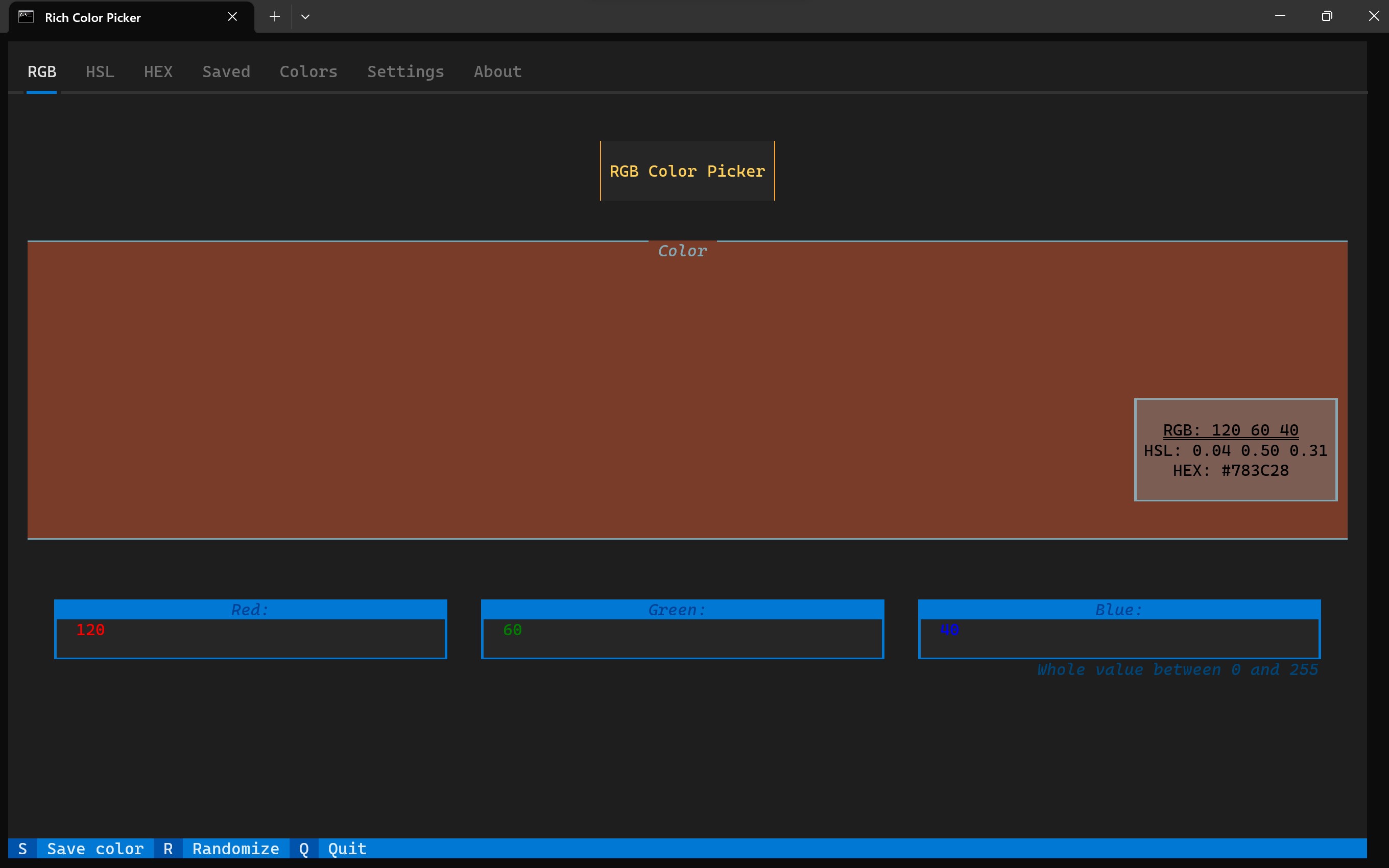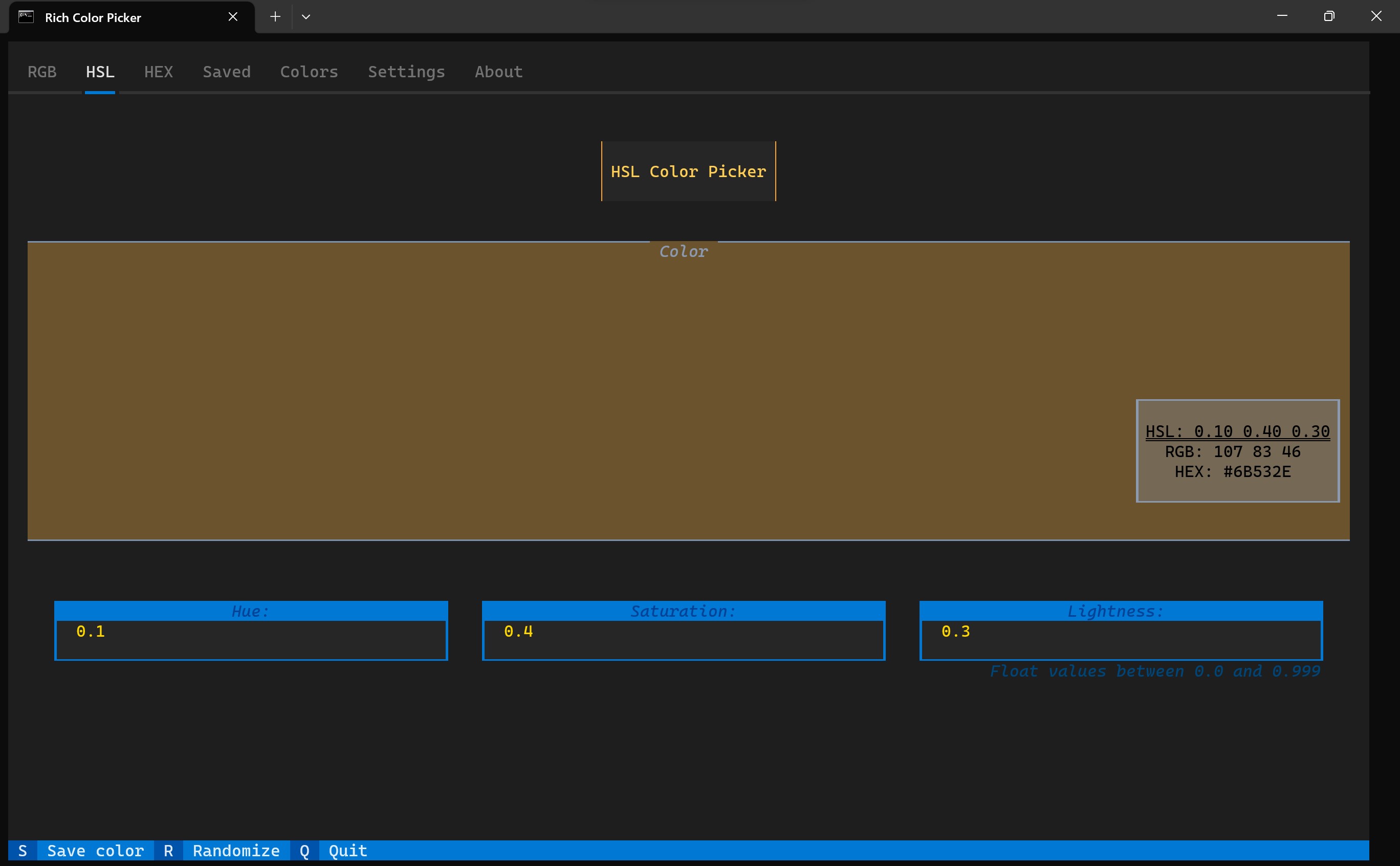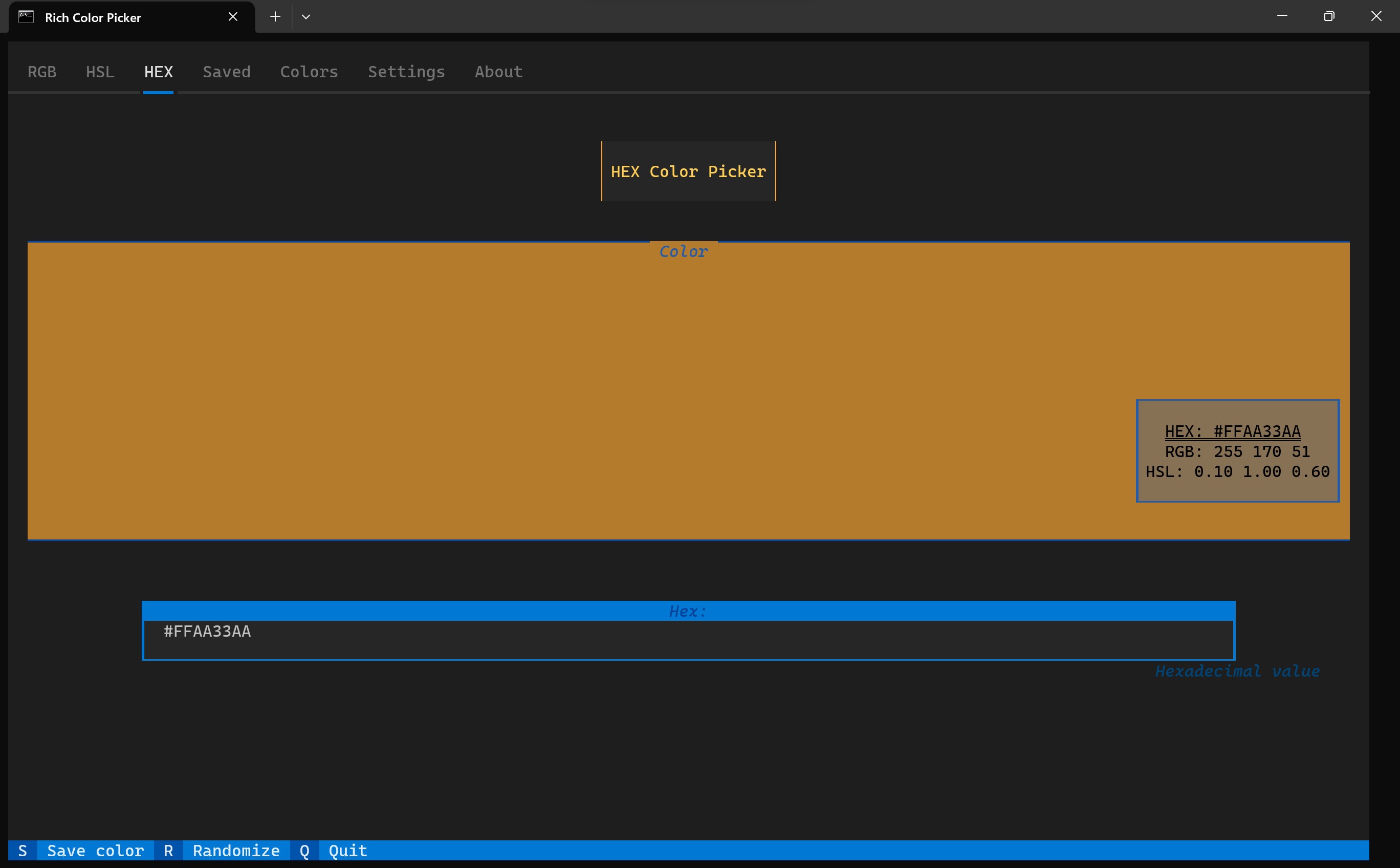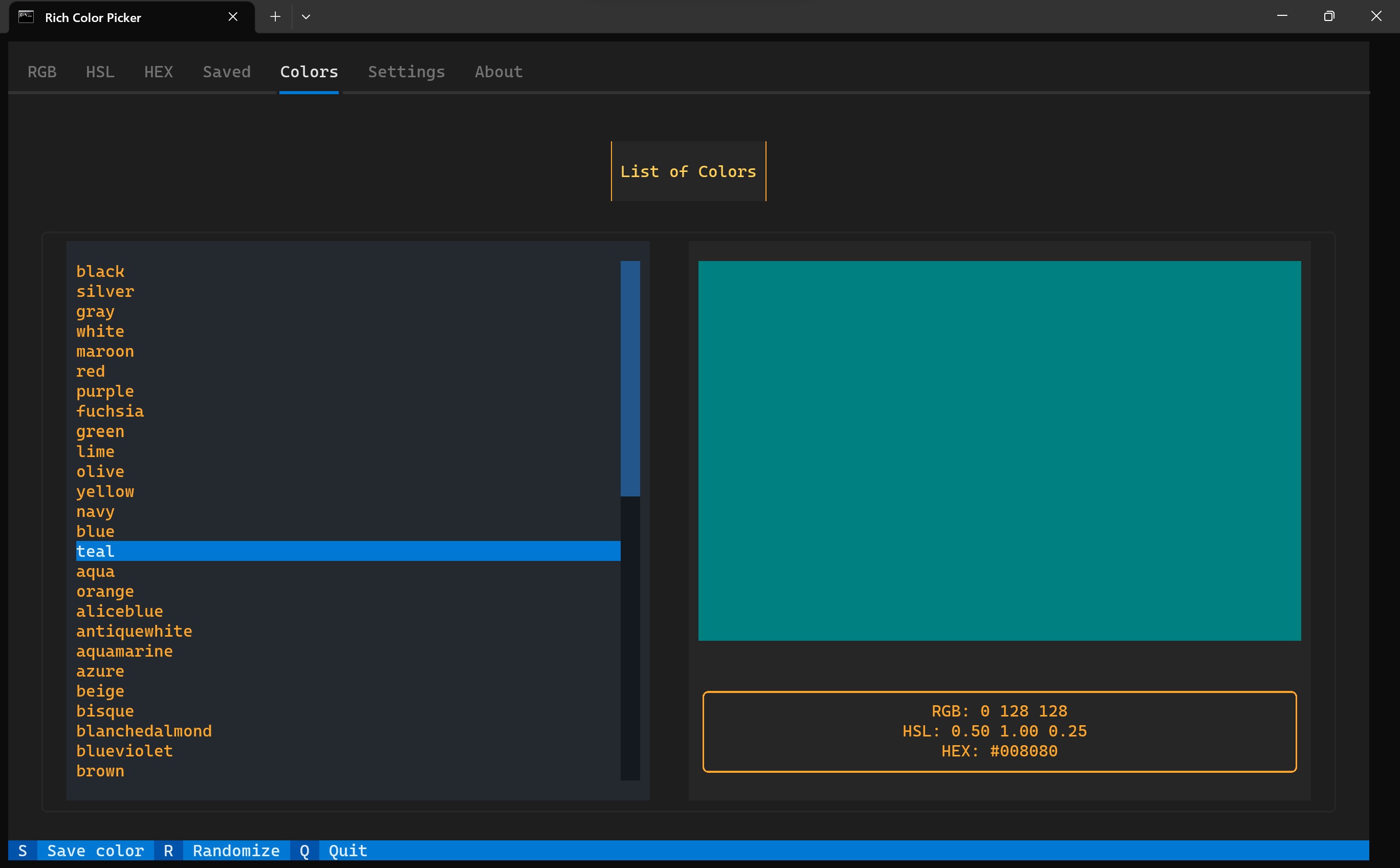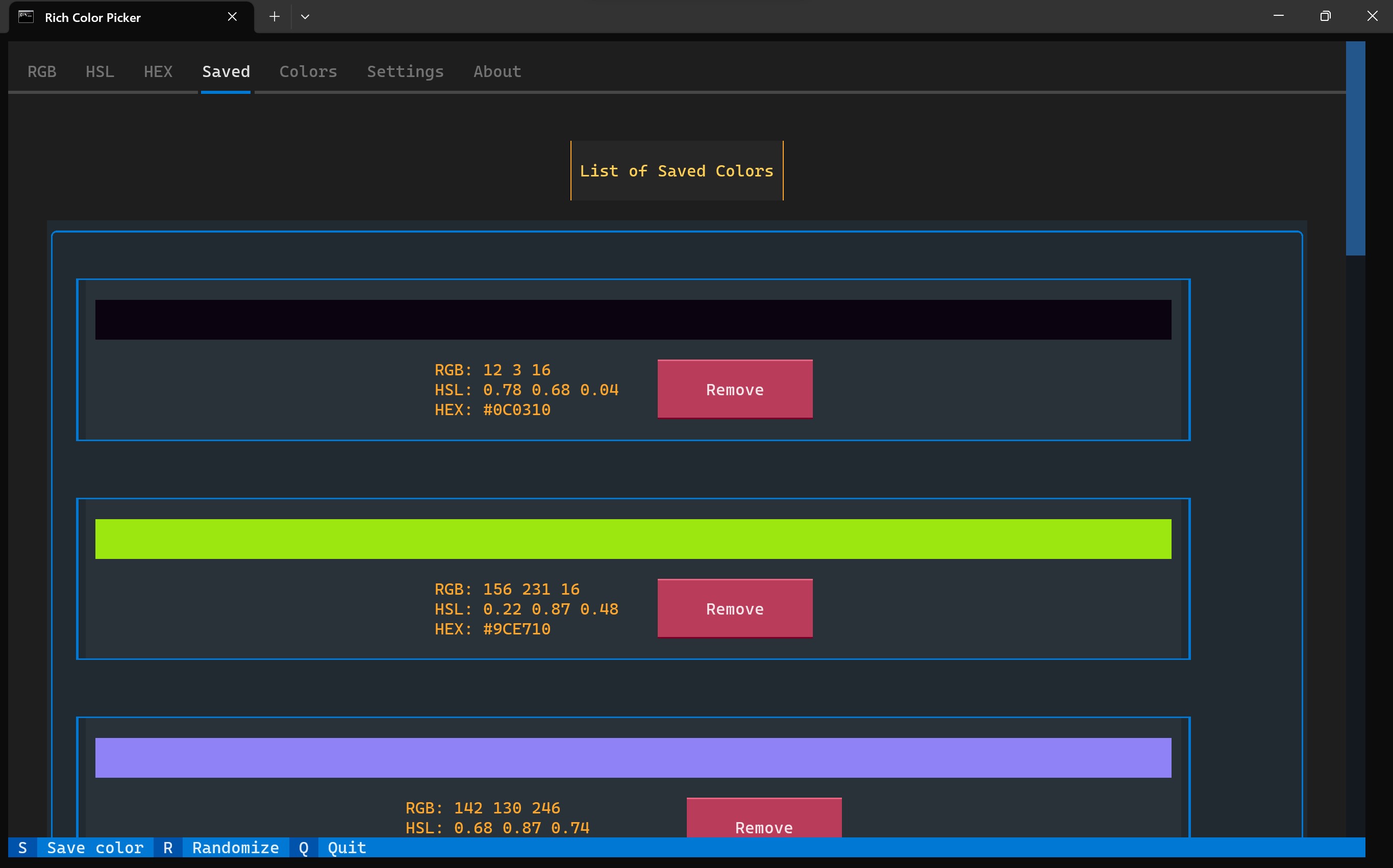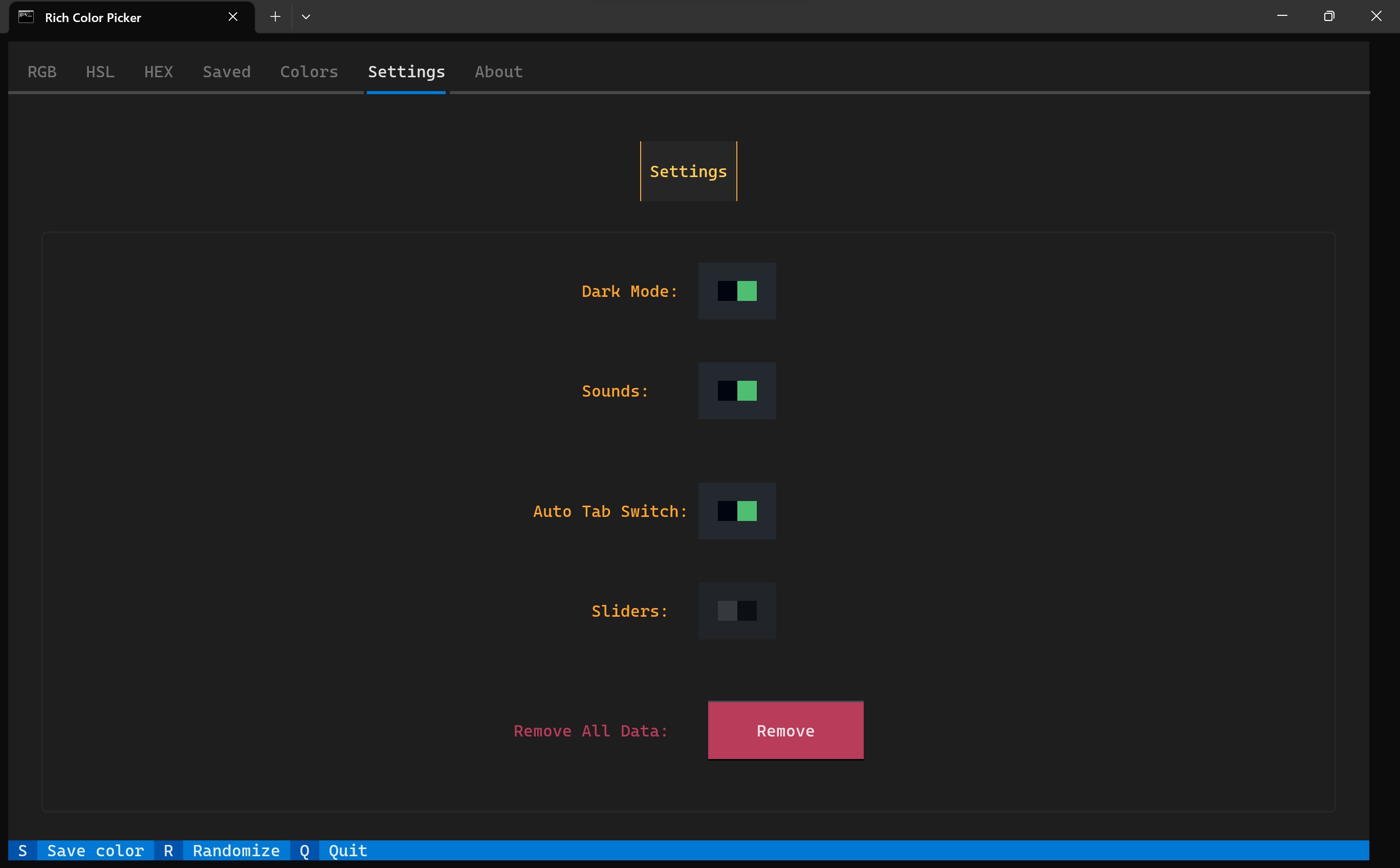Rich Color Picker provides easy to use functions that let You find and manage Your colors.
- How to download and install
- If You already didn't install Python. Recommended Python version is 3.8
- From PyPi:
- To download Rich Color Picker from PyPi simply type in the terminal:
pip install rich-colors.
- To download Rich Color Picker from PyPi simply type in the terminal:
- From Github:
- When downloading from Github You need to first install setuptools with
pip install setuptools. - Download all files from the repository, then open the terminal in the same file that
setup.pyfile is in and type:python setup.py installorpython3 setup.py install(on linux You might need to use sudo).
- When downloading from Github You need to first install setuptools with
- Ho to start
- After installation, type in the terminal
rcp-colors. This will start the app.
- After installation, type in the terminal
- Functions
- Video showing Rich Color Picker functionality (Click the miniature to open Youtube video)
- Find color from RGB
- Find color from HSL
- Find color from HEX
- Quickly view most important colors in a list
- Manage Your saved colors
- Change Your settings
- Additional functions:
- Randomize: Press 'R' button to get random color.
Shout out to Textualize discord community. Big thanks to davep for helping me to write this program!