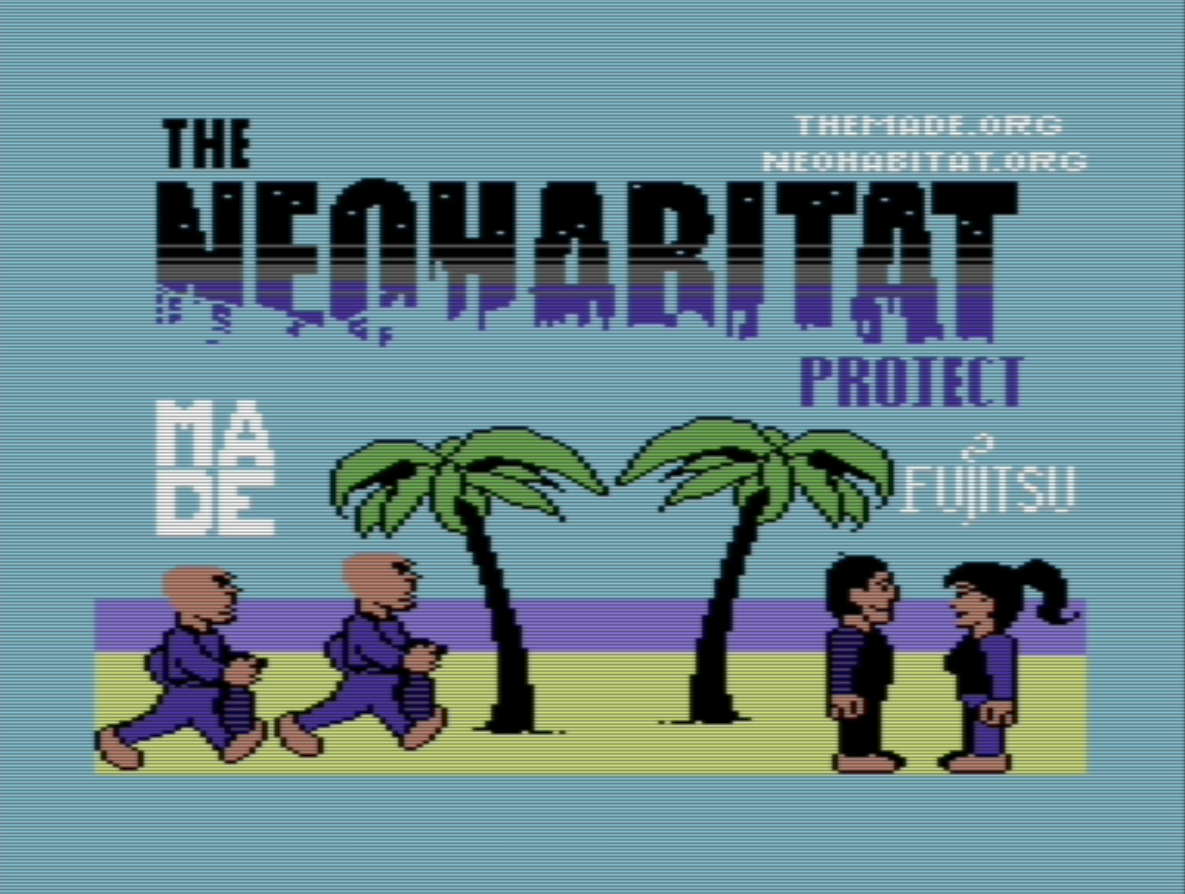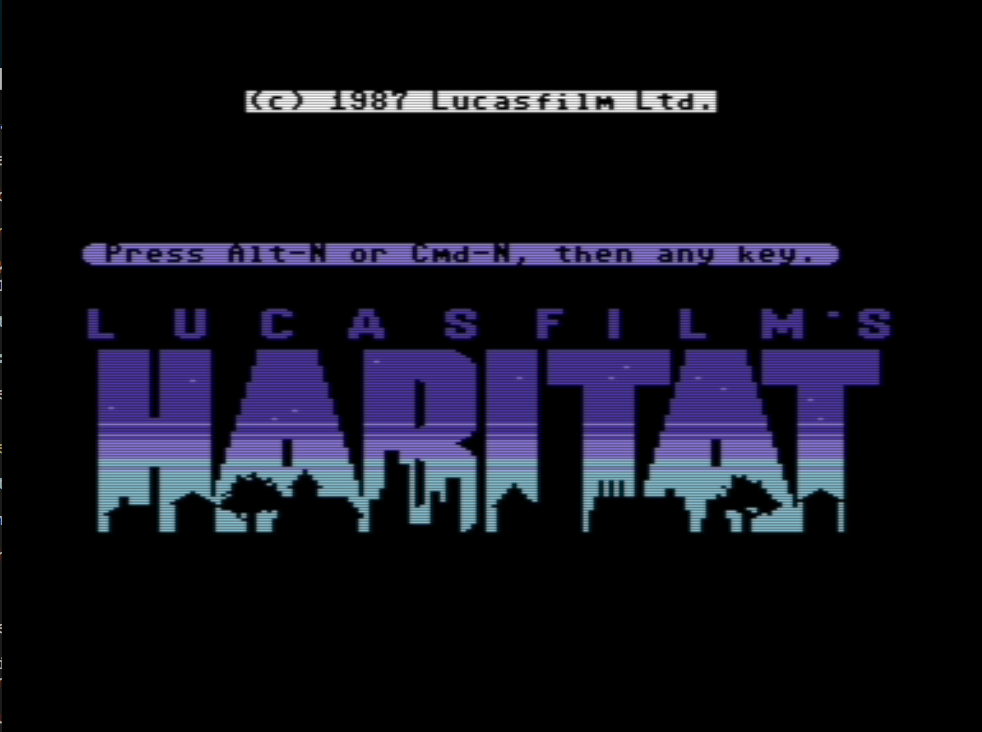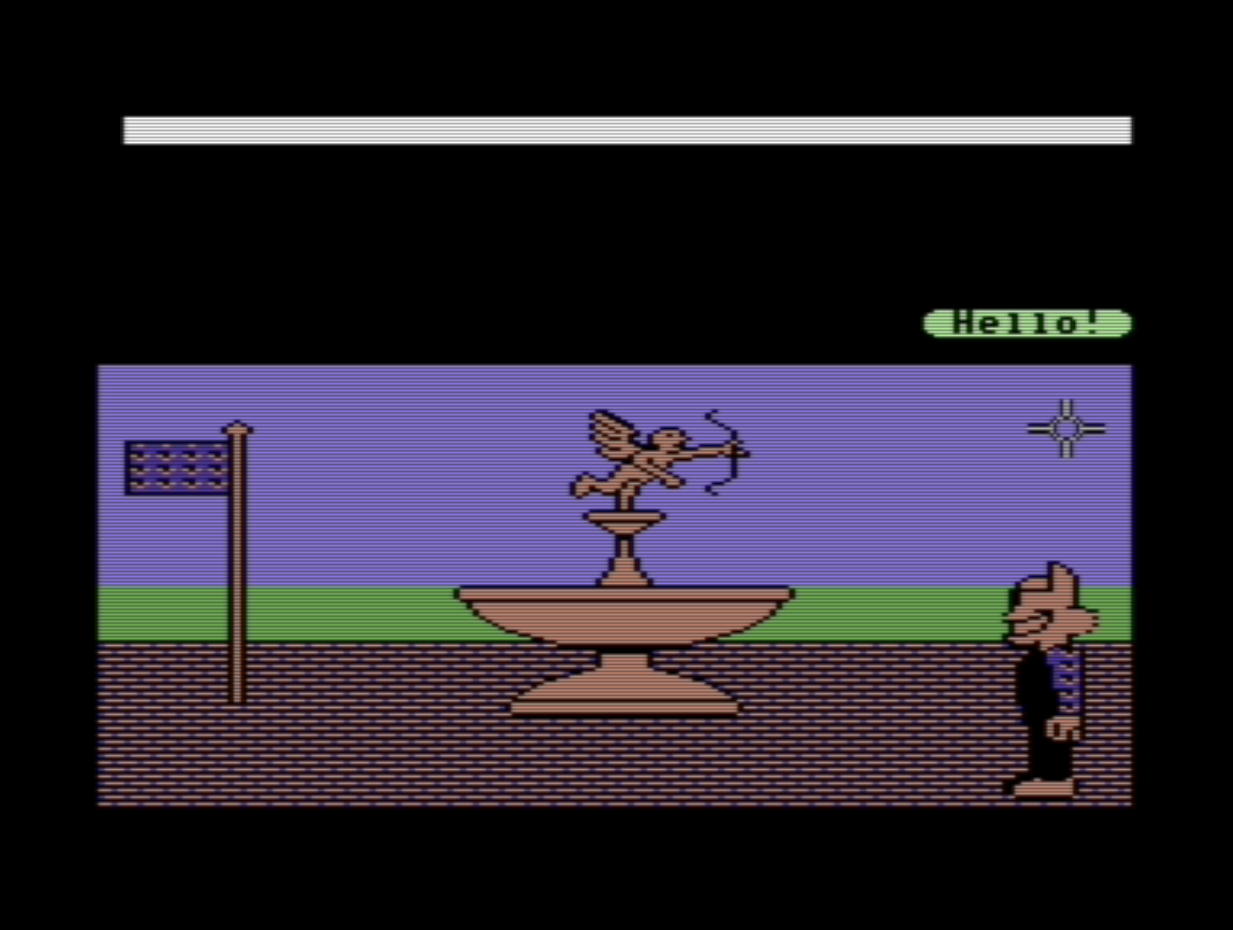We're recreating Habitat, the world's first MMO, using modern technology. We'd love it if you joined us!
We maintain a demo server running the latest Neohabitat code and you can connect to it at any time. There's often a few members of the regular crew hanging out there, so come say hey!
Please note: Neohabitat is currently in alpha, so there will likely be some instability. If you see anything weird, please tell us about it in our Slack.
With all that out of the way, here's how to get started:
Step 1 - Download and Install either the Windows or OSX Habitat package (which comes with VICE, the C64 emulator)
Windows
-
Download Neohabitat.zip
-
Unzip onto the desktop
- This is not yet an installer. Want to help build one? Join us at http://slack.neohabitat.org
-
Open the Neohabitat folder
-
Double-click the Launch Habitat icon.
- If double clicking on the launcher does not work, try running it as administrator. If you are still encountering issues then scroll down to the "Help!" section of the readme for other alternatives.
OS X
-
Download Neohabitat.dmg and double-click on the DMG file.
-
Drag the Neohabitat application to the Applications folder.
-
Launch the Neohabitat application you dragged to Applications.
Please Note: OS X may inform you that this app comes from an unknown developer upon first launch. If this happens, open System Preferences and click Security & Privacy. From the following pane, click Open Anyway to launch the Neohabitat application.
In a few moments, you'll be brought to the Neohabitat splash screen:
Major thanks to Gary Lake-Schaal who developed our custom loader and built the original Habitat client from the original 1985 source!
At this point, Press Enter then enter your username:
Press Enter again, then wait until the Habitat client loads and asks you to insert your imagery disk:
At this point, Press Alt-n or ⌘-n, then Press Enter.
If all goes well, you'll materialize in downtown Populopolis:
Welcome to Neohabitat! There's a whole lot you can do here and thousands of exotic places to visit.
To learn about all the things you can do, read the official Habitat manual from 1988.
You'll also need to hook up a joystick, whether it's physical or virtual. To set one up, open the Settings menu then select Joystick. Habitat expects a joystick in port #1. Your default controls for Habitat are mapped to the numpad and Right-CTRL.
Right-Ctrl + Numpad 8 initiates the "GO" command Right-Ctrl + Numpad 2 initiates the "DO" comamnd Right-Ctrl + Numpad 6 initiates the "GET" command Right-Ctrl + Numpad 4 initiates the "PUT" command
If you don't own a joystick and wish to change the controls to suit your needs then follow these steps:
- At the top of your VICE emulator, select "Settings"
- Hover your mouse over "Joystick Settings" and then select "Joystick Settings..." (Windows) or "Joystick" (OS X)
- A window should now popup saying "Joystick settings"
- For "Joystick #1", select "Keyset A"
- Click "Configure Keyset A" (Windows) or "Keyset" (OS X) and map the controls to whatever you like
- If you are running into issues, head on over to the #troubleshooting channel on our Slack
If you're having trouble getting Neohabitat working, don't worry, we're here to help! Come join our Slack and join our #troubleshooting room.
If running the file as administrator does not work then double click on the file named "x64" to start the VICE emulator. Then drag and drop the "Habitat-Boot.d64" file onto the emulator and proceed as normally.
If you encounter a glitch that's unreported in Habitat please open an issue at https://github.com/frandallfarmer/neohabitat/issues.
If you'd like to contribute to Habitat, there are plenty of great opportunities! Come check our our extensive developer documentation:
On behalf of the entire Neohabitat Project, we hope that you have a great time, and we'll see you in-world!