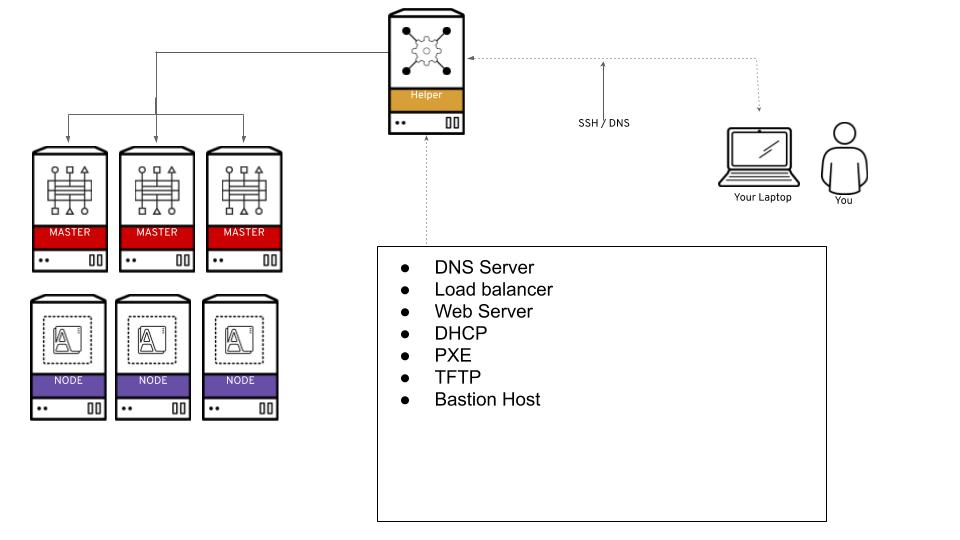You can visit the quickstart to get right on it and start
This assumes the following
- You're on a Network that has access to the internet
- The network you're on does NOT have DHCP
- The helpernode will be your LB/DHCP/PXE/DNS and HTTPD server
- You still have to do the OpenShift Install steps by hand (this just sets up the node to help you)
- I used CentOS 7
- You will be running the
openshift-installcommand from this helpernode
Install a CentOS 7 server with this recommended setup:
- 4 vCPUs
- 4 GB of RAM
- 30GB HD
- Static IP
Then prepare for the install
yum -y install ansible git
git clone https://github.com/christianh814/ocp4-upi-helpernode
cd ocp4-upi-helpernode
Inside that dir there is a vars.yaml file ... modify it to match your network (the example one assumes a /24)
Once you edited your vars.yaml file; run the playbook
ansible-playbook -e @vars.yaml tasks/main.yml
Once it's ran, check if the DNS is okay with the checker script
/usr/local/bin/helpernodecheck
Now you're ready to follow the OCP4 UPI install doc